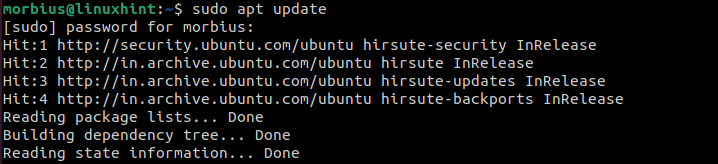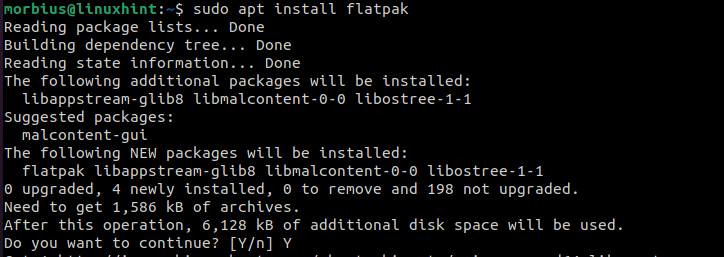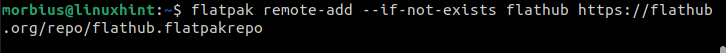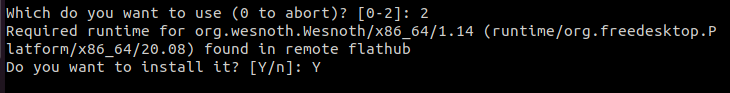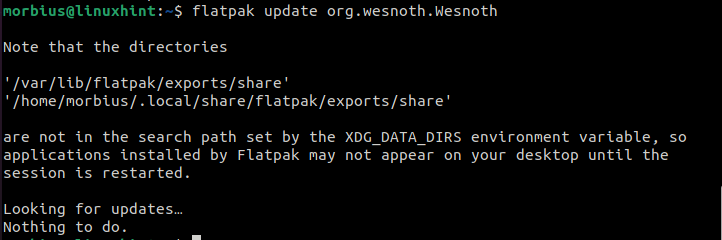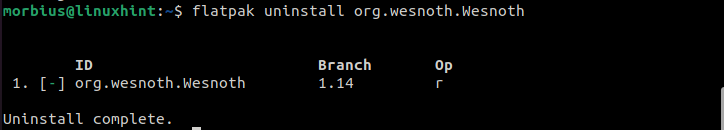The Battle for Wesnoth is set in a conflict-torn realm, with the general population fragmented into numerous little factions fighting for dominance. Each warrior has a solid inspiration for rising to victory on the battlefield, whether he is a sorcerer sinking into a farmhouse or two useless siblings who unite in securing their town. Each of the 17 center missions tells the story of an emotional battle, each piece contributing to a better understanding of Wesnoth’s history in general.
Battle for Wesnoth also has cross platform support, so you don’t need to worry if you are a Linux user. In this blog, you will get to know how to install Battle for Wesnoth on Ubuntu.
Before installing Battle for Wesnoth on Ubuntu, we need to know the basic requirements to install it on a system:
| Factors | Minimum | Recommended |
|---|---|---|
| Operating System | Ubuntu 14.04 or compatible | Ubuntu 16.04 or compatible |
| Memory | 2 GB RAM | 4 GB RAM |
| Processor | Dual-core 2.0 GHz or better | Dual-core 3.2 GHz or better |
| Storage | 800 MB | 2 GB |
Battle for Wesnoth’s newly released bundle has been made into a Flatpak so that we can install it from the Flathub store. The following steps explain how to install Battle for Wesnoth via terminal and flatpak:
Open the terminal by pressing CTRL, ALT, and T simultaneously and then execute this command in it:
You can now install flatpak by running the following command line:
When the system prompts you to download and install the packages, press Yes to confirm the installation. After that, execute the following command line to add the authorized Flathub store, which contains a huge rundown of Flatpak bundles:
Press 1 or 2 to process the download, and press Y to install everything in your system.
In order to install Battle for Wesnoth, run the following command line:
Battle for Wesnoth needs regular updates after installation, so use the following command to keep it updated:
If you installed this game from Ubuntu software, then you might see two icons in-app library; you can run the flatpak game via this command:
You can install Battle for Wesnoth using Steam. So, first install Steam> Open it and search for “Battle for Wesnoth”> open the game page on Steam> click on Install, and you are ready to go.
How to Uninstall Battle for Wesnoth on Ubuntu
To uninstall the flatpak product bundle, run this command in the terminal:
To uninstall the Steam installed game, open Steam > click on manage > click on the remove from account option.
In a Nutshell
According to us, Battle for Wesnoth is a must-play. During installation, you should choose the stable version since the non-stable version may have some bugs. You can maximize your experience with this game by running it on dedicated graphics. If you liked this tutorial, then please visit our website to find more guides and tutorials.