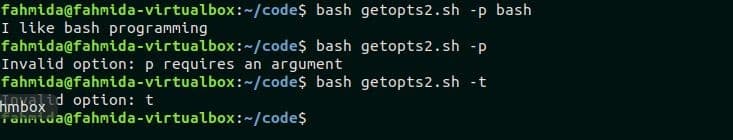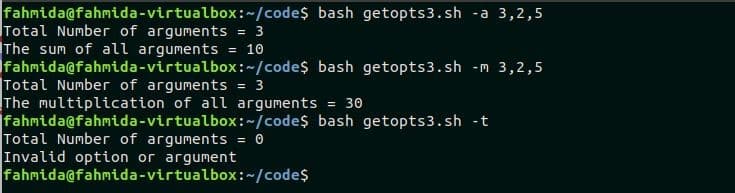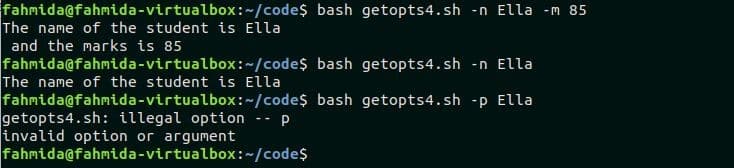Syntax:
Options:
Some mostly used getopts options are mentioned here.
| Tag | Description |
| -o or –options | Identify one-character option. |
| -l or –longoptions | Identify multi-character options. |
| -n or –name | Report errors coming from getopts command |
| -q or –quiet | Disable error reporting |
| -T or –test | Test getopts version |
| -a or –alternative | Allow long option with single ‘-’ |
Example-1: Using a single option
This example shows the very simple use of getopts command. Create a bash file named ‘getopts1.sh’ with the following code to test the code. Here, while loop will continue for the option of getopts command. Case statement will check the option. If the option is ‘c’ then the script will print ‘My favorite color is BLUE’. If the option is ‘f’ then the script will print ‘My favorite food is ice-cream’. If the option is ‘-m’ then the script will print ‘My favorite movie is titanic’. For any other option value, “You have to use: [-c] or [-f] or [-m]” will print.
# read the option and store in the variable, $option
while getopts "cfm" option; do
case ${option} in
c ) #For option c
echo "My favorite color is BLUE"
;;
f ) #For option f
echo "My favorite food is ice-cream"
;;
m ) #For option m
echo "My favorite movie is titanic"
;;
\? ) #For invalid option
echo "You have to use: [-c] or [-f] or [-m]"
;;
esac
done
Run the script by using four options, ‘-c’, ‘-f’, ‘-m’ and ‘-k’.
$ bash getopts1.sh -f
$ bash getopts1.sh -m
$ bash getopts1.sh -k
Output:
Example-2: Using option with a single argument
This example shows the use of getopts command with an argument. Create a bash file named ‘getopts2.sh’ with the following code to test the code. Here, ‘:’ is used with ‘p’ to define that the command will take argument with the option. The script will print the argument value with other string if the argument with ‘-p’ option provides at the run time. If any option will provide rather than ‘-p’ then it will show an error message with option value. If ‘-p’ option will provide without any argument another error message will print.
while getopts "p:" opt; do
case ${opt} in
p )#print the argument value
echo "I like $OPTARG programming"
;;
\? )
#print option error
echo "Invalid option: $OPTARG" 1>&2
;;
: )
#print argument error
echo "Invalid option: $OPTARG requires an argument" 1>&2
;;
esac
done
Run the script with the option -p and the argument value ‘bash’, with only option -p and with the option -t.
$ bash getopts2.sh -p
$ bash getopts2.sh -t
Output:
Example-3: Using option with multiple arguments
This example shows the uses of getopts command with multiple arguments. Create a bash script named grtopts3.sh with the following code to test the script. According to the script, comma separated argument values will be provided from the command line.
Here, ‘-f’ option and IFS variable are used to split the arguments and stored in an array, $numarr. If the comma-separated arguments will provide then it will print the total number of arguments. Two options will support the command. The sum of the argument values will be calculated and printed if ‘-a’ option will provide with the arguments. The multiplication of the argument values will be calculated and printed if the ‘-m’ option will provide with the arguments.
while getopts "a:m:" opt; do
set -f; IFS=','
numarr=($2)
echo "Total Number of arguments = ${#numarr[@]}"
case $opt in
a ) result=0
for i in "${numarr[@]}"; do
((result=$result+$i))
done
echo "The sum of all arguments = $result" ;;
m ) result=1
for i in "${numarr[@]}"; do
((result=$result*$i))
done
echo "The multiplication of all arguments = $result" ;;
* ) echo "Invalid option or argument"
exit 1
esac
done
Run the scripts with ‘-a’ option and three arguments, with ‘-m’ option and three arguments and the ‘-t’ option without any argument.
$ bash getopts3.sh -m 3,2,5
$ bash getopts3.sh -t
Output:
Example-4: Using multiple options and arguments
This example shows the use of getopts command with multiple options and multiple arguments. Create a bash file named ‘getopts4.sh with the following code to test the example. Here, two options will work with two arguments separately. If none of the options will provide then it will print an error message.
while getopts "n:m:" opt; do
case $opt in
n)
#Reading first argument
echo "The name of the student is $OPTARG" >&2
;;
m)
#Reading second argument
echo " and the marks is $OPTARG" >&2
;;
*)
#Printing error message
echo "invalid option or argument $OPTARG"
;;
esac
done
When the script will run by the ‘-n’ option with ‘Ella’ and ‘-m’ option with 85 then two case statements will true and print two outputs. When the script will run by only the ‘-n’ option with ‘Ella’ then only one case statement will true and print one output. When the script is run by ‘-p’ option then an error message will print.
$ bash getopts4.sh -n Ella
$ bash getopts4.sh -p Ella
Conclusion
Basic uses of `getopts` command are shown in this tutorial by using the above examples. Hope, after practicing this tutorial you will be able to use command line options and arguments in your bash script.