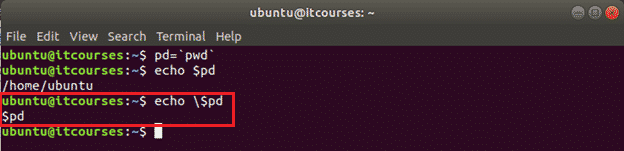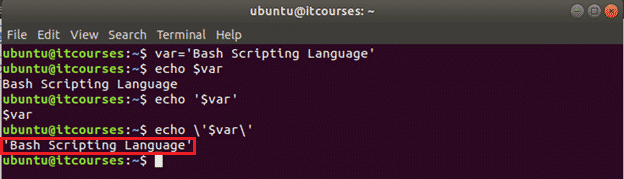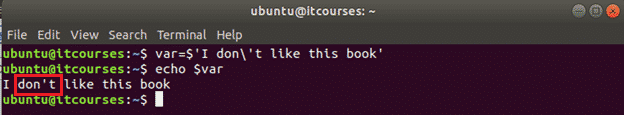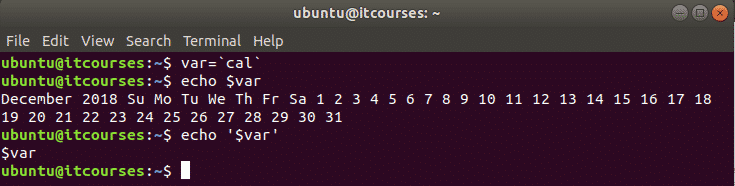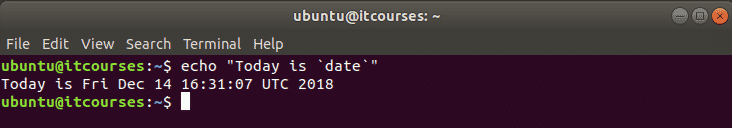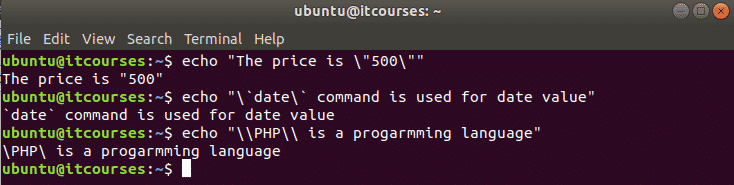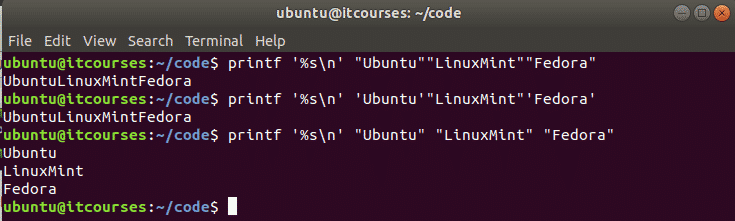Escape characters:
Bash escape character is defined by non-quoted backslash (\). It preserves the literal value of the character followed by this symbol. Normally, $ symbol is used in bash to represent any defined variable. But if you use escape in front of $ symbol then the meaning of $ will be ignored and it will print the variable name instead of the value. Run the following commands to show the effects of escape character (\).
Example#1:
The meaning of `pwd` command is to display the current working directory path. In the following example, the value of the `pwd` command is stored in a variable. When \ symbol is used in front of $ symbol then the variable name will print instead of the value.
$ echo $pd
$ echo \$pd
Output:
Single quotes:
When you enclose characters or variable with single quote ( ‘ ) then it represents the literal value of the characters. So, the value of any variable can’t be read by single quote and a single quote can’t be used within another single quotes. Some examples of single quote are shown below.
Example#2:
In this example, a string value is stored in the variable $var. `echo` command prints the value of this variable without any quotation. When the variable is quoted by single quote then the variable name will print as output. If the backslash ( \ ) is used before the single quote then the value of the variable will be printed with single quote.
$ echo $var
$ echo '$var'
$ echo \'$var\'
Output:
Example#3:
Sometimes it is required to print a single quote inside a string. A single quoted string can’t contain another single quote inside the string. You can do this task by adding backslash in the front of single quote. In the following example, single quote of don’t word is printed by using backslash.
$ echo $var
Output:
Example#4:
backticks is not supported by single quotes. In this example, calendar value is stored into a variable, $var. The value of this variable will print properly by echo command if you don’t use any quotation. But when the variable is quoted by single quote in echo command then it prints the variable name instead of the value of the variable.
$ echo $var
$ echo '$var'
Output:
Double quotes
Double quotes ( ” ) is another way to preserve the literal value of the characters. The dollar sign ( $ ) and backticks ( ` ) characters can able to keep their special meaning within double quotes. Backslash ( \ ) can also retain its value when it is used by following backticks, double quote and backslash. Some examples of double quotes are shown below.
Example#5:
One limitation of the single quote is that it can’t parse the value of the variable within the quotation. In this example, a string value is assigned to a variable named, $var and print the value of that variable using double quotation in echo command.
$ echo "PHP is a $var"
Output:
Example#6:
Any command output can be printed by using double quotation. In the following example, date command is enclosed by double quotation and printed by using double quotation.
Output:
Example#7:
You can’t use double quotation within another double quotation to assign any string value. If you want to print double quote in the output then you have to use the backslash (\) with the string. In a similar way, you can print backticks (`) and backslash(\) characters in the output by using the backslash(\) within the double quotation. In this example, the first command will print “500” with the double quotation, the second command will print `date` with backticks and the third command will print “\PHP\” with backslash.
$ echo "\`date\` command is used for date value"
$ echo "\\PHP\\ is a programming language"
Output:
Example#8:
Double-quoted and single-quoted strings work same when they are used together without any space in a print command. But if you use any space between the string values then they will treat as separate value and print separately. In this example, three double-quoted strings are used in the first printf command. These strings will combine together and print as a single string when you will run the command. Two single-quoted and one double-quoted strings are used in the second print command and it will work like the first print command. Three double-quoted strings with space are used in the third print command and each string value will work as a separate string and print each string in a newline.
$ printf '%s\n' 'Ubuntu'"LinuxMint"'Fedora'
$ printf '%s\n' "Ubuntu" "LinuxMint" "Fedora"
Output:
Example#9:
Create a bash file named escape.sh, and add the following code. In this example, a text data with double quotes and dollar sign is used. It is shown earlier that double quote and dollar symbol can’t print within a string enclosed by double quotation. So, the backslash is added in front of the double quotes and dollar symbol to print these. Here, a for loop is used to iterate the string variable, $string and print each word of the text that is stored in that variable.
#Initialize the variable with special character
string="The price of this \"book\" is \$50"
#Iterate and print each word of the string variable
for word in $string
do
echo $word
done
Run the script.
Output:
Conclusion
Hope, this tutorial will help you to use escape characters, single quote and double quote based on the requirements of your script.