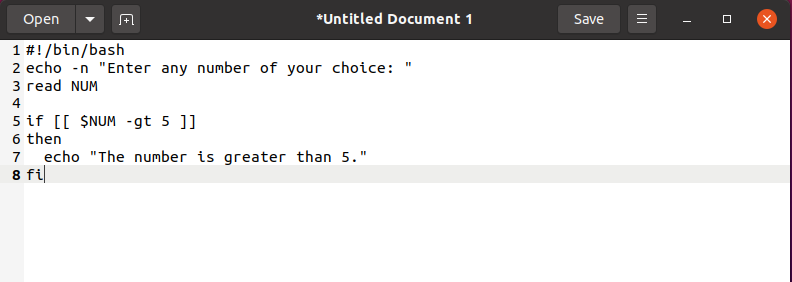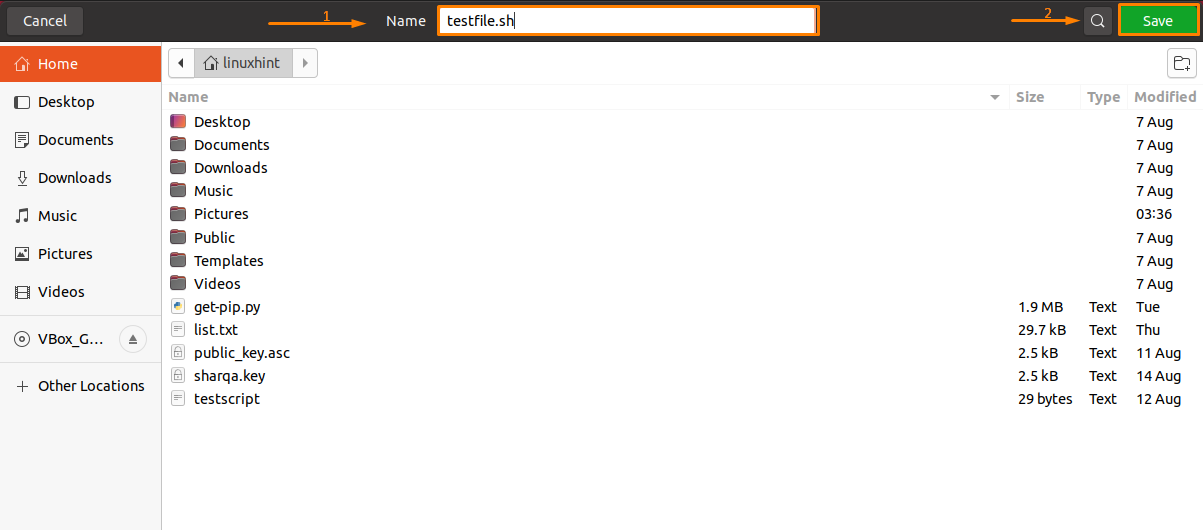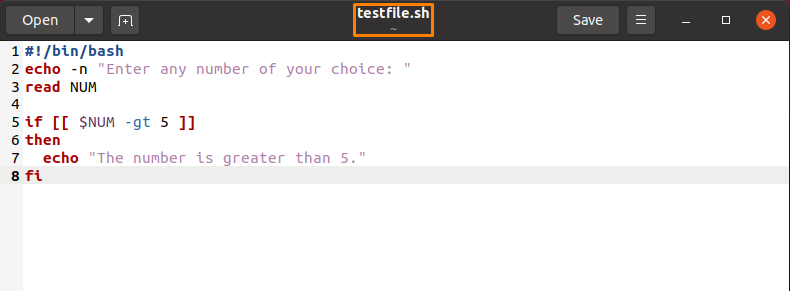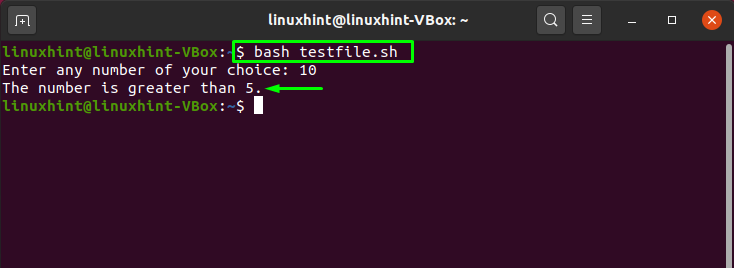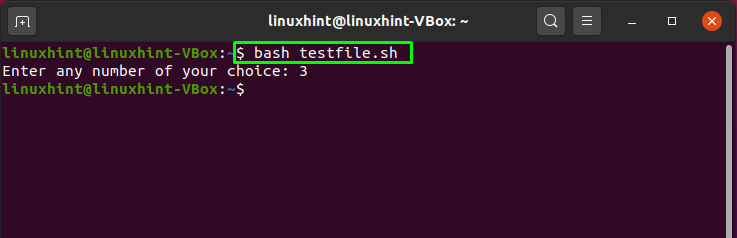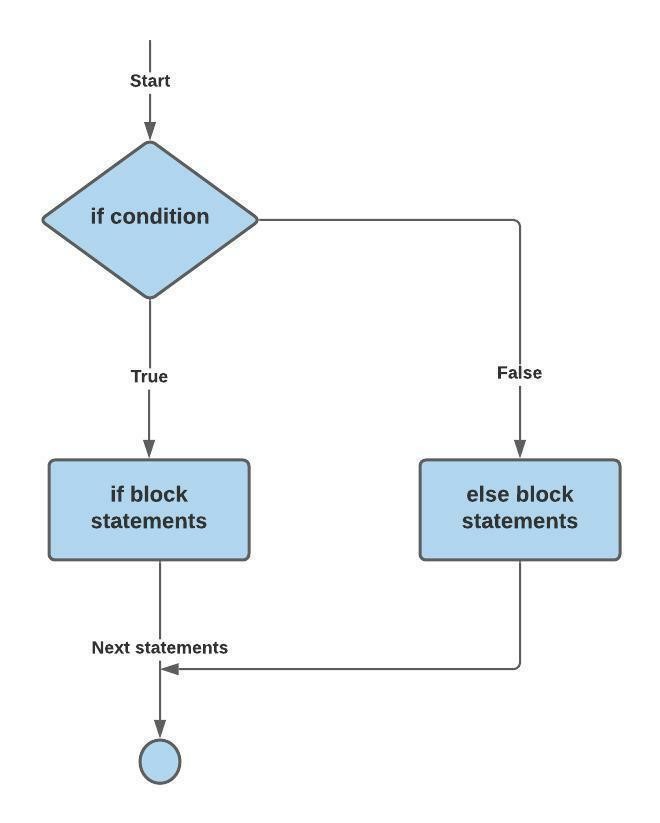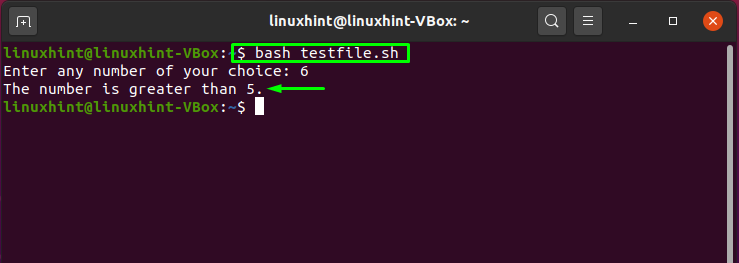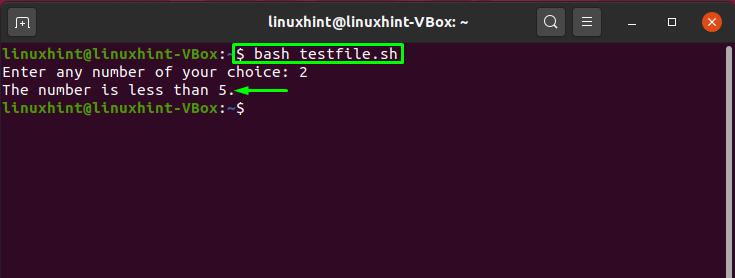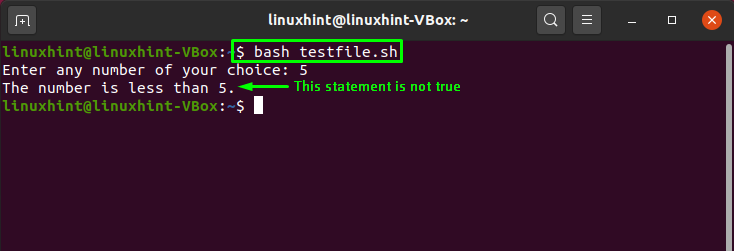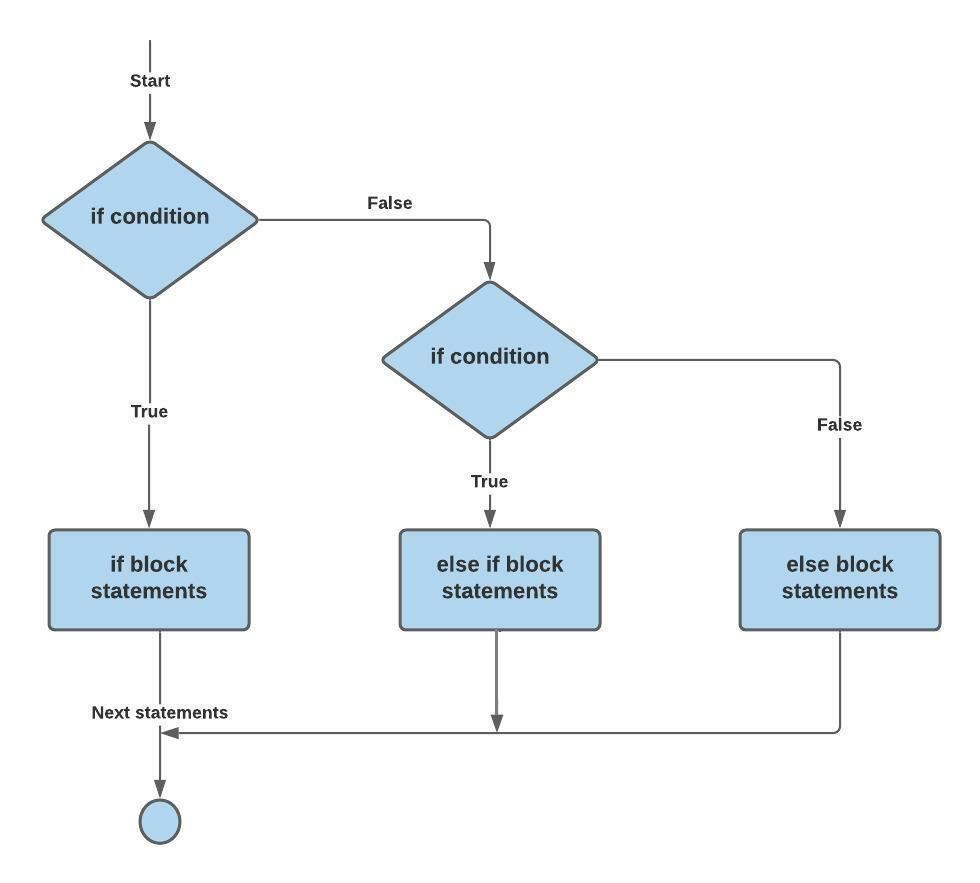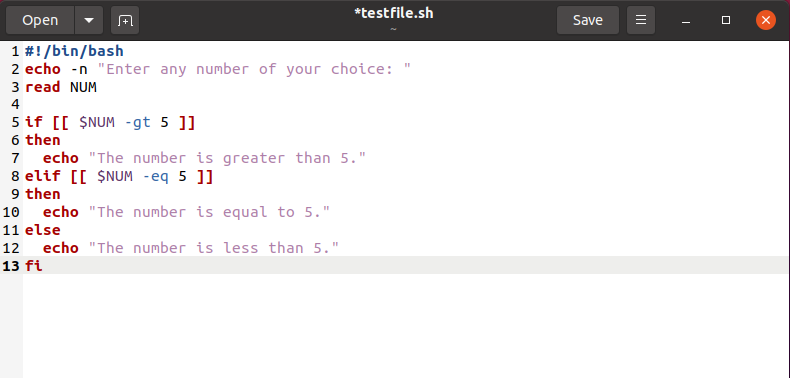The if, if-else, if-elif-else statements are used in Bash scripts for executing blocks of code based on a condition outcome, just like they work in any other programming language.
This article will go through the fundamentals of the Bash if-else Statement and will show you how to utilize these conditional statements in your Bash script. So let’s start!
Bash if statement
Conditional statements can be represented in various forms in a Bash script, and the “if” statement is the most basic form of it. Have a look at the syntax of the “if” statement:
then
if block-statements
fi
To add the “if” statement in your Bash script, write out the keyword “if” and specify the conditional expression with it. In the next line, add the “then” keyword and write out the statements you want to execute within this block. After adding the if block statements, close the if statement with the keyword “fi”.
Bash if statement working
The given “if” statement block will work as follows: First of all, the program will check the “if” statement. In case, if the specified condition is true, it will execute block statements that come after the “then” keyword. In another case, if the condition turns out to be false, then the program will move forward toward the statements that come after “if” statement:
Bash if statement Example
Now, we will write a Bash script comprising the “if” statement. The script given below will check that the number we have entered is greater than 5 or not:
echo -n "Enter any number of your choice: "
read NUM
if [[ $NUM -gt 5 ]]
then
echo "The number is greater than 5."
fi
Open up your favorite text editor, and add the above-given code in a file:
Then, click on the “Save” button present at the right side of the title bar:
Save this file as a Bash shell script file by adding the extension “.sh”. We have saved our bash script as “testfile.sh”:
Now, open up your Ubuntu terminal by pressing “CTRL+ALT+T” and execute the below-given command in it:
After executing the “testfile.sh” bash script, you will be asked to input a number. For instance, we entered “10“. Now the “if” condition will evaluate if the number entered by you is greater than 5, which is true in this case. So, in the end, the “echo” command will be executed, and it will print out the statement that the entered number is greater than “5”:
In the above-given example, the entered number fulfilled the “if” condition. But what if we enter any number that does not match the specified condition, what should the bash script do in such a case? The simple “if” statement will do nothing. For instance, we have executed the same “testfile.sh” script, and now we have input “3” which is “not” greater than “5″. We have not added any statement to handle this condition; therefore, the output will show nothing:
In such cases, where you want to execute something when your “if” condition evaluates “false”, step up and use the if..else statement.
Bash if-else statement
You can utilize an if-else statement in a Bash script to execute any statement if the specified condition is evaluated as false. Check out the syntax of the if-else statement:
then
if block statements
else
else block statements
fi
To add an if-else statement in your Bash script, start with the keyword “if” and specify the conditional expression with it. In the next line, add the “then” keyword and write out the statements you want to execute when the condition turns out true. After adding the if-block statements, utilize the keyword “else” and write out the statements which will execute in case, if the “if” condition is not true. These statements are known as “else block statements“. After that, close the if-else statement with the keyword “fi”.
Bash if-else statement working
First of all, the bash script will check the if statement. If the condition is evaluated true, then the program will execute the statements present in the “if” block. In another case, if the condition turns out to be false, then the program will move forward towards the else block and will perform the action specified in the “else block-Statement”:
Bash if-else statement Example
In the same “testfile.sh” script, we will add an “else” clause that will print out a statement in case the “if” condition is “false”:
echo -n "Enter any number of your choice: "
read NUM
if [[ $NUM -gt 5 ]]
then
echo "The number is greater than 5."
else
echo "The number is less than 5."
fi
Save the added changes in the “testfile.sh” and execute this bash script in your terminal:
Our “if” condition will check that the number we have entered is greater than “5” or not. So for the first time, we will enter “6“, which makes it happen to execute the if block-statements and the script prints out “the number is greater than 5” on the terminal:
We have also added an “else” block; now, let’s check out if it’s working. For this, we will enter a number smaller than 5:
The above-given output declares that the if-else statement is working fine. What if we enter “5”?
The output will print out the “the number is less than 5,” which is not true. To handle such conditions, we can utilize the if-elif-else statement in a bash script.
Bash if-elif-else statement
In a bash script, if-elif-else statement is represented in the below-given form:
then
if block-statements
elif (condition)
then
elif block-statements
else
else block-statements
fi
To add an if-elif-else statement in your Bash script, start with the keyword “if” and specify the conditional expression with it. In the next line, add the “then” keyword and write out the statements you want to execute if the condition turns out true. After adding the if-block statements, use the keyword “elif” and specify another condition. Next, add the “then” keyword and write out the elif block statements. Lastly, add an “else” block with the statements executed if the specified conditions go false and close the if-elif-else statement with the keyword “fi”.
Bash if-elif-else statement working
Here, the program will first check the “if” condition; if it is true, it will execute the “if block-statements” and come out of the conditional structure. In the other case, if the condition is false, it will check the condition specified with else-if or “elif”, if that condition turns out to be true, the bash script will execute the “elif” block statements. If none of the specified conditions are “true“, else block statements are going to be executed:
Bash if-elif-else example
In the same “testfile.sh” script, we have added the “elif” block as follows:
echo -n "Enter any number of your choice: "
read NUM
if [[ $NUM -gt 5 ]]
then
echo "The number is greater than 5."
elif [[ $NUM -eq 5 ]]
then
echo "The number is equal to 5."
else
echo "The number is less than 5."
fi
The “elif” block will check if the entered number is equal to 5:
Save this “testfile.sh” script and execute it in your terminal:
We will enter “6” for the first time, which is greater than “5”. In this case, the “if block-statements” will be executed:
Now, let’s enter a number smaller than “5”:
So, what about the “elif” statement? Now, we will enter input “5” to check the working of “elif” block:
The output shows us that our program executed the statement added inside the “elif” block for the entered number.
Conclusion
One of the essential principles in computer programming is decision-making. As in other programming languages, if statement, if-else, and if-elif-else statements are used in Bash to execute code based on specific conditions. This article showed you how to use if, if-else, if-elif-else statements in bash script with syntax and examples. If you need to handle conditions in your bash script, try out if-else statements.