Understanding Escape Sequences
Escape sequences in C++ allow the characters that perform the control functions within the strings to be a part of the text without being mistaken as a code. One common pitfall for beginners is the confusion over including quotes inside a literal string. For example, the following line of code will result in a compilation error because the quotes around “\t escape sequence” terminate the string prematurely:
To correct this in a C++ program, we will use the backslash “\” as an escape character to signal the compiler that the following character has a special interpretation. Here’s how it’s done:
Diving into the Special Character (\t) in C++
The “\t” sequence is more than just a spacing tool. It represents a tab character that causes the cursor to shift to the next tab stop. This is particularly handy for creating the neatly formatted text displays in terminal applications. Beyond “\t”, C++ supports a variety of escape sequences for different purposes—for example, “\n” creates a new line. However, In this article, we will focus solely on the “\t” escape sequence in C++ by providing examples to demonstrate its purpose and usage. This will give you the knowledge to employ the horizontal tab in your programming tasks effectively. Let us move on to the examples to understand the working of the “\t” escape sequence in a C++ program.
Example 1:
The following C++ code example includes a simple program that is used to print the text to the console. Refer to the following code and we will explain it afterwards:
using namespace std;
int main() {
cout << "This is a first line of text."<<endl;
cout << "This is second line of text.\t";
cout << "This line is followed by a \\t escape sequence.";
return 0;
}
Here’s a detail of each part of the code:
#include <iostream> – This line adds the iostream library to the program which is required for input and output functionality. The <iostream> header file contains definitions for objects like cin, cout, etc.
using namespace std; – This code lets you use the names that are included in the standard library without prefixing them with “std::”. For example, you can write “cout” instead of “std::cout”.
int main() { – This is the declaration and the entry point of the main function for every C++ program. The “int” before “main” typically indicates that the function returns an integer value.
cout << “This is the first line of text.”<<endl; – This line prints the “This is a first line of text” string to the console. The “<<” is the insertion operator. To insert a new line, the “endl” character is used.
cout << “This is second line of text.\t”; – Here, the program outputs another string which is “This is second line of text.\t”. Notice the “\t” at the end. When printed to the console, it adds a horizontal tab space right after the text.
cout << “This line is followed by a \\t escape sequence.”; – In this line, the program prints “This line is followed by a \t escape sequence.”. The “\\t” escape sequence is used to literally include “\t” in the output since the backslash “\” is itself escaped by another backslash so that “\t” itself is printed instead of a horizontal tab.
return 0; – This marks the end of the main function and returns zero which signifies the successful execution of the program. When this program runs, the output looks like this:
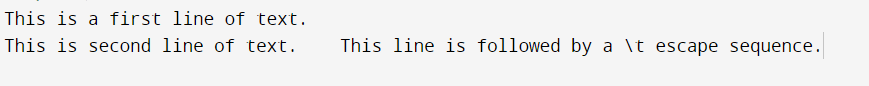
Example 2:
Now, let us look at another example and see the magic of the “\t” escape character. The example is an easy C++ program that includes a standard input-output stream library and uses the standard namespace. The program is designed to print a formatted table of names and their associated city and country to the console.
using namespace std;
int main() {
cout << "Name\t|\tCity\t|\tCountry"<<endl;
cout << "-------------------------------------------"<<endl;
cout << "Alice\t|\tBeijing\t|\tChina"<<endl;
cout << "Bob\t|\tAustin\t|\tAmerica"<<endl;
cout << "Cathe\t|\tParis\t|\tFrance"<<endl;
cout << "David\t|\tDurban\t|\tSouth Africa"<<endl;
cout << "-------------------------------------------"<<endl;
return 0;
}
Here’s a breakdown of the code:
Again, #include <iostream> includes the iostream library to perform the input/output operations in C++.
using namespace std; – It allows to use the entities from the “std” namespace without the need to prefix them with “std::”.
The int main() { is the entry point of every C++ program. When you run the program, the execution starts from here.
Within the main function, we have the following:
cout << “Name\t|\tCity\t|\tCountry”<<endl;: – This line prints the headers of the table with the “\t” tab character for alignment. Cout is used for console output, “\t” inserts a horizontal tab between the texts, and “endl” is used to insert a new line at the end.
cout << “——————————————-“<<endl;: – This line prints a visual separator, a line of dashes, to indicate the header’s end and separate the header from the data.
The next four cout lines each print a row of the table. These lines follow the same format with tabs and are part of creating the table output. After each line of data, “endl” is used to move to the next line. The last cout line again prints the separator line to indicate the end of the table’s data.
return 0;: – This line indicates the successful execution of the program. A return value of 0 indicates success.
When this program is compiled and run, the output will appear as a table on the console with the individuals’ names, cities, and countries which are neatly aligned in columns separated by vertical bars (|) and tabs. See the following output:
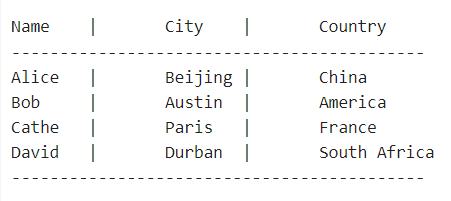
Note: Remember that the actual alignment of the text in the console depends on the width of the tab settings in your console or terminal which can result in varying table appearances on different systems.
Example 3:
This simple but interesting C++ program utilizes the “\t” tab escape sequences to print a diamond shape on the screen. This code scales the diamond size based on the “diamond” variable which specifies the size and represents the number of lines from the center of the diamond to its top or bottom. Check the following given code:
using namespace std;
int main() {
int diamond = 3;
for (int i = 1; i <= diamond; ++i) {
for (int j = 0; j < diamond - i; ++j) {
cout << "\t";
}
for (int j = 0; j < 2 * i - 1; ++j) {
cout << "*\t"; }
cout << endl;
}
for (int i = diamond - 1; i >= 1; --i) {
for (int j = 0; j < diamond - i; ++j) {
cout << "\t";
}
for (int j = 0; j < 2 * i - 1; ++j) {
cout << "*\t"; }
cout << endl;
}
return 0;
}
As you can see, this program consists of two parts: one prints the upper half of the diamond and the other prints the lower half. The upper half of the diamond is printed by first outputting a decreasing number of tabs to create the indent, followed by an increasing number of asterisks “*”, separated by tabs. This is handled within the first “for” loop.
The lower half is printed similarly, but with the loops iterating in reverse to decrease the number of asterisks and increase the indent again, creating the bottom half of the diamond. This is handled in the second “for” loop.
When running the program with “diamond= 3”, the output looks like a diamond which is centered on the screen due to the tab characters. See the output of this particular program:

Please note that the actual appearance might differ depending on the console or terminal that you use as the tab widths can vary.
Conclusion
Escape sequences in C++ are a powerful tool for representing the characters that are not readily displayable in a standard output window. Among these sequences, the horizontal tab, denoted by “\t”, is particularly useful for adding the controlled horizontal spaces in the text. Using “\t”, the programmers can align their text output, enhance the readability, and structure the data systematically. This character imitates pressing the “tab” key on a keyboard, advancing the cursor to the next tab position. In this article, we explored the functionality of the “\t” escape sequence within the C++ language, highlighting its application with straightforward and practical examples to illustrate its behavior.
