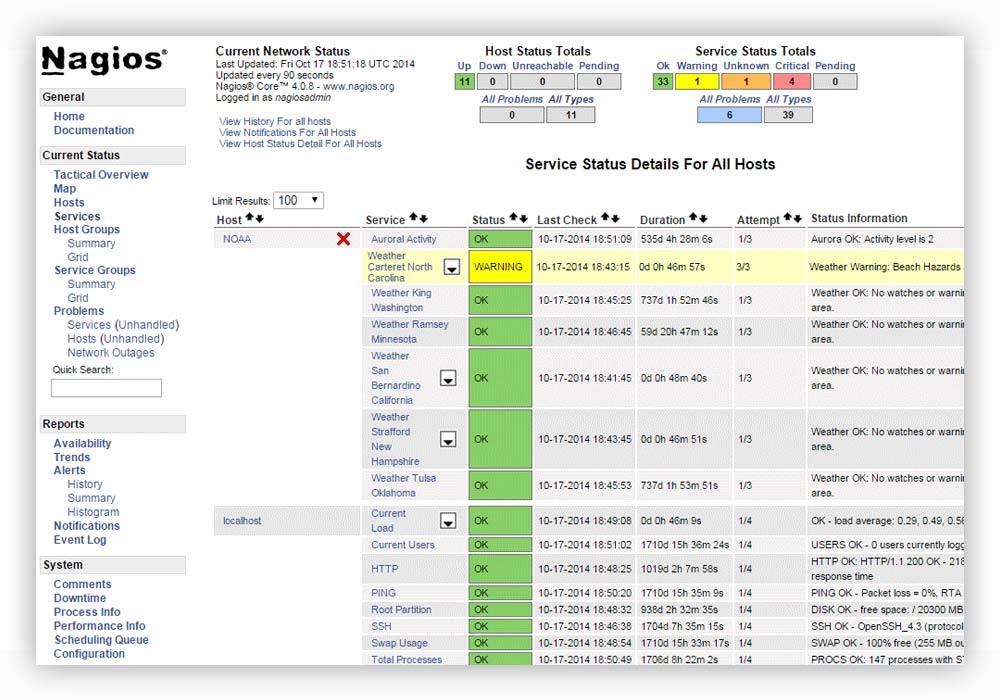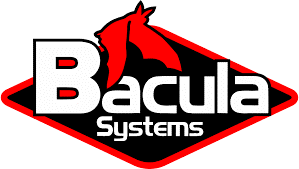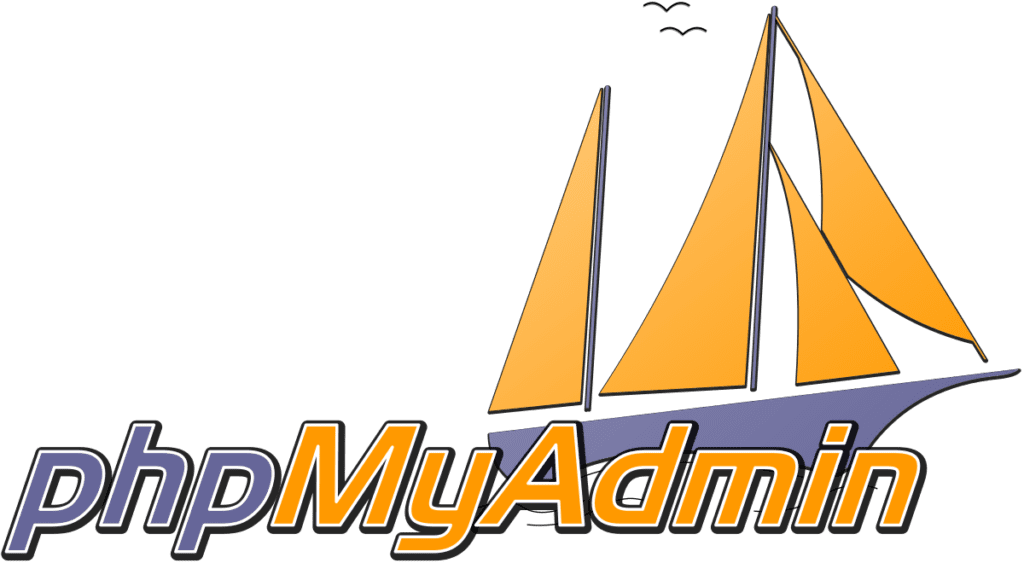If you are a Linux administrator, or you want to become one, there are certain tasks that can become repetitive and boring. In fact, back in the day, some tasks were so incredibly repetitive that it became very hard to keep track of all the servers; this is why automation tools were created to help with such tasks. These tools help you manage and administer different servers or systems at once, and some of them allow you to do a particular task with only a click or a command line. These tools mentioned below will definitely help you automate some of the tasks of a system administrator so that you can concentrate on other interesting concepts and tasks.
Here are the top 10 Linux Admins to boost office productivity and ease of access. Click on the links to visit the homepage.
1. Puppet

Puppet is one of the largest open-source system administration tools, which helps you automate several tasks. It is used by major enterprises to configure and administer their servers. It monitors the network continuously for any alterations, and it can automatically configure any changes that may happen. It also helps to create and manage users efficiently. It also allows different system administrators and developers to work together, which makes the tasks of each individual easier.
Puppet automates server set-up, program installation as well as system management. It is not only supported on Linux but also on Windows and macOS. It is not very hard to set up or use. It is a paid software, but since so many companies use it, it is worth the price.
2. CFEngine
CFEngine is an automation tool, which helps you with managing your infrastructure easily. It can search for system errors efficiently and fix them automatically, without the need for any user interaction. It can also automatically perform package updates across hundreds of servers at once. It can also help you do several tasks such as process management, schedule management, reporting and compliance, service management, password management, application deployment, etc. It is well known due to its ability to self-heal and its quick response times. It is relatively easy to download and set up and also easy to use once installed. It is not free or open-source, but since it is so well known, organizations are willing to buy it for efficiency.
3. Nagios
Nagios, also known as Nagios Core, is a management tool made for Linux system administration tasks that helps you automate and manage all systems in your infrastructure. It provides a thorough report on network traffic, which helps in monitoring any system threats that might damage the health of the network. It can help you manage printers, routers, etc. If it finds a fault in a system, it automatically restarts it to fix it. It is not free, but many enterprises like to use it. It is not very easy to work with, as it has a very complicated installation process, but once it is set up, it is very efficient. You can download it directly from their website and start working with it.
4. Cacti
Cacti is an open-source, web-based network monitoring tool for Linux. It works in real-time, which makes it very efficient at finding any discrepancy in the system quickly. It collects data about the different systems under it and presents it in the form of an easy to understand graph format. It collects data from several different data centers and stores them in a MySQL database, which makes it easier for administers to monitor the server load, network performance, and such tasks.
It also has a user management tool, which you can use to give access to certain areas of the tools to users that you can add. Cacti is quite hard to install and set up, it requires some expert help, but it is easy to use once it has been installed. It is a paid service, and it is not the easiest to use.
5. Amanda
Amanda is one of the oldest Linux backup tools on the market. It is open-source, and it is widely popular. Using this tool, you can automate, schedule, and track backups. It can backup multiple hosts on your network at the same time. The backups can be stored anywhere, from disks, tapes, or optical media. It is not the easiest to set-up, but once it is running, it consistently backs up data to ensure that nothing is lost. It is normally free, but it has an enterprise version, which is not. The enterprise version gives you some extra tools such as Centralized backup of heterogeneous systems, support for a large collection of OS, etc.
6. Bacula
Bacula is a collective set of programs that can manage the backup, recovery, and verification of computer data from different networks. It can help you backup different types of media as data. It can work from a single computer and manage hundreds of computers at once. There is a very user-friendly admin workstation, where you can either use command lines or a GUI to interact with the software. It also consists of a backup server, which is where the background application will run to automate and schedule the data backup.
Bacula is not a very easy tool to use; it has a complicated system to set up and does not have as many features as the previous one. However, it is simple and easy to use once it is set up. It has a free version; however, the enterprise version is paid.
7. SaltStack
Salt or SaltStack is a Python-based open-source software, which is used for IT automation and remote task execution. It ensures high-speed data collection and system management for massive infrastructure. Salt is primarily used for remote tasks, which can be as simple as asking a web server to show a webpage and as complex as using a shell session to issue commands.
Salt is generally used by massive enterprises because it is efficient at managing all servers at once. With a single command line or a click of a button, you could update the software on all servers. It has high security as it uses data encryption to protect all data that is processed through it. It has a relatively easy installation process, and also it is easy to use. It is not free, but the price is worth it as it is very efficient.
8. Cockpit
The Cockpit is an open-source server manager, which is very easy to use. It is developed by Red Hat, one of the leading open-source software producers. The cockpit is a web-based GUI, which helps you automate several Linux administrative tasks. It helps you administer several servers at the same time.
Cockpit allows you to automate system software updates and security updates. It also allows you to do tasks such as software installations and user management. You can install Cockpit on most Linux distros, but it is pre-installed on CentOS.
9. cPanel
It is the most reliable web-based administrative tool which lets you manage several things such as websites, domains, apps, etc. One of the key features of cPanel is its integration with WHM for the automation of daily tasks using hooks. The hook system helps you to automatically create various items in your servers, such as user accounts, emails, logs, MySQL databases, and more.
The integration with WHMCS allows for automatic billing management. It has a lot of features, and you can use it with a powerful GUI to manage all kinds of hosting services and more. It is quite easy to install and use. It is not free, but it is very useful, so it is worth the money.
10. phpMyAdmin
phpMyAdmin is a PHP-based open-source web app. It is free to use, and you can use it on a web browser for creating and managing MySQL databases. It is preferred by students and junior system admins because of it’s easy to use interface. It is used for several administrative tasks, such as automating MySQL databases, along with creating, deleting, and altering them. It can work with different operating systems as well. It can run MySQL queries, optimize, repair, and check tables and do other tasks related to database management. It is easy to install, and since it is free, it is available to everyone for use.
So, these are the top 10 tools to automate Linux admins tasks. Feel free to share with us your view about the above tools at @linuxhint and @SwapTirthakar.