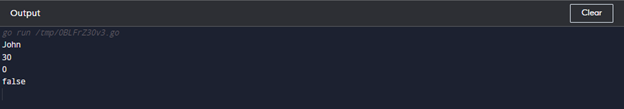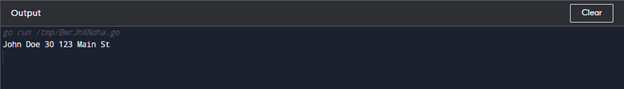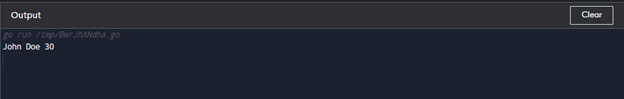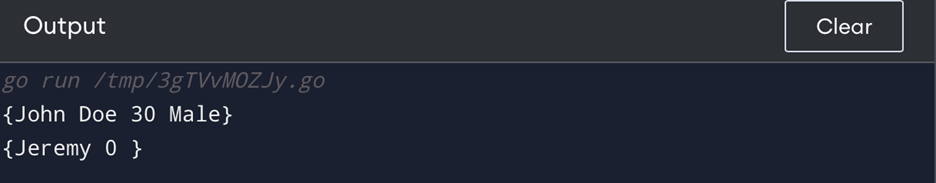In this essay, we will explore how to assign a default value for a struct field in Golang.
What are Struct Fields?
Firstly, it is essential to understand the concept of struct fields. The struct fields are variables that are grouped to form a struct object. Each struct field has a name and a data type. For example, a struct that represents a person may have fields such as name, age, and gender.
How to Assign Default Values for Struct Fields in Golang?
Default values can be assigned for struct fields in Go using:
- Default Zero Values
- Constructors
- Struct Literals
- Default Field Values
1: Default Zero Values
In Go, assigning default values to struct fields can be achieved with the “zero value” feature. This feature automatically assigns a default value of either “0” or “false” to every uninitialized field, depending on the data type. This means that you don’t have to explicitly set default values for each field in the struct, as Go will do it for you.
This feature can come in handy when dealing with large structs with many fields, as it saves the time and effort of manually setting default values for each field.
Here is an example that uses the zero value to assign default values for struct fields:
import "fmt"
type Person struct {
Name string
Age int
Height float64
IsMale bool
}
func main() {
p1 := Person{Name: "John", Age: 30}
fmt.Println(p1.Name)
fmt.Println(p1.Age)
fmt.Println(p1.Height)
fmt.Println(p1.IsMale)
}
The code above defines a Person struct with four fields: Name, Age, Height, and IsMale, all of which are of the bool data type. Then, we make a fresh instance of the Person class, p1, and initialize some of its fields by using struct literals to specify the field names and values. The default zero values for the fields that were not explicitly set during initialization are displayed when you print the values of the fields using fmt.Println.
Output
2: Constructors
By writing a constructor function for the struct, you can also give default values to struct fields in Golang. The constructor function creates a fresh instance of the struct and sets the default values for its fields. This method saves effort and time, particularly when interacting with huge structs with numerous fields.
Here is an example of how to define a constructor function with default field values for a struct:
import "fmt"
type Person struct {
Name string
Age int
Address string
}
func NewPerson() *Person {
return &Person{
Name: "John Doe",
Age: 30,
Address: "123 Main St",
}
}
func main() {
p := NewPerson()
fmt.Println(p.Name, p.Age, p.Address)
}
In the above code, a Person struct is defined, as well as the NewPerson() function, which produces a fresh instance of the Person struct with predetermined defaults. We call NewPerson() in main() to create a new Person instance with default field values, and we then print out the values of that instance’s fields.
Output
3: Struct Literals
In Golang, you can set default values for struct fields using struct literals as well. Simply construct a new instance of the struct and set the values for each field that needs to be initialized. If you want to set default values for fields that you do not explicitly initialize, you can use the zero-value feature.
Here is an example of how to use struct literals to set default field values for a struct:
import "fmt"
type Person struct {
Name string
Age int
Address string
}
func main() {
p := Person{
Name: "John Doe",
Age: 30,
}
fmt.Println(p.Name, p.Age, p.Address)
}
In the above code, we define a Person struct in this example and create a new instance of it using a struct literal and default values for its fields. A new Person instance is created in main() with some field values populated and others left blank. Since the Address field is not initialized, it receives the empty string that is the default value for this field. Finally, we print the Person instance’s field values.
Output
4: Default Field Values
Assigning default values to struct fields in Go is a straightforward process. The default value for a struct field can be set using the syntax fieldName:defaultValue. For example, consider the following struct definition:
Name string
Age int
Gender string
}
To assign default values to the fields of this struct, we can use the following syntax:
Name: "John Doe",
Age: 30,
Gender: "Male",
}
In the above example, we have assigned default values to the fields of the Person struct. If we omit any of the values during initialization, the default value will be used instead. For example, if we initialize a Person object like this:
Name: "Jane Doe",
}
The resulting Person object will have the default values for the Age and Gender fields, which are 0 and an empty string, respectively.
Here is a complete code that illustrates the above process:
import "fmt"
type Person struct {
Name string
Age int
Gender string
}
func main() {
p1 := Person{
Name: "John Doe",
Age: 30,
Gender: "Male",
}
fmt.Println(p1)
p2 := Person{
Name: "Jeremy",
}
fmt.Println(p2)
}
In the above example, we build a Person struct that has three fields: Name, an int representing age, and Gender, a string representing gender. The struct initialization syntax is then used to construct two Person instances, p1 and p2. p1 is initialized with the values “John Doe” for Name, “30” for Age, and “Male” for Gender, which are all values that have been expressly provided. As we didn’t give values for Age and Gender, the default values of 0 and an empty string, respectively, will be assigned to them. p2 is initially initialized with only the Name field provided.
Output
Conclusion
Assigning default values in Go is an essential aspect of programming with this language. It helps to ensure that every struct instance created has default data assigned to it. By using any of the methods explained above, developers can set the default values of struct fields efficiently.