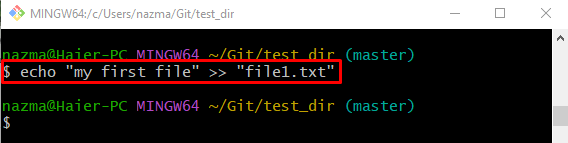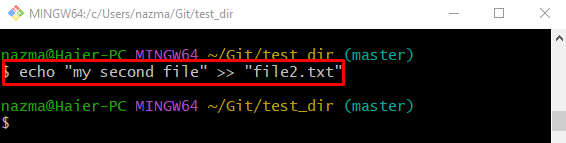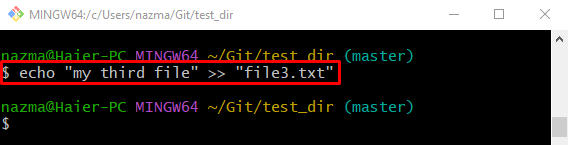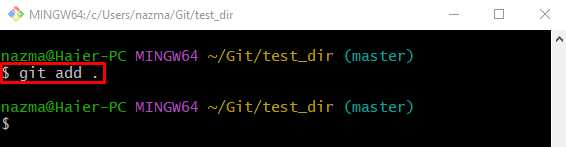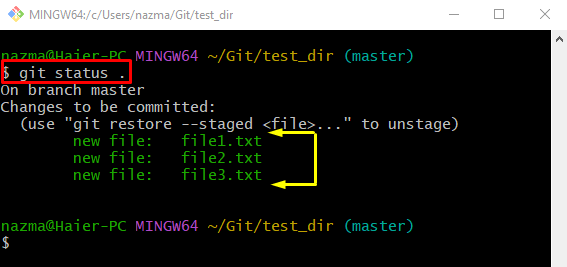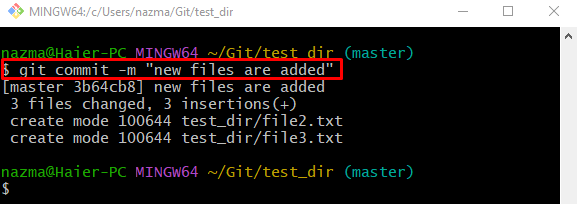This guide will provide the method for adding all newly generated Git repository files.
How to Add All New Files in the Git Repository?
Follow the below-given to push all files in the Git repository:
- Navigate to the particular Git repository.
- Use the “echo” command to create new files.
- Track all newly generated files to the staging index.
- Push all files to the Git repository through the “git commit -m” command.
Step 1: Go to Desired Repository
First, run the following command and redirect to the Git local repository:
Step 2: Generate and Update File
Then, generate and update the new file by executing the “echo” command:
Step 3: Create and Modify New File
To create and modify another file with the help of the following command:
Step 4: Make New File and Add Data
Similarly, execute the provided command to make a new file and add data immediately:
Step 5: Push All Changes
After that, push all changes from a staging area to the Git repository by running the below-given command:
Step 6: Ensure All Pushed Files
Use the “git status .” command to verify whether all the newly created files are added to the staging area or not:
According to the below-given output, all working area changes are moved to the staging area:
Step 7: Add Files Into Git Repository
Lastly, move all added files from the tracking area to the local Git repository by running the “git commit” command:
According to the below given-output, all files are successfully pushed to the repository:
We have provided the easiest way to add all newly created files in the Git repository.
Conclusion
To push all files in the Git repository, first, redirect to the particular Git repository and ssuse the “echo” command to create new files and update them immediately. Next, execute the “git add .” command. Lastly, check the current status of the Git repository and run the “git commit” command along with the “-m” option. This guide demonstrated the process of adding all newly generated Git repository files.