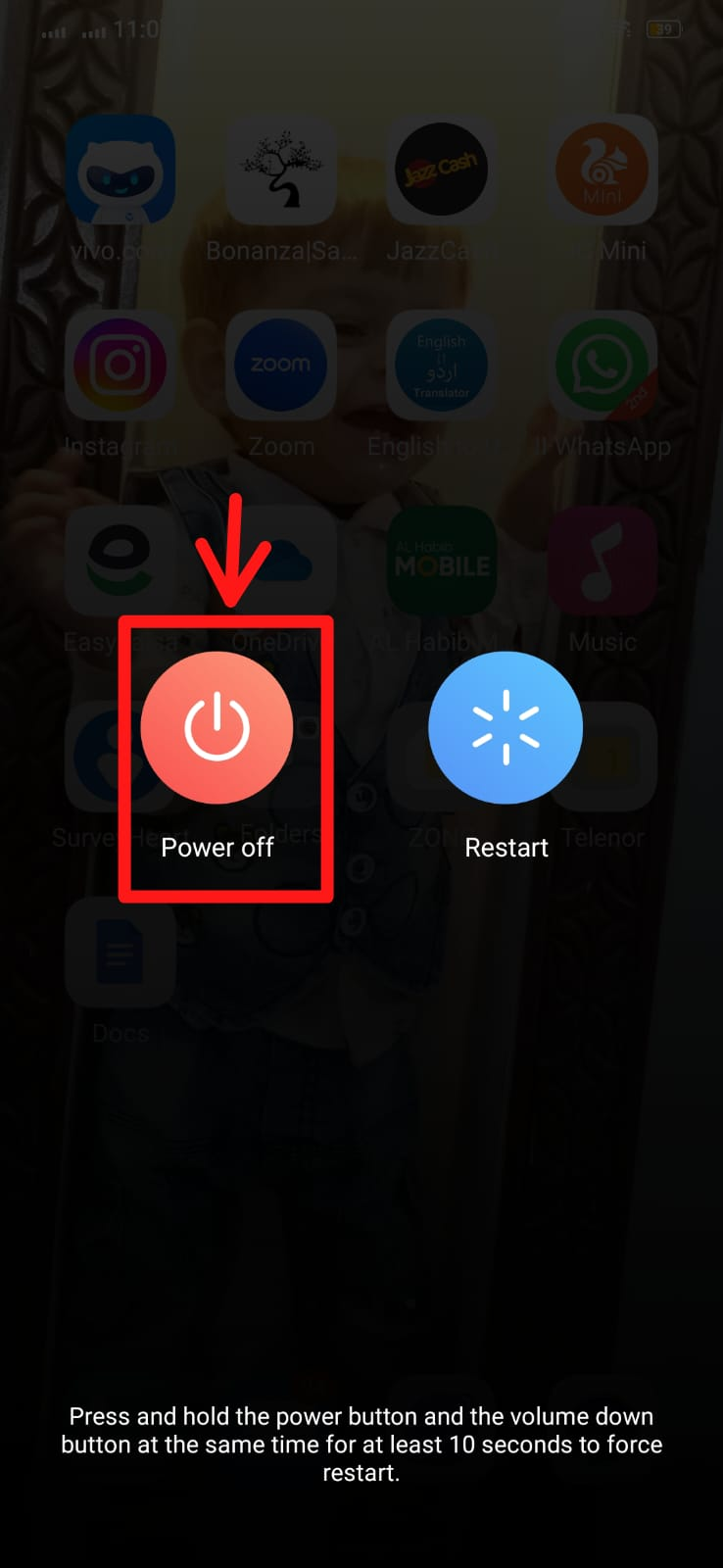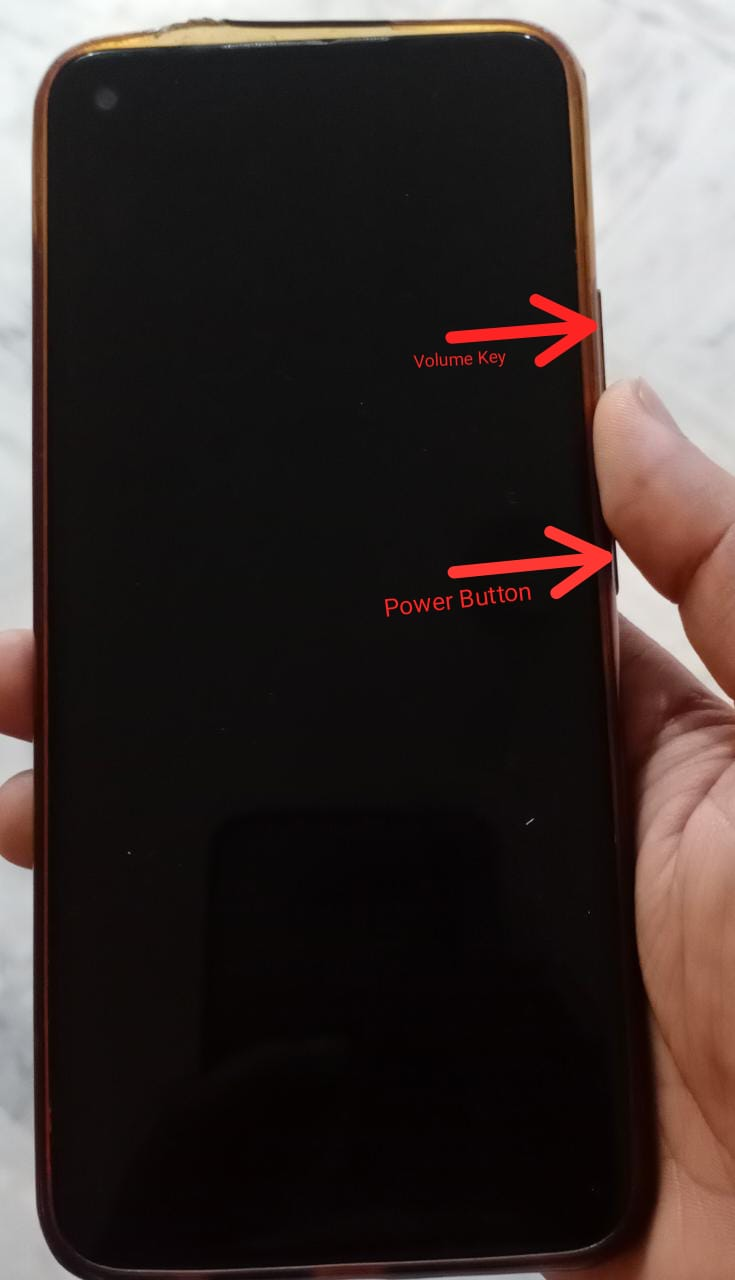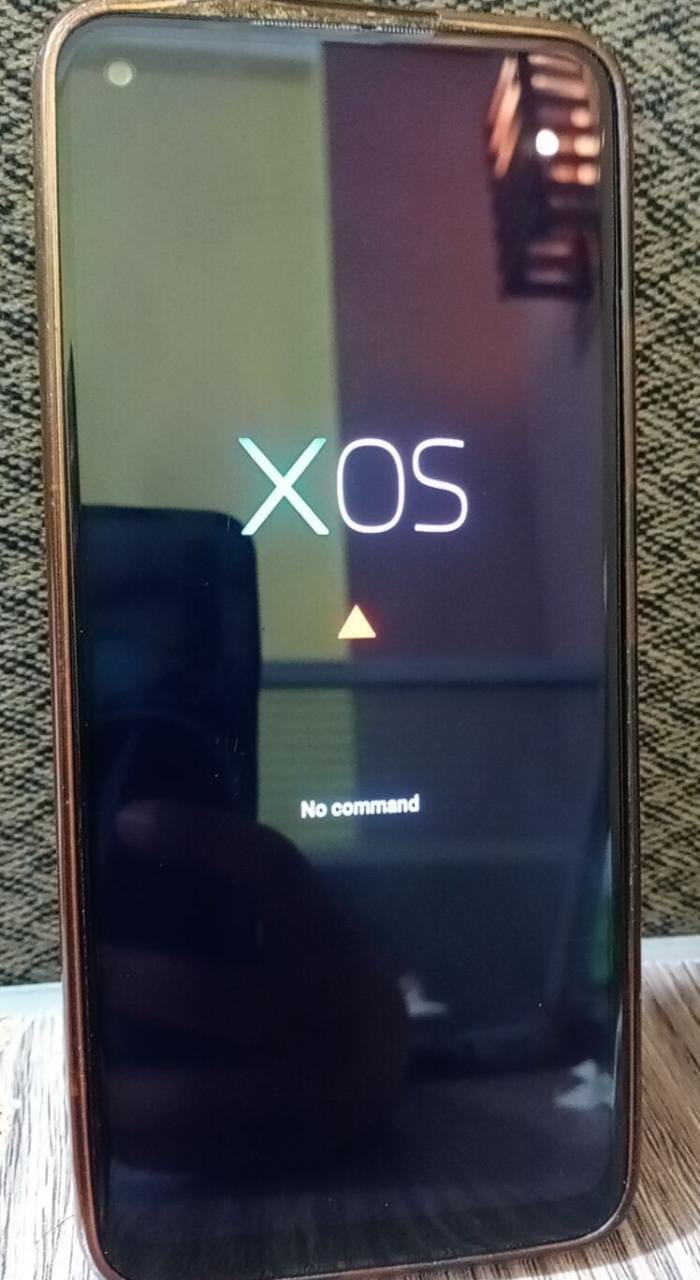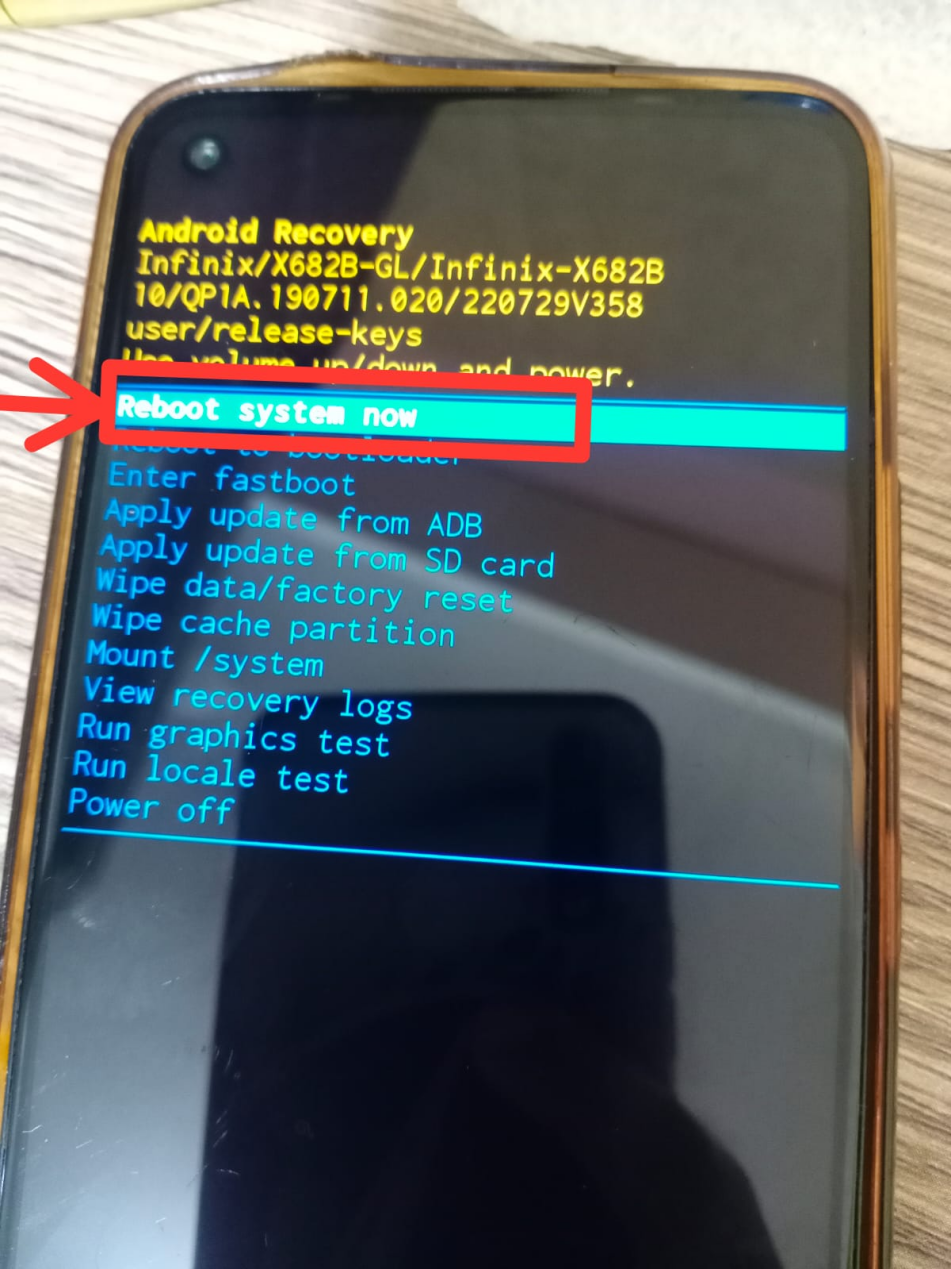Our Android smartphones frequently begin acting strangely due to transient bugs. You can take a variety of actions to get around the problems. Android recovery mode is one of them that is very successful at repairing android devices and tablets. Try booting your smartphone in “Android recovery mode” before contacting any third-party services.
This post will explain the method for accessing the recovery mode of Android.
What is Android Recovery Mode?
When an Android device is not functioning properly, a unique feature called Android Recovery Mode enables users to solve specific issues. The mobile mode is utilized for installing the updates on the android. It is made out of a RAM Disk and isolated Linux kernel from the core Android operating system. The recovery mode might be helpful whenever a smartphone becomes stuck in a boot loop or becomes contaminated with malware.
How to Access Android Recovery Mode?
To access the Android recovery mode, you have to access the recovery mode by switching off the mobile phone. To do so, follow the stated instructions.
Step 1: Turn off your Mobile Phone
First of all, turn off your mobile phone by pressing the power button for a few seconds:
Step 2: Press Power + Volume up Button
Next, hold out the “Power Button” and “Volume Up” at the same time until the Android screen appears:
Step 3: Leave the Power Button
Left out the Power button when the logo appears on the screen:
Then, release the Volume up button if you see your mobile logo, and press the Volume Up + Power button again.
Step 4: Reboot the System
Here, you are in your Android recovery mode, where you can do any of the available operation:
That’s all about accessing the recovery mode in Android.
Conclusion
To access the Android recovery mode, first of all, power off your mobile phone by pressing the “Power button”. Then, for a few seconds, hold up the “Power button” and “Volume up” keys at the same time until the logo of the Android mobile appears on the screen. Lastly, press again the same key to go into recovery mode. This post has demonstrated the method for accessing android recovery mode.