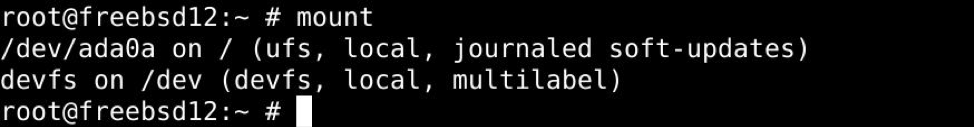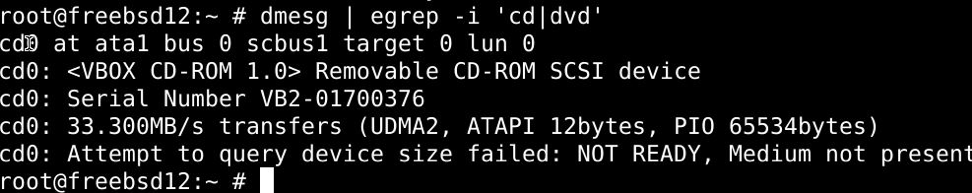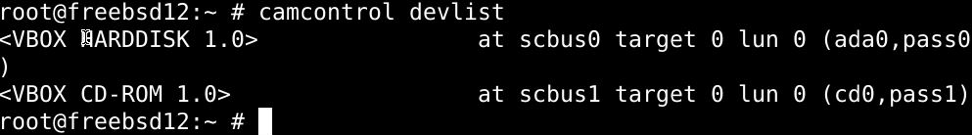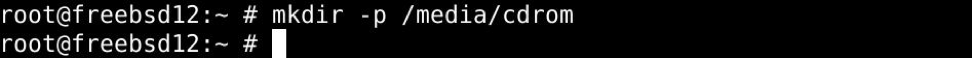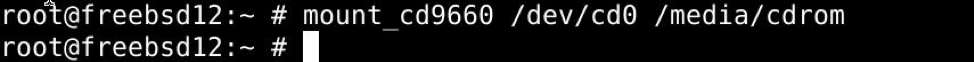This is a quick tutorial on mounting CD Roms on a FreeBSD system with the mount command-line utility. What this command does, is that it triggers the mount system process to put together the receptors for a new device installed on the system.
Let’s see how CD Roms are mounted in a FreeBSD system.
Mounting CD Roms on FreeBSD with /etc/fstab file
The file located in /etc/fstab can show the CDROM drives currently linked to your system. To see the contents of the file, login as a root user, and type in the command below:
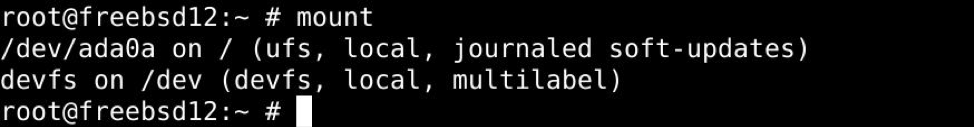
Switch directories for the file to /cdrom, to see the contents of the CD. Issue the commands below:
$ ls
As mentioned earlier, the estab file can list the Cdroms connected to your system. To see this list, use the mount command without any additional switches:
Searching for the CD ROMs and mounting it
To look up the CDRoms on your system, type out the command below:
Alternatively, you can use egrep /var/run/dmesg.boot to look up the cdroms:
You can also use the camcontrol command to display the name of CD Rom:
Type in the command below to generate /media/cdrom directory:
Then mount the CD Rom with the command below:
Alternatively, you can use the following command:
This should mount the CD Rom nice and easy.
Wrapping up
I hope the tutorial helped you mount the CD Rom on your FreeBSD system.