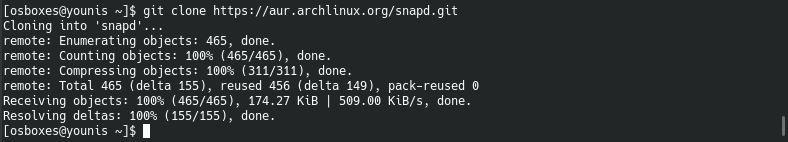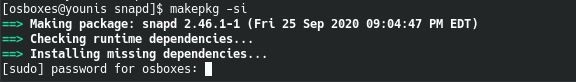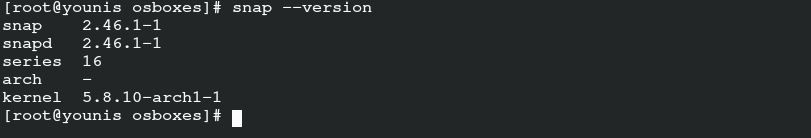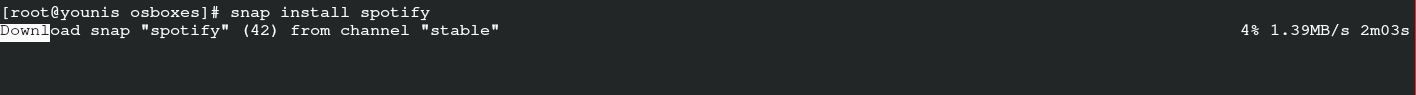Features of Spotify
If you are a music geek, then you will love the features of Spotify to relish the essence of music on your Arch Linux. It offers unlimited music for your Arch Linux OS for free. It not only allows the streaming of your favorite track but also features the already made playlist to match your preference. You can find the playlist of variant genres on Spotify. The radio in this application is aline with your preferred playlist. It opens up the opportunity to explore exciting music before everyone else. There are two explicit features of Spotify. You can either enjoy it for free with ads or get the premium account without any advertisement. The additional attributes of the Premium account encompass downloading for offline use, better quality, ad-free environment, and free trial. But the experience of Spotify may vary on the Arch Linux as compared to other operating systems because of its tricky nature.
INSTALLATION PROCESS
Installing Spotify is very convenient. You need to opt for the AUR and get the package of Spotify from there and install it. This entire process is base on the primary three steps.
- Step#1 Installation of the package from AUR
- Step#2 Enabling snapd
- Step#3 Installing Spotify
After going through these steps, you can further dive into the features of Spotify by using it on Arch Linux.
Prerequisites
The first requirement to install the Spotify on Arch Linux is the availability of sudo user. The commands for installation are sudo-based, which makes the presence of sudo user a credential element. You need the Arch package manager named Pacman to administer the build of Spotify. Lastly, adhere to the requirement of the Arch user repository to get the package of Spotify.
INSTALLATION OF THE PACKAGE FROM AUR
In the first step, to install the package from AUR, you need to download the Git tool to deploy the Spotify. Input the following command to get the Git system control.
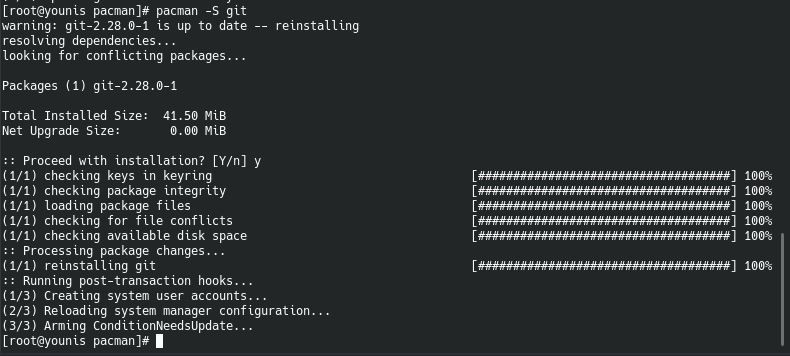
The output screen will require permission, click on y and proceed with enter. Direct the Git you installed to any directory.
You can replace downloads with the name of your desired depository. Use the Git to deploy the Spotify package from the AUR. Issue the following command to clone the snapd in AUR Git.
It will formulate a separate depository for snapd. If you wish to go to the repository of snapd, run the following command.
Now, run the following command to generate the Pacman package for snapd.
Click Y and then enter. You will see the output screen showing continuity, compilation, and completion of the snapd package.
ENABLING SNAPD
Enable the snap socket that administers the functions of snapd communication. Run this command in the terminal system.
The screen will visualize the details, presenting the addition of snapd on startup. Input the following command to formulate a visual link.
Proceed by restarting or re-login to ensure the changes. If you wish to start the server again, then input this command.
To check the changes after a reboot, issue this command.
INSTALLING SPOTIFY
You can install the Spotify on Arch Linux by using this command.
Once you have installed the application of Spotify along with its package, you can use it whenever you want.
USING SPOTIFY
If you want to set up the Spotify to enjoy its features, look for Spotify in the search menu. Create an account on Spotify to start your journey with exciting music. Log-in to your Spotify account, search for music, and relish your time. Once you search for a song, Spotify will present you with the related album. Select the song from the album and play to enjoy it. You can also add it to your playlist by clicking the plus icon. Make your library based on your song preferences. You can also sync your radio songs following your playlist. The account will help you to use Spotify on other devices to listen to your playlist.
CONCLUSION
Spotify is among the top-rated apps for the music. Because of its intriguing features, you can now enjoy the luxury of music everywhere. Spotify on Arch Linux is getting stable with its upcoming modifications. It’s not tricky to use this app. The application of Spotify is very user friendly. All the options in the app elaborate on the features and interface. Professional programmers prefer Arch Linux because of its challenging operationality. Spotify just lit the mood if you are listening to music while exploring the features on Arch Linux. This guide elaborates on every aspect of Spotify, so even if you are a beginner on Arch Linux, you can still enjoy music with ease. The steps in this guide can help you in installing Spotify on your Arch Linux without facing any error.