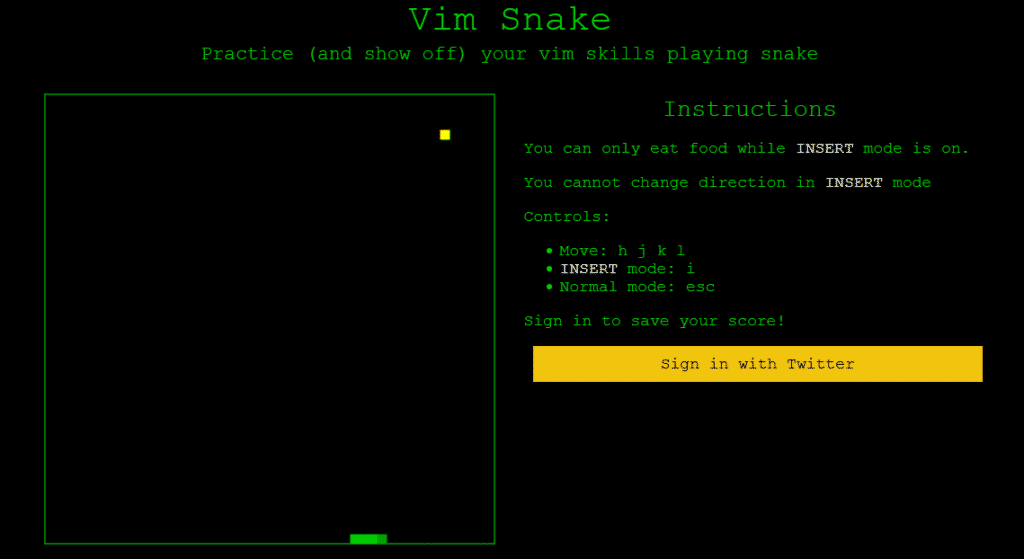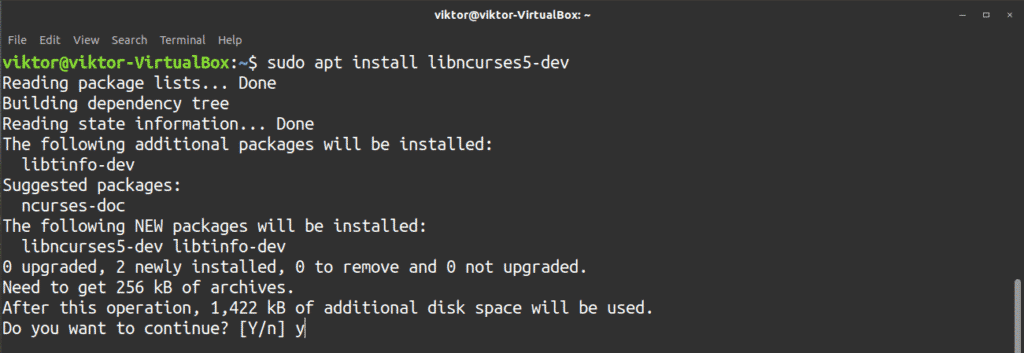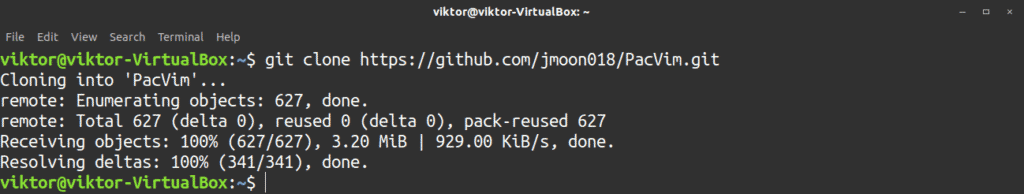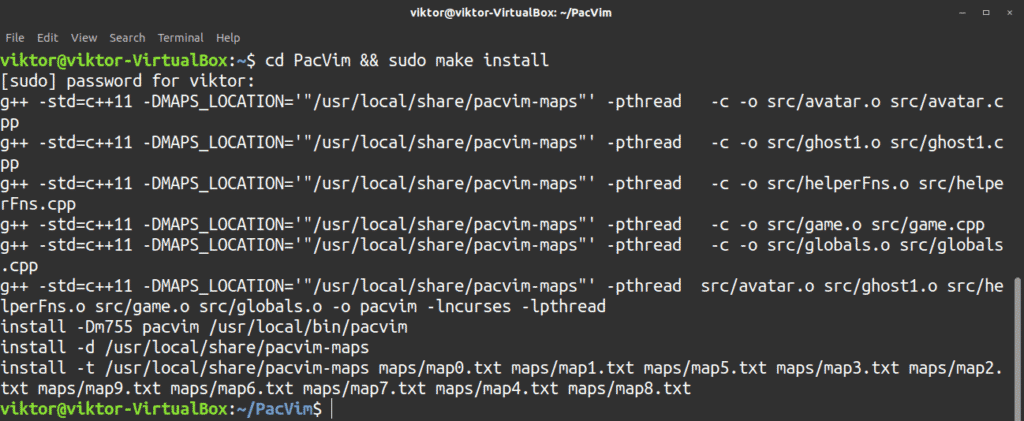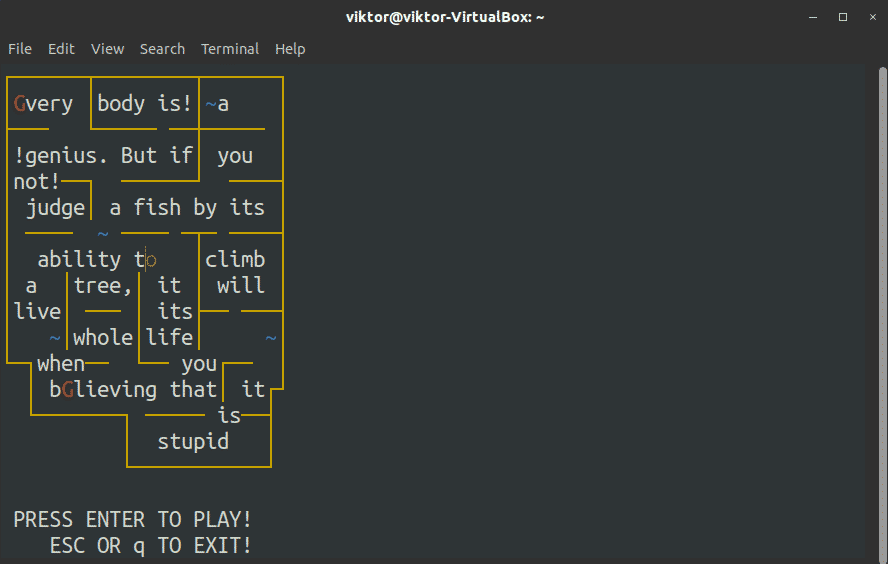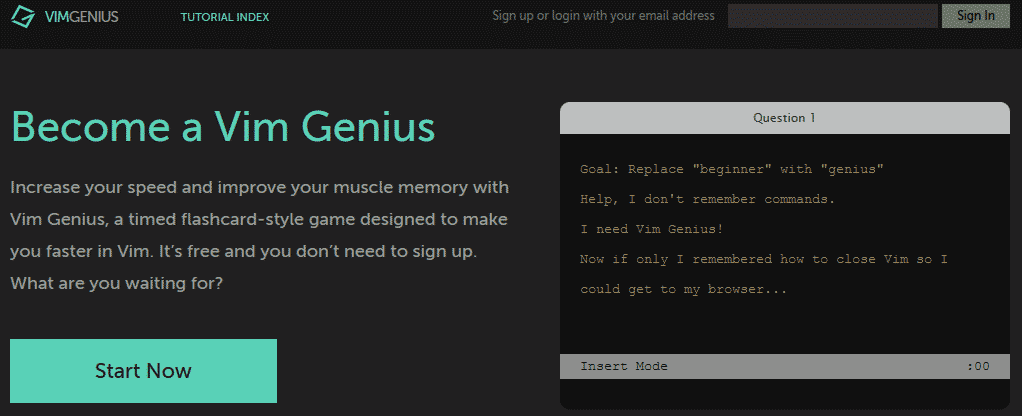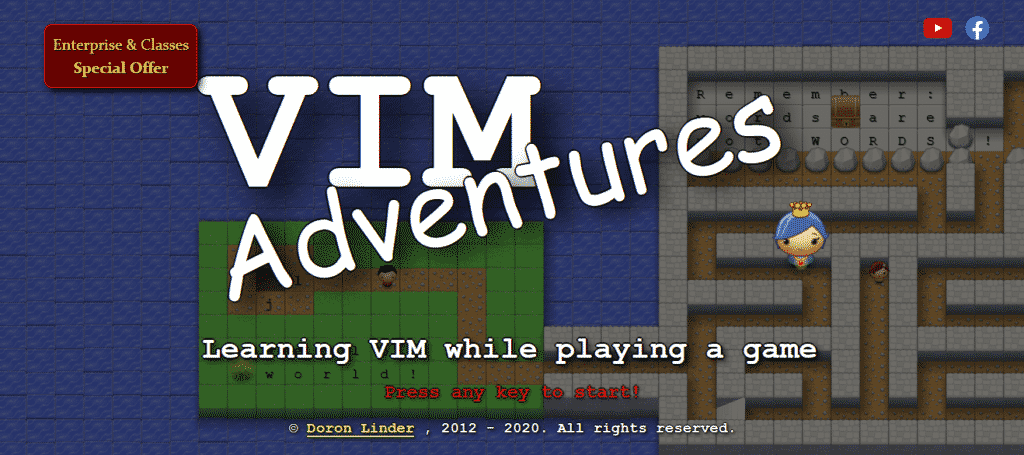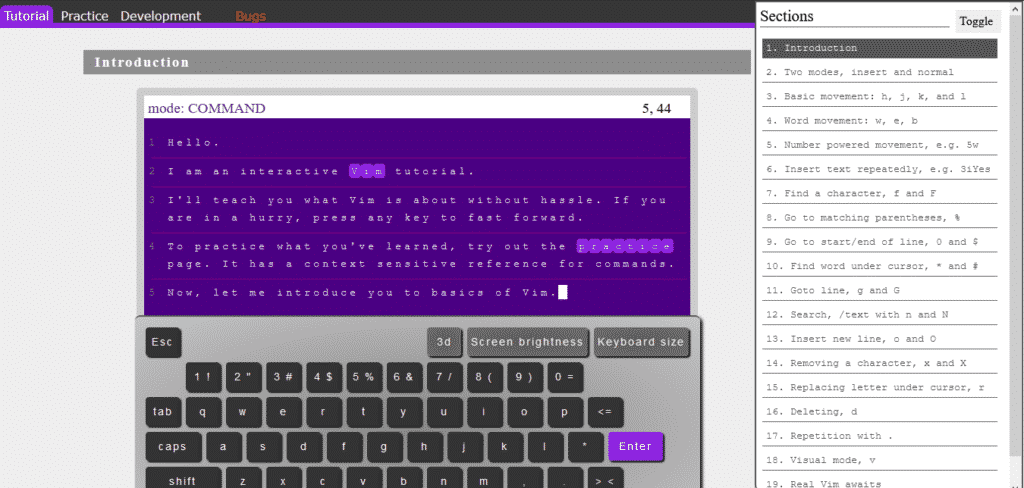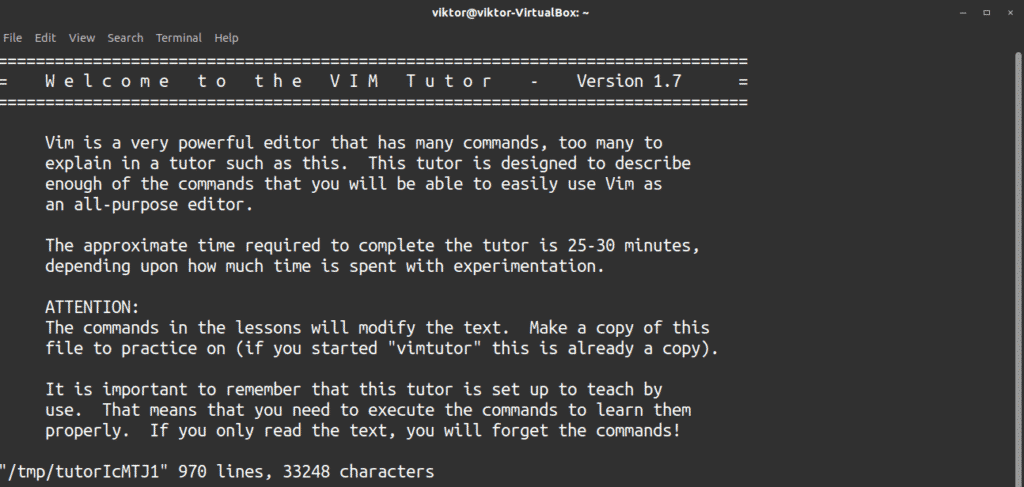Despite being incredibly powerful, Vim is famous (infamous, to be exact) for having a steep learning curve, especially for novice users. There are numerous commands and shortcuts that Vim comes with by default. Keeping track of these commands can prove to be a difficult task.
This is where Vim games come in. These are fun games designed to teach Vim to anyone, especially novice users. Even if you are a Vim master, you can check these games out just for fun. Practicing the basics never hurts!
Vim Games
As mentioned earlier, Vim is known for its high learning curve. To make it easier to learn how to use this program, there are numerous guides and tutorials all over the internet to learn Vim. Vim games share the same goal. Here, I have listed some of the games I personally like and enjoy. There are lots of them out there, so feel free to explore by yourself.
Some of these games are apps that you can install on your system, while others are browser games.
Vim Snake
We all have played the classic snake game before. Control the snake with direction keys, eat food, and survive for as long as possible. Vim Snake is a browser game with this exact description. However, the main trick lies in the direction keys.
Generally, on computers, we are used to using the arrow keys to navigate through the text. Vim also supports the arrow keys. However, the primary navigation keys of Vim are h (navigate left), j (navigate downwards), k (navigate upwards), and l (navigate right).
You can use this Snake game to train yourself on Vim navigation until it becomes second nature!
PacVim
PacVim is a text-based game for learning Vim commands. As you may infer from the name, this game is inspired by the legendary Pacman game. This game is available on Linux and macOS. Check out PacVim on GitHub.
PacVim requires the GNU Curses library to run. Depending on your distro, the package name and installation method may differ. Run the appropriate command according to your distro.
For Debian/Ubuntu, run the following command.
For Fedora, run the following command.
For CentOS/RHEL, run the following command.
Once the dependency is installed, it is now time to download and install PacVim.
Once the installation is complete, launch the game.
You can also decide the level and difficulty in this game. There are two difficulty levels: n (stands for normal) and h (stands for hard).
Vim Genius
Vim Genius is a web-based Vim game that you can play in your browser of choice. Vim Genius is designed to be similar to vimtutor, the built-in Vim tutorial program that comes with Vim by default.
I recommend making an account with Vim Genius first so that your progress is saved. The levels will start with a list of commands that you must remember to clear the hurdle. Only then will you proceed to the next stage.
If you are a beginner, Vim Genius is a great place to start learning Vim.
Vim Adventures
Vim Adventures is my most favorite game on the list so far. Vim Adventures is an interesting, indie-style game where you take a journey through a mysterious land to fulfill a prophecy. In your journey, you will encounter various hurdles that you must pass through using the knowledge and applications of various Vim concepts.
You must apply various Vim commands and shortcuts to progress through the game. With this game, you can enjoy the interactive and slick gameplay, interesting story, and the delight of learning, all at the same time!
Openvim
Openvim is an online interactive tutorial where you can learn and practice various aspects of Vim. This game is a great place to start learning about the basics of Vim and the most common shortcuts used in Vim.
You can also practice your Vim knowledge in the practice section.
Vim Tutor
Vim Tutor is the built-in Vim tutorial app that comes with Vim. In this app, there are interactive on-screen instructions that you will follow. Vim Tutor will teach you enough to use Vim on a daily basis. However, if you wish to master Vim, you should check out some additional resources.
Vim Tutor is an all-in-one tool to learn and master Vim. To launch the Vim Tutor, run the following command.
Final Thoughts
In the article above, some of the best Vim games that you can play to learn and master Vim have been listed. Interested in having fun with the CLI? Check out some of the best command-line games on Linux.
Enjoy!