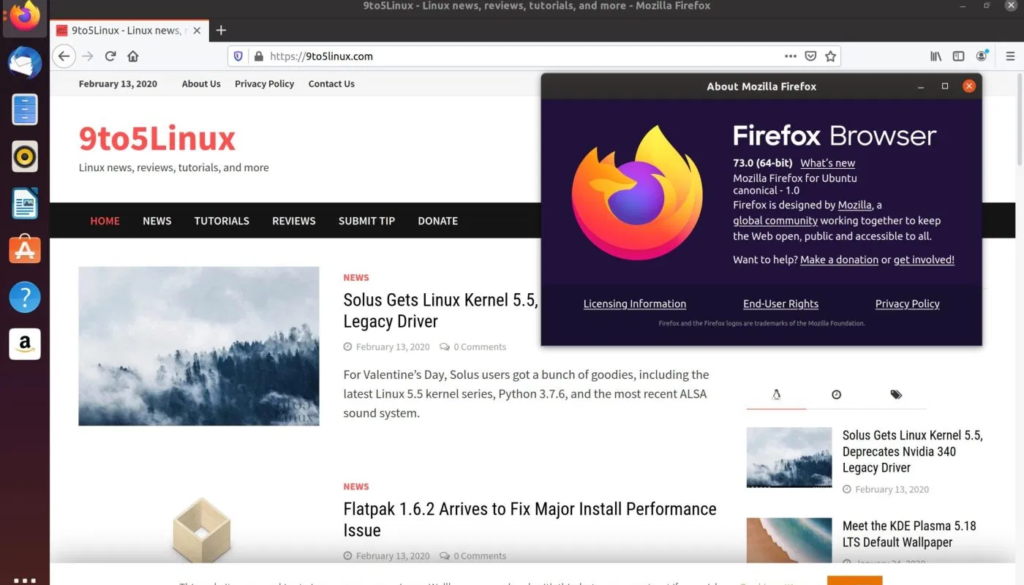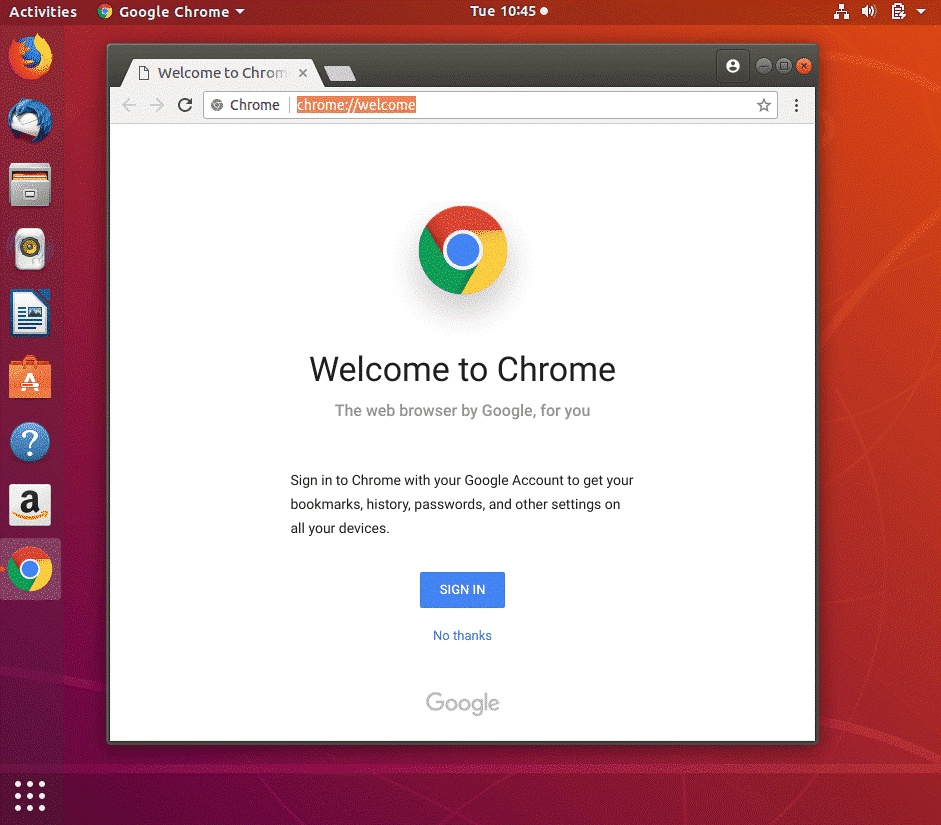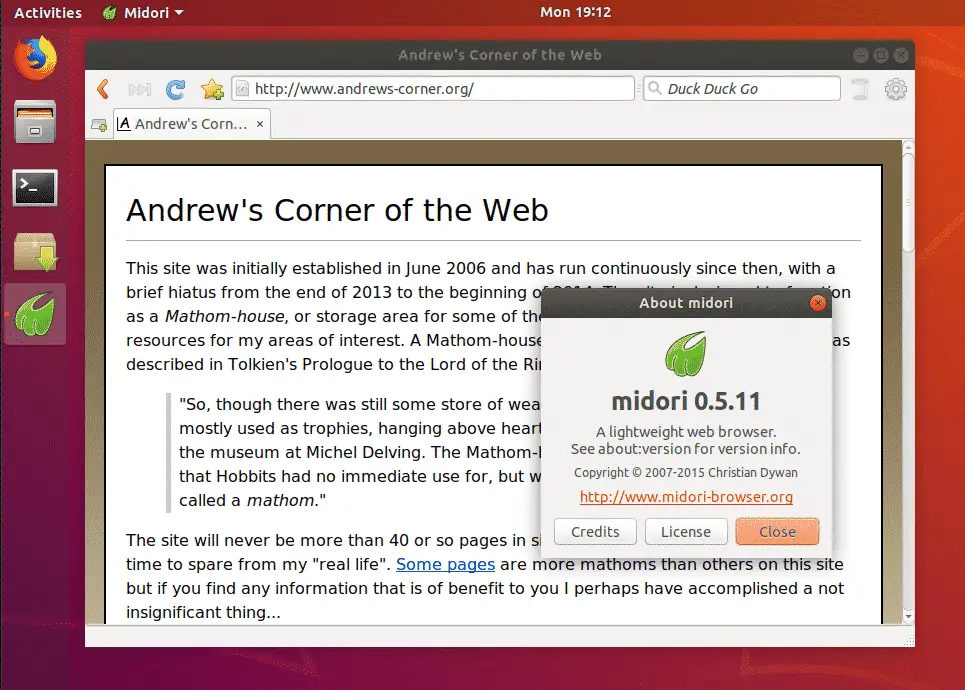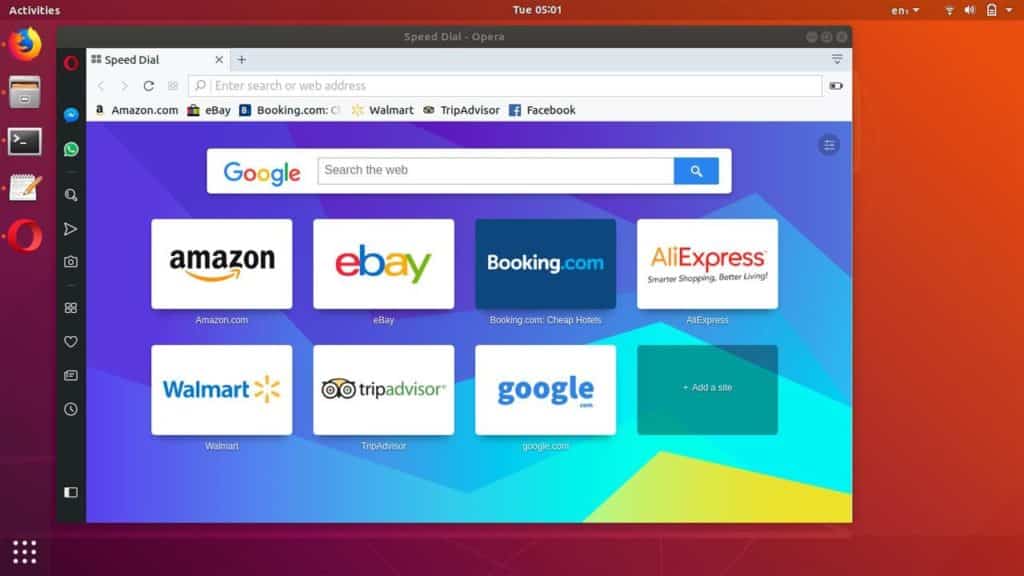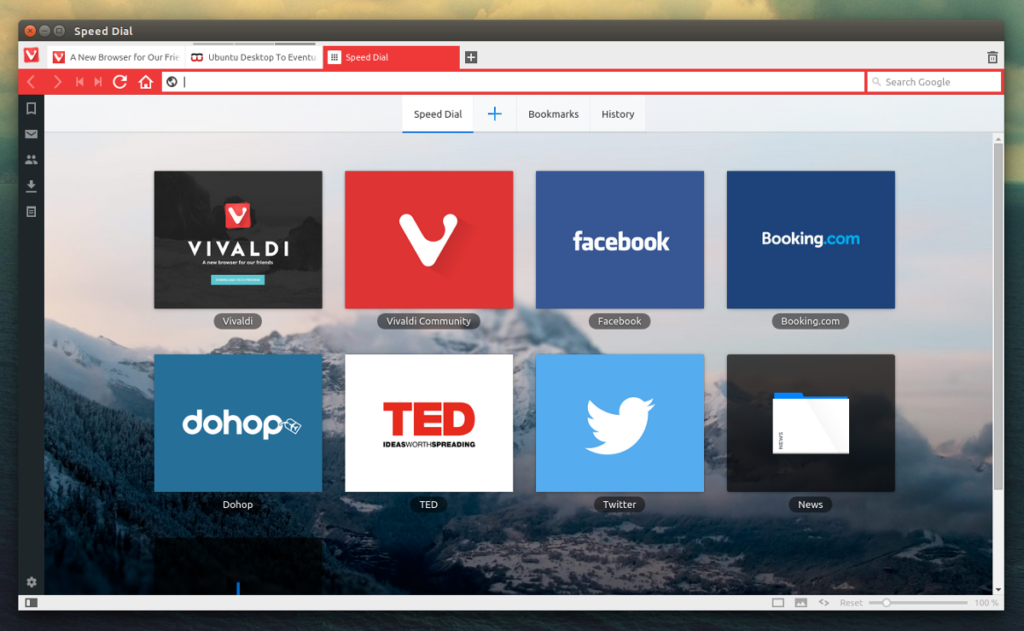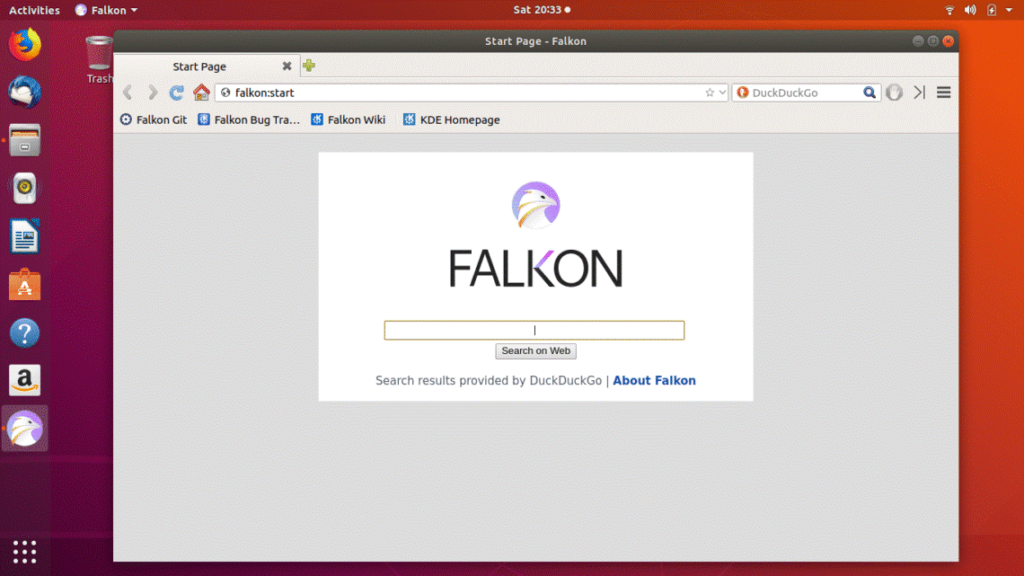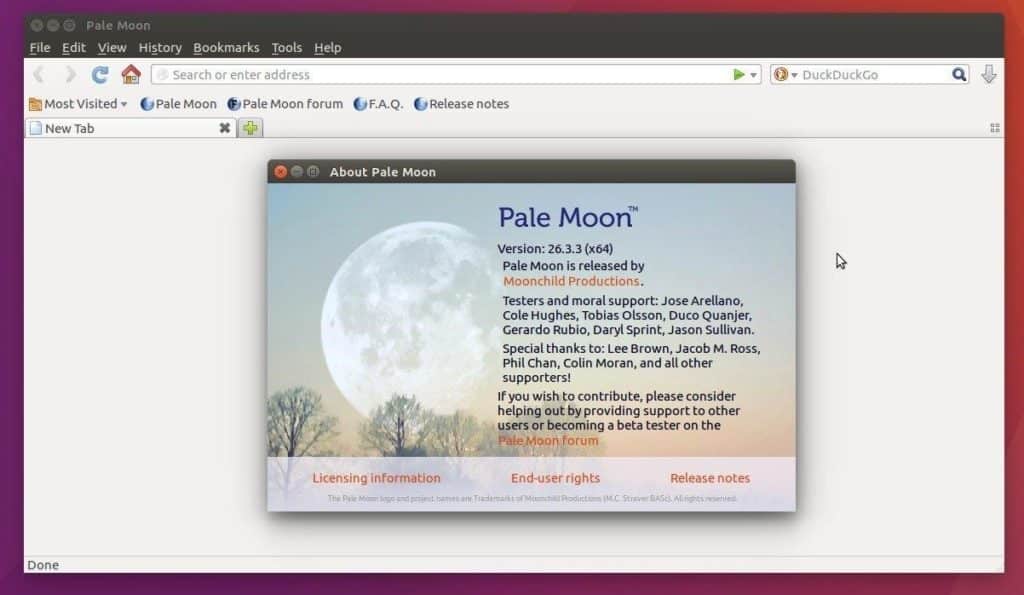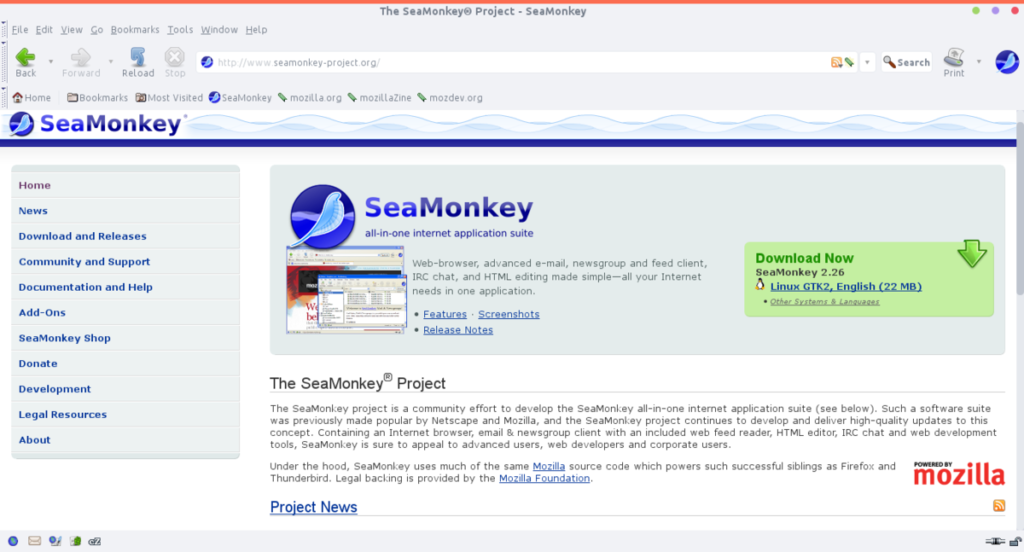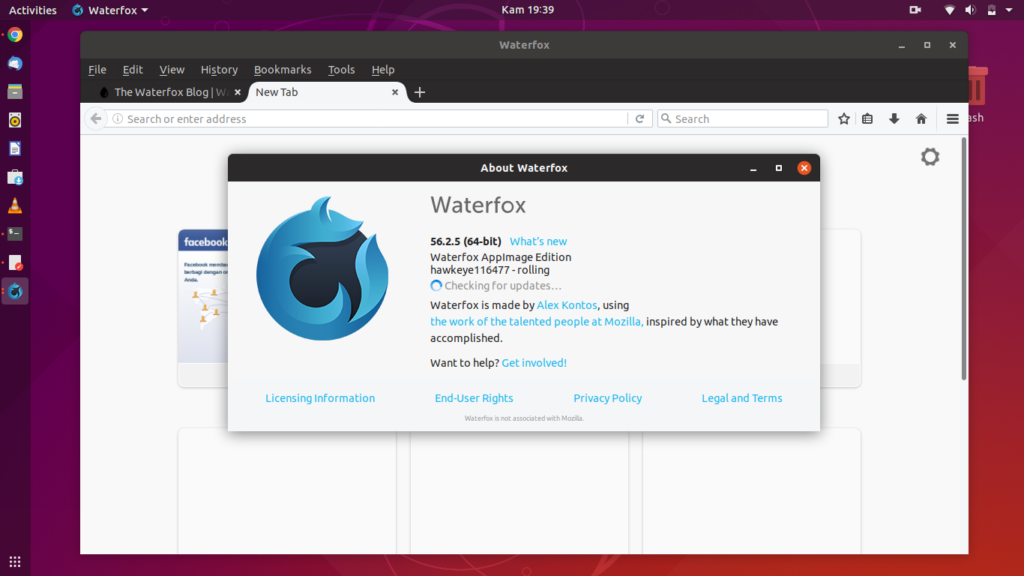Firefox:
Firefox is and has always been the default web browser of Ubuntu. Founded in September of 2002, Firefox is a robust web browser. It is the main competitor of Chrome. In terms of privacy, it knocks Google out of the park. Firefox was declining, but it redeemed itself after it’s quantum update offering users a new beautiful UI and a lot of solid features. It also offers a lot of plugins.
Google Chrome:
Google Chrome, it’s everywhere. Founded in September 2008, Google Chrome is based on an open-source project called Chromium. Google Chrome is very fast and as a user-friendly interface with many plugins to enhance your browsing experience. The main downside of Chrome is that it is a power hog. It consumes a lot of your RAM. In addition to this, it also tracks and stores your browsing history.
Midori:
First released in December of 2007, Midori is a lightweight web browser and is used as the default browser in many lightweight distros. Midori is an open-source browser, so you can edit the source code of the browser and add new features as you please. It is very secure. Their default search engine is DuckDuckGo, which doesn’t save your search history.
Opera:
Opera is probably the oldest web browser on this list. Founded back in 1995, Opera has gone to several iterations over the years. Opera has evolved into a fantastic web browser. Opera, like Ubuntu, offers a lot of freedom and flexibility to the user in terms of User Interface. You can customize all sorts of things and truly make it your own. Aside from this, Opera offers a built-in cryptocurrency wallet application. This application lets you interact with decentralized applications on the etherium blockchain natively insides the browser. Opera is a future-friendly and forward-looking browser. The synchronization of Opera on multiple devices is second to none. It is fast, smooth, and they have done their best to make it secure by adding encryptions.
Vivaldi:
Vivaldi is very similar to Google Chrome. It has an excellent user interface, excellent user experience, and is very similar to Google Chrome in its overall aesthetics. But it is very lightweight and very friendly to the battery life of your device. It is a gem waiting to be found as it offers a wide variety of features in such a slim package.
Although it doesn’t offer native ad-blocking or some of the other side features, it has a solid foundation. If you want a minimalist browser that performs all the necessary functions ideally, then Vivaldi is the best choice for you.
Falkon:
Falkon, formerly known as Qupzilla, initially released in December 2010, is a KDE web browser. It is a lightweight browser, but it offers no new features when compared against Chrome or Firefox.
Brave:
Brave offers the aesthetics and user experience of Google Chrome without all the ads, trackers, and extra stuff that we don’t like about Google Chrome. Brave browser is designed to protect your privacy and to provide you control of your browsing experience.
Founded in May 2015, it’s still a relatively young browser, but despite this fact, it offers you a ton of features that a lot of other browsers don’t. One of these unique features includes a built-in tor browsing plugin. It also comes with a custom Ad-blocking engine, which is super fast and buttery smooth. As if this wasn’t enough, Brave’s unique feature that distinguishes it from all the other browsers in the market is its Basic Attention Eco-system; this means that you can choose to watch advertisements.
These ads are targeted to you anonymously, so you aren’t sacrificing your personal information, to earn cryptocurrency called Basic Attention Token (BAT). You can use BAT to pay your favorite content creators online or redeem it for cash in the future. So you get the revenue for all the adds you watch online instead of Google.
Pale Moon Browser:
Pale Moon Browser is quite similar to Midori as it, too, is open sources and also uses the DuckDuckGo as its default search engine. Aside from this, it has some excellent tools for developers. It has excellent compatibility with most of the Firefox extensions.
Sea Monkey:
Built on the lastest sources code of Firefox, Sea Monkey is a stable and reliable web browser. It offers a neat and tidy interface. As it uses Firefox’s sources code, FireFox’s extensions can be added to it.
Waterfox:
Waterfox, too, was built on the source code of Firefox. It supports Windows, Linux, and Mac. It was developed in March of 2017. It is updated a lot less than Firefox, and since it is based on Firefox, most of the issues in Firefox are present in Waterfox.
GNOME Web(Epiphany):
This web browser is based on WebKitGTK; thus, it flawlessly integrates with gnome. You can also install Progressive Web Apps (PWA) on your gnome. PWA’s work as semi-native apps for your system. The developer’s tools of Epiphany are not that great, and there is no support for plugins.
Yandex Browser:
It is a Russian web browser that is based on Chromium. It is a reliable web browser that offers you high-speed browsing. It is relatively advantageous to Russian users and replaces a lot of google services like sync and security checks with its services.
Beaker:
Beaker is an open-source peer to peer web browser. Beaker allows you to download, create, and host websites from your computer. It almost works like GitHub. You can view the history of the changes made to your sites and the sites that you downloaded. You can also fork the websites of some other users. Using Beaker, you can make your sites and share them with other people.
Conclusion:
Different browsers offer different features. Some offer speed, while others may focus on privacy. Above is a comprehensive list of browsers for Ubuntu, which hopefully will give you an idea of what these browsers offer and help you make an informed decision.