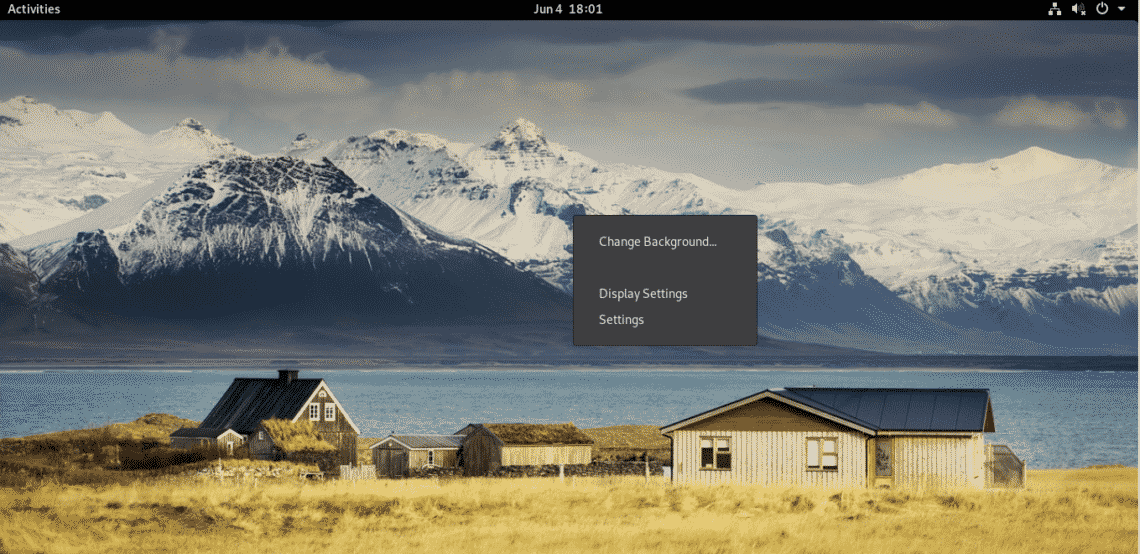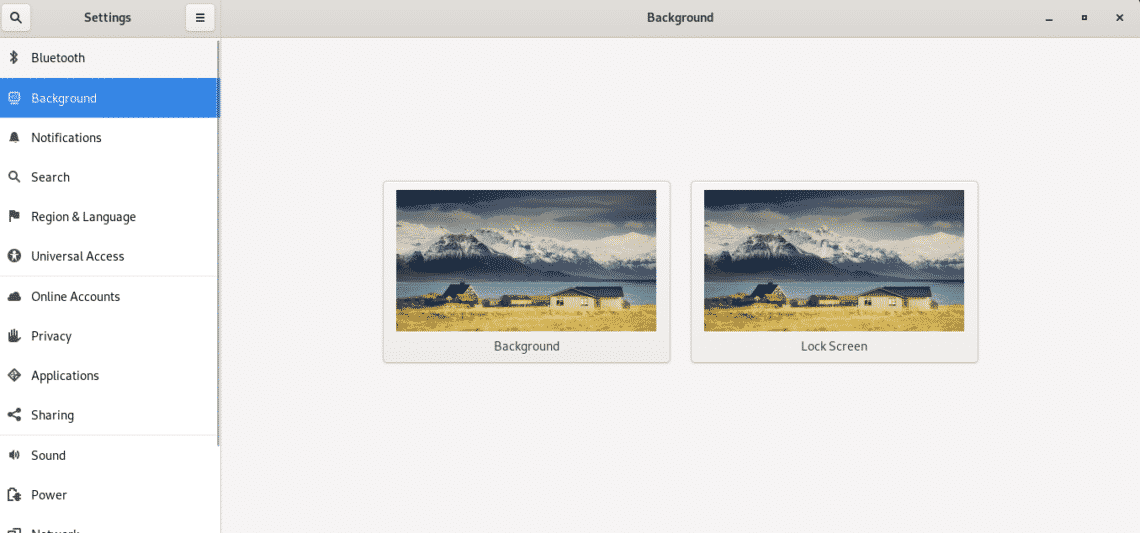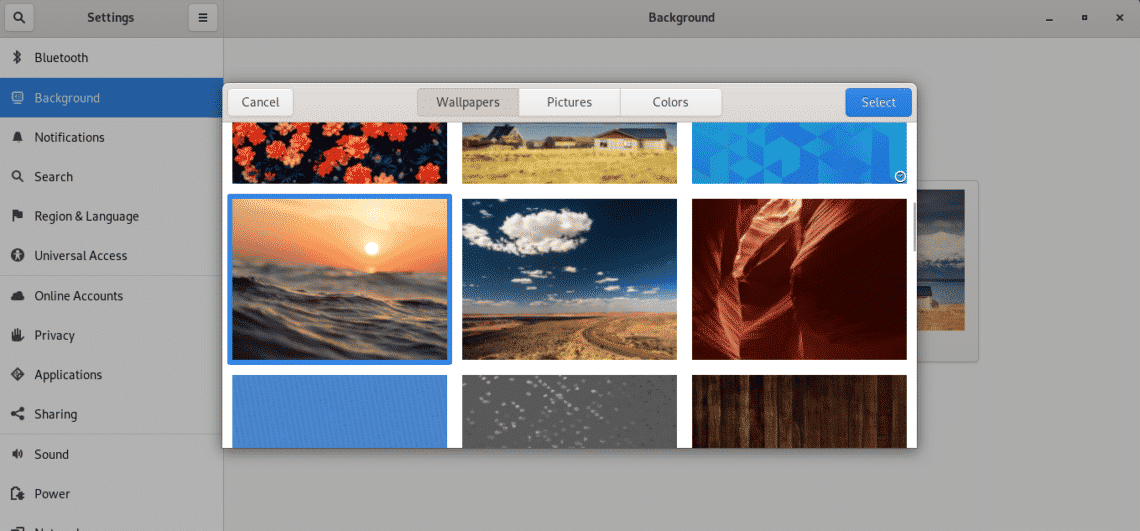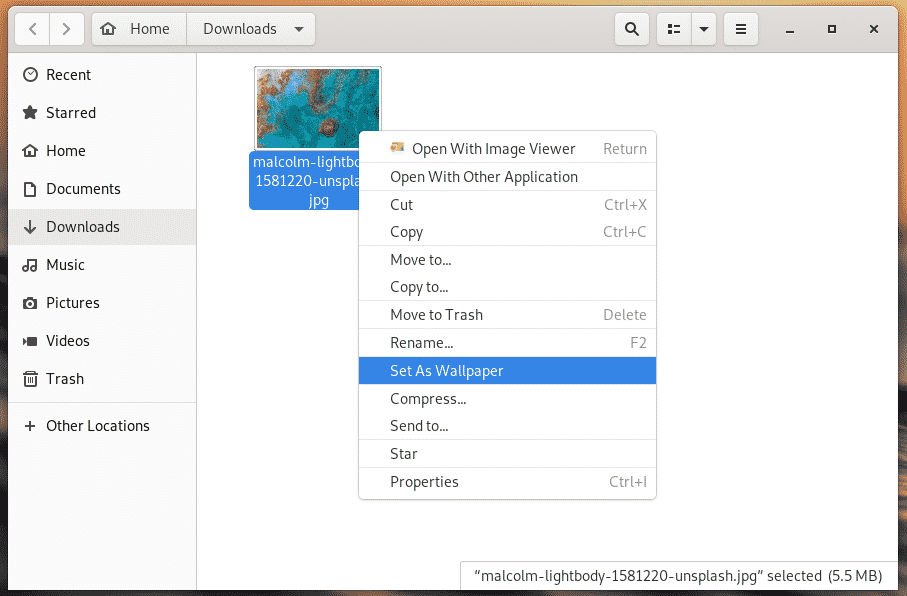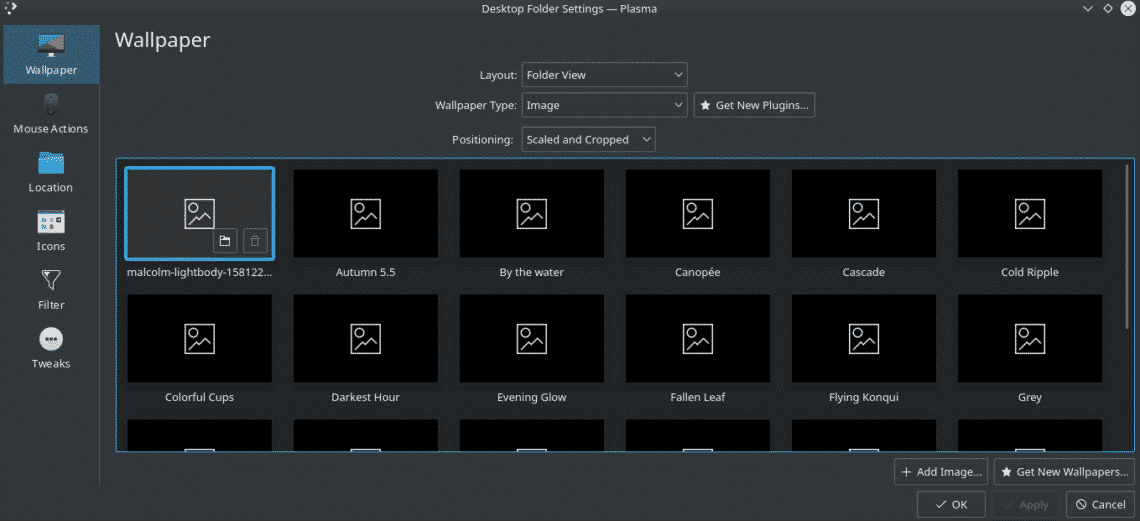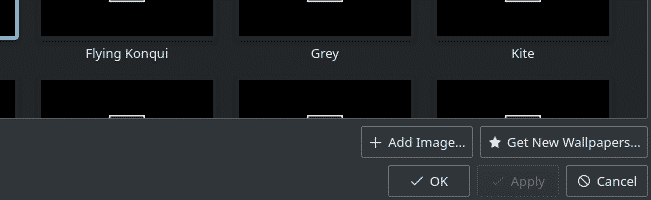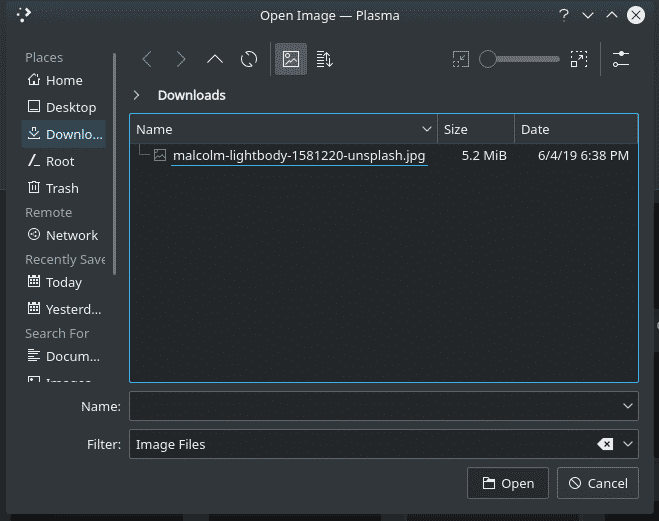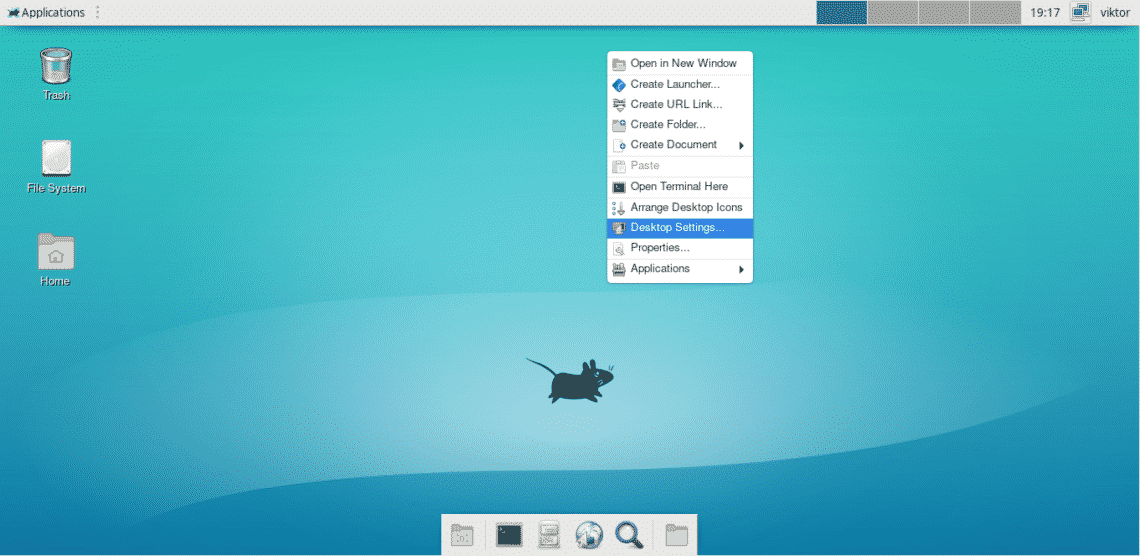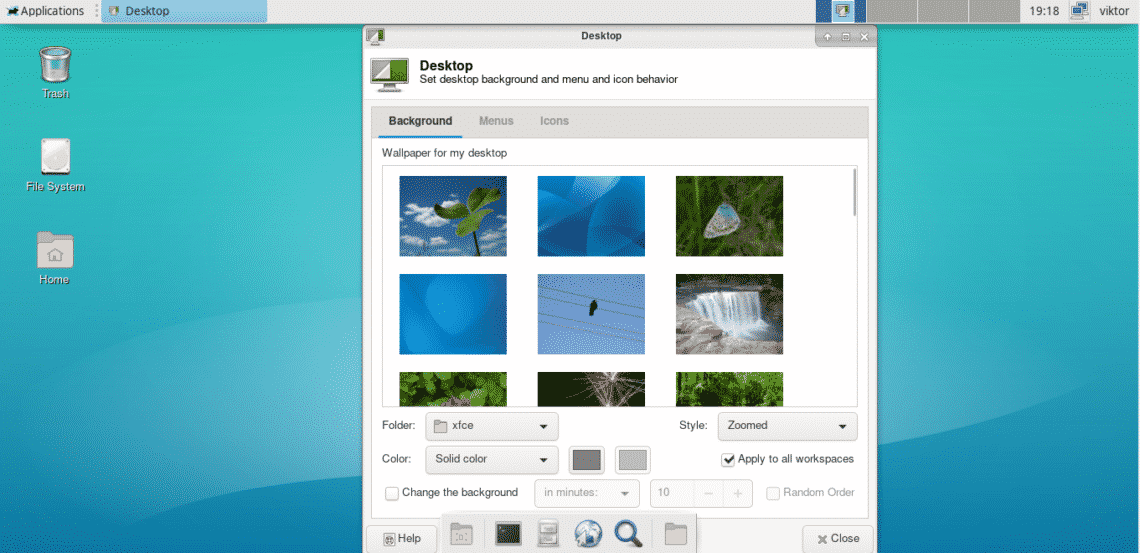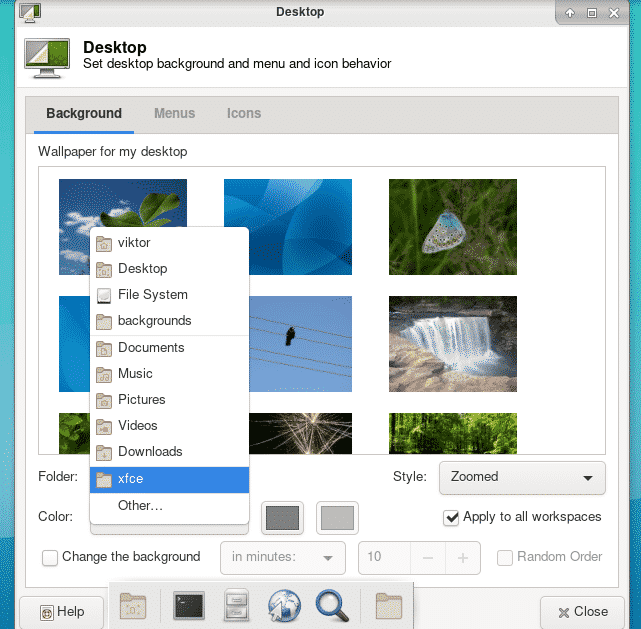That’s why it’s necessary to have a beautiful, attractive and charming wallpaper to greet you.
Arch Linux wallpaper
In the case of Arch Linux, things are a bit different. The core Arch Linux is fully command-line based. If you’re working on the command line, then this guide isn’t for you. However, if you’ve installed any desktop environment, only then you’ll be able to enjoy the beautiful wallpapers.
I know, some of you might be cringing. “Only NOOBS need desktop environments”, right? Well, not all the Linux users in the world are experts and in cases, the desktop environment is more than just fanciness. In fact, there are a number of tasks that you can perform directly from the UI without writing down lines of code. Saves time and pain.
Now, back to wallpaper on Arch Linux. Depending on what desktop environment you’re using, the method of setting wallpapers will be different. However, all the popular desktop environments basically follow the same structure.
GNOME
If you’re using GNOME, follow the following steps.
At first, right-click on the desktop >> select “Change Background”.
Note: The same level can be accessed through Settings >> Background.
You can choose different backgrounds for both background and lock screen.
Notice that you can also set custom images as wallpaper. Right-click on your favorite image and select “Set As Wallpaper”.
KDE Plasma
In the case of KDE Plasma, it’s quite similar.
Right-click on the desktop >> select “Configure Desktop”.
Unfortunately, my system appears to have some issues showing the thumbnails. Anyway, select your favorite wallpaper and hit Apply >> OK.
If you want to add custom images, select “Add Image” button at the bottom-left corner.
Browse for the wallpaper.
Xfce4
Similar to previous ones, right-click on a blank space on the desktop >> select “Desktop Settings”.
There are a plethora of wallpaper available by default.
Interestingly, Xfce4 uses a different approach for all the available wallpapers. You can choose the directory where all your favorite wallpapers are and you’re good to go!
Wallpapers for Arch Linux
Here are some of my favorite wallpapers for my Arch Linux system. These are my favorite wallpapers and of course, every one of you have your own choices, tastes. Feel free to scour the internet to grab your favorite wallpaper.
Note: The following wallpapers are courtesy of Unsplash. Unsplash is my favorite place for all the greatest wallpapers in the finest quality.

1.Photo by Sid Verma on Unsplash

2.Photo by Katie Rodriguez on Unsplash

3.Photo by Michael Liao on Unsplash

4.Photo by Michael Liao on Unsplash

5.Photo by Pascal Debrunner on Unsplash

6.Photo by Matteo Catanese on Unsplash

7.Photo by Matteo Catanese on Unsplash

8.Photo by Casey Horner on Unsplash

9.Photo by Fa Barboza on Unsplash

10.Photo by Allie Smith on Unsplash

11.Photo by Ricky Kharawala on Unsplash

12.Photo by George Brits on Unsplash

13.Photo by Fezbot2000 on Unsplash

14.Photo by Markus Spiske on Unsplash

15.Photo by Revolt on Unsplash

16.Photo by Nick Wood on Unsplash

17.Photo by Anton Repponen on Unsplash

18.Photo by Artem Sapegin on Unsplash
Final thoughts
Wallpapers are the easiest ways to spice up your experience. How about some theming? If you’re using a desktop environment that uses GTK+, you can essentially enjoy all the finest GTK themes for Ubuntu on Arch Linux!