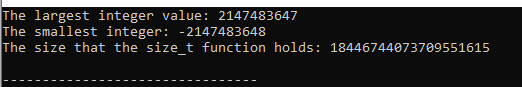Example 1:
Different header files are imported here which are “stddef.h”, “limits”, and “iostream”. The definitions of frequently used variables, types, and pointers can be found in “stddef.h” and the “limits” header file is utilized as constants that represents the boundaries of integral types, such as the min and max values for various data types, which are accessible through this header file. Then, the “iostream” is added because the functions that are used to input/output the data are defined in it.
After this, the “std” namespace is then added here. Underneath this, the “main()” method is invoked. Inside this, we place the “cout” which aids in rendering the data that we will place here. The “numeric_limits::max()” is typed as it gives back the highest finite value that the numeric type “T” can represent. It is significant for every bounded type but it can’t be negative.
Code 1:
#include <limits>
#include <iostream>
using namespace std;
int main() {
cout <<"The maximum size of size_t is " << numeric_limits::max() << endl;
}
Output:
We might notice that the maximum size of the “T” type is now rendered which is a very large value as shown in the following:
Example 2:
Two header files are imported here including “limits” and “iostream. As the functions needed to input and output the data are defined in it, “iostream” is added here. Then, the “limits” header file is used to access the constants that describe the bounds of integral types such as the min and max values for different data types.
Subsequently, the “std” namespace is introduced here and the “main()” function is called. Underneath this, we utilize the “INT_MAX” inside the “cout” to render the highest value of the integer data type’s upper bound in C++ programming. Then, in the following line, we utilize the “size_t” which gives the highest value.
Code 2:
#include <climits>
using namespace std;
int main() {
cout << "The maximum integer value: " << INT_MAX << endl;
cout << "The size that the size_t function holds: " << (size_t) 0 - 1 << endl;
return 0;
}
Output:
The maximum size of the integer is rendered first which we get with the aid of “INT_MAX”. Then, the maximum size that the “size_t” stores is rendered which we get with the aid of “size_t” in this code.
Example 3:
Here, two header files, “climits” and “iostream”, are imported. The “iostream” is included here since the functions that are required to input and output the data are defined in it. Next, the constants describing the boundaries of integral types such as the minimum and maximum values for various data types are accessed using the “climits” header file.
Here, the “main()” function is now invoked and the “std” namespace is subsequently introduced. Below this, we use the “INT_MAX” inside the “cout” to output the upper bound of the integer data type’s maximum value in C++ programming. Underneath this, we utilize the “INT_MIN” which returns the “int” data type’s lower value. Then, we use “size_t” which yields the maximum value it stores in the following line:
Code 3:
#include <climits>
using namespace std;
int main() {
cout << "The largest integer value: " << INT_MAX << endl;
cout << "The smallest integer: " << INT_MIN << endl;
cout << "The size that the size_t function holds: " << (size_t) 0 - 1 << endl;
return 0;
}
Output:
First, the maximum size of the integer is displayed which we obtain with the help of the “INT_MAX”. Second, the minimum size of the integer is displayed which we obtain with the help of “INT_MIN”. Then, with the help of “size_t” in this code, the maximum size that the “size_t” stores are rendered.
Example 4:
The included header files in this code are “cstddef”, “iostream”, as well as “array”. These header files are included so that we may utilize those functions whose definitions are defined in these header files. The “array” header file is added here as we have to work with the “arrays” and functions in this code. We declare the “my_sVar” variable here with the “const size_t” and initialize it with the value of “1000” to render its size.
After this, we also declare the “num[]” array of “int” data type and pass “my_sVar” as its size. Then, we utilize the “size_of()” function in which we place the “num” variable as the parameter and store it in the “my_size” variable of the “size_t” type. Then, we utilize the “cout” and type “SIZE_MAX” here so it renders the maximum size of the “my_sVar” variable.
Next, we show the array-type elements in smaller numbers. We only select it to show 10 as 1000 which is too numerous to fit in the output. Using the “size_t” type, we start at index 0 to show how “size_t” may be used for both indexing and counting. Since the numbers will decrease, the array is shown in descending order as we placed “–a” in the code.
Code 4:
#include <iostream>
#include <array>
using namespace std;
int main() {
const size_t my_sVar = 1000;
int num[my_sVar];
size_t my_size = sizeof(num);
cout << "The maximum size of my_sVar = " << SIZE_MAX << endl;
cout << "When working with an array of numbers, the size_t type is as follows. ";
array < size_t, 10 > my_arr;
for (size_t a = 0; a != my_arr.size(); ++a)
my_arr[a] = a;
for (size_t a = my_arr.size() - 1; a < my_arr.size(); --a)
cout << my_arr[a] << " ";
return 0;
}
Output:
It renders the maximum size of the variable first and then renders the array in descending order.
Example 5:
This code includes the “cstddef”, “iostream”, and “array” header files. Since this code requires us to work with “arrays” and functions, the “array” header file is placed here. To render the size of the “var” variable, we declare it here with the “const size_t” value and initialize it with “1000”. The maximum size of the “var” variable is then rendered here as we used the “cout” function and specified “SIZE_MAX” in this field.
Next, we attempt to display the array-type items in smaller quantities. Thus far, we’ve only chosen to display 20 because 1000 would fill the output. We demonstrate how “size_t” may be used for both indexing and counting using the “size_t” type and starting at index 0. The array is then displayed in descending order because the numbers will decrease as indicated by the placement of “–a” in the following code:
Code 5:
#include <iostream>
#include <array>
using namespace std;
int main() {
const size_t var = 1000;
cout << "Maximum size of var = " << SIZE_MAX << endl;
cout << "The size_t type utilized with an array of numbers is given as ";
array < size_t, 20 > array_num;
for (size_t i = 0; i != array_num.size(); ++i)
array_num[i] = i;
for (size_t i = array_num.size() - 1; i < array_num.size(); --i)
cout << array_num[i] << " ";
return 0;
}
Output:
It renders the array in a decreasing sequence after rendering the variable to its maximum size.
Conclusion
The “size_t” type in C++ programming was explored thoroughly in this article. We defined that we utilize “size_t” in our C++ codes as it stores its largest value. We also explained that it is an unsigned type and it cannot be negative. We demonstrated the codes of C++ programming where we utilized the “size_t” and then rendered their outcomes in this article.