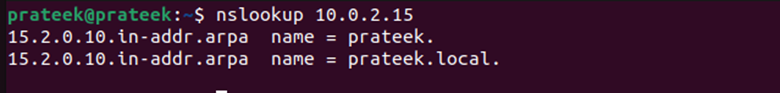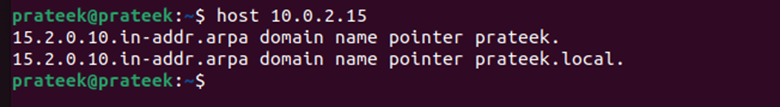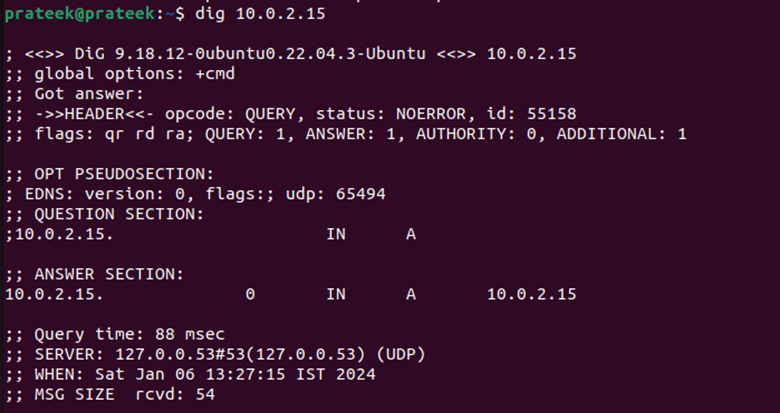Computers that are connected over a network use the Internet Protocol for communication and are assigned with an IP address. It’s a unique set of characters that helps us identify different devices, further providing an important information about them. With someone’s IP address, you can figure out their service provider, geolocation ID, hostname, and network ID.
The hostname or computer’s name is critical to this information set. You can use it in various scenarios such as network troubleshooting and security, server administration, DNS management, etc. So, in this quick guide, we will demonstrate how to get a hostname from an IP address in Linux with the help of examples.
How to Get the Hostname from the IP Address in Linux
Getting the hostname from an IP address is a fundamental task in Linux and is an effortless process. A few commands will get this job done for you. Therefore, in this section, we’ll see how you can use those commands.
The Nslookup Command
This command queries DNS to obtain an information about the IP addresses and hostnames.
For example, we use this command to see the hostname of the system:
The Host Command
This is the most common and versatile command to perform the DNS lookups. You can use it to translate the IP addresses into host names.
For instance, let’s use the “host” command in the previous example:
The Domain Information Groper (Dig) Command
It is a robust DNS tool that provides a detailed information about DNS records and the hostnames associated with IP addresses.
Conclusion
Finding the hostnames by IP address is essential in a Linux user’s daily life. It helps to resolve the network issues, system troubleshooting and administration, and more. Furthermore, it can aid in cybersecurity purposes, too. This short guide discusses a few commands that you can use to get the hostnames from the IP addresses in Linux. Knowing these three commands is more than enough for regular and expert users.