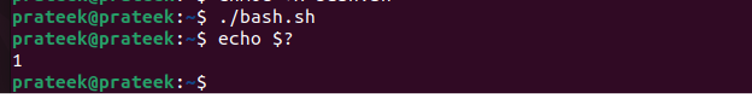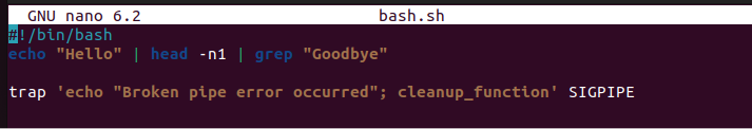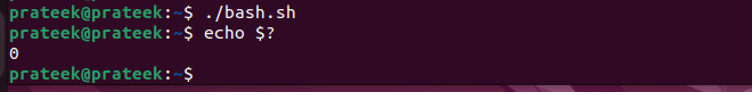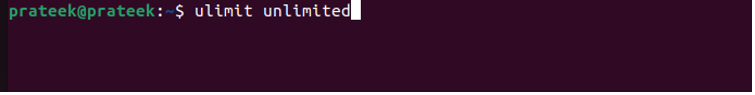The term “broken pipe” often signifies that the pipe cannot read or write to one of the processes. It can occur because one of those processes has prematurely exited the pipe or the user has misused the “|” character. If this error also strikes your system, this tutorial is for you. Here, we will explain the methods to resolve the “Broken Pipe” error in Linux.
How to Fix the “Broken Pipe” Error in Linux
The “Broken Pipe” error shows that the process to write a data to the pipe has been terminal. This “Broken Pipe” error usually occurs due to multiple reasons including the following:
- Premature process termination
- The process might be ignoring the SIGPIPE signal
- Small buffer size to handle the data
- Multiple processes on the same pipe
- Limited resources
1. The Simple Approach
If you are facing an error while executing the script, you can check it by running the following command:
As the previous image shows, the output is non-zero which is a “Broken Pipe” error. In this case, you can use the “trap” command to handle the error as it performs the clean-up when the “Broken Pipe” error occurs.
The previous command has SIGPIPE which is used to handle the SIGPIPE signal and the “Broken Pipe” errors. Once you are done, rerun the following command to check if the error has been resolved:
As the previous image shows, the output is zero which means that the script has been executed with no errors.
2. The Buffer Size
To check the current buffer size, you can run the following command in the terminal:
As the output defines, the buffer size is unlimited. If you don’t get the same output, run the following command:
Conclusion
This is how you can easily resolve the “Broken Pipe” error in Linux by following a few simple steps. We included a method to check if the error occurs and an easy command to resolve it. Moreover, we recommend you to check the buffer size correctly. Otherwise, you may face errors while performing other processes.