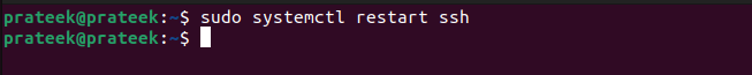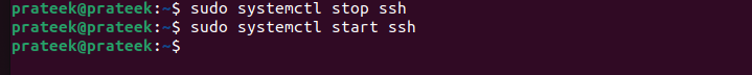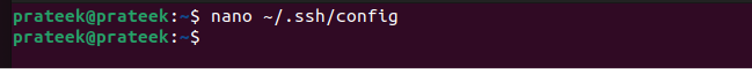The “SSH Too Many Authentication Failures” error occurs when the server receives multiple failed authentications in a short period. This error means that the server you are accessing has reached the limit for authentication in a particular time frame. It is a crucial security protocol to protect the server from unauthorized access and other attacks. Although it is a server-side issue, it still sometimes occurs due to the client-side issues. However, many users don’t know how to resolve the error and sometimes lose access to the server. So, in this quick tutorial, we will describe the various reasons and methods to fix the “SSH Too Many Authentication Failures” error in Linux.
How to Fix the “SSH Too Many Authentication Failures” Error in Linux
In this section, we will explain the different approaches that you can try to resolve the “SSH Too Many Authentication Failures” error in your system.
1. Check the Login Credentials
The first thing that you can do is check and verify the login credentials. Multiple login attempts using the wrong credentials can sometimes lead to an error. Moreover, you can wait for a few minutes and try to access SSH again. It helps the SSH server to reset the authentication.
2. Restart the SSH Service
The first thing that you can do is restart the SSH service because it clears the current sessions and restart them. All you have to do is run the following command to restart the SSH service:
Moreover, you can also stop and restart the service by running the following commands:
sudo systemctl start sshd
3. Change the Values in “.ssh/config”
You can resolve the error by modifying the “.ssh/config” file. Here, you only need to modify the IdentitiesOnly as it changes the SSH to specific the identity file authentications. These identity files are usually configured in the “ssh_config” file. So, run the following command first to open the “.ssh/config” file in the nano editor:
In this config file, change the IdentitiesOnly to “yes”.
Once you are done, try to access the SSH server again. Iif everything goes well, you can access it easily.
Conclusion
This is how you can easily resolve the “SSH Too Many Authentication Failures” error in Linux without any hassle. Although we explained multiple methods, if none of them do not work, you can use a different username or disable the firewall from the system. If any processes do not work, we recommend contacting the SSH server administrator to resolve the error.