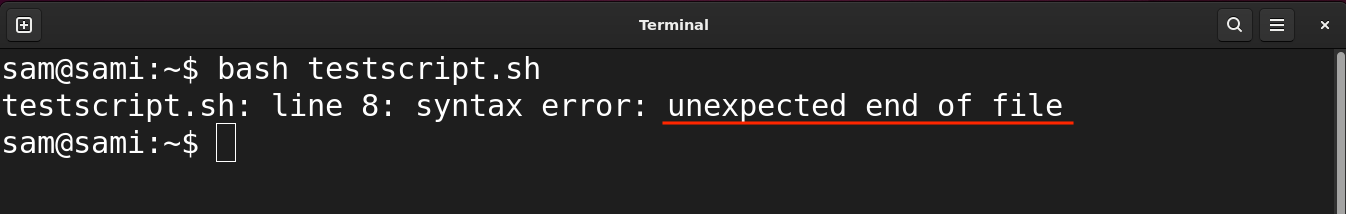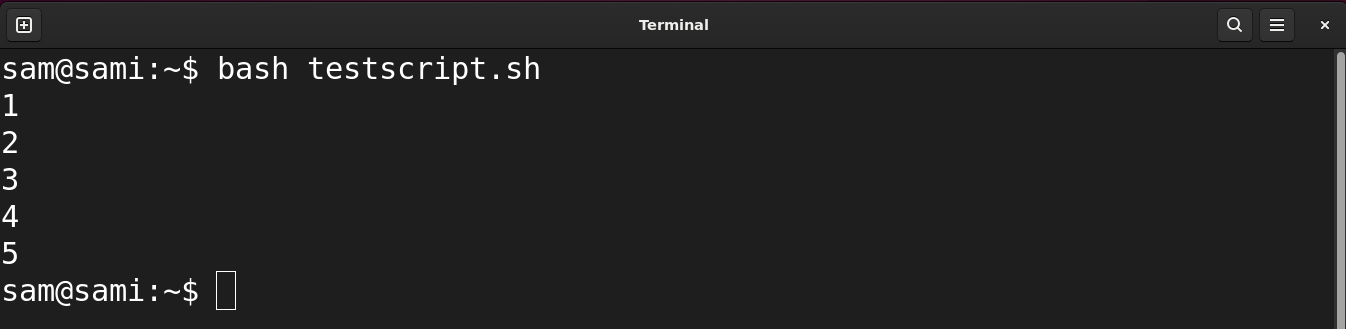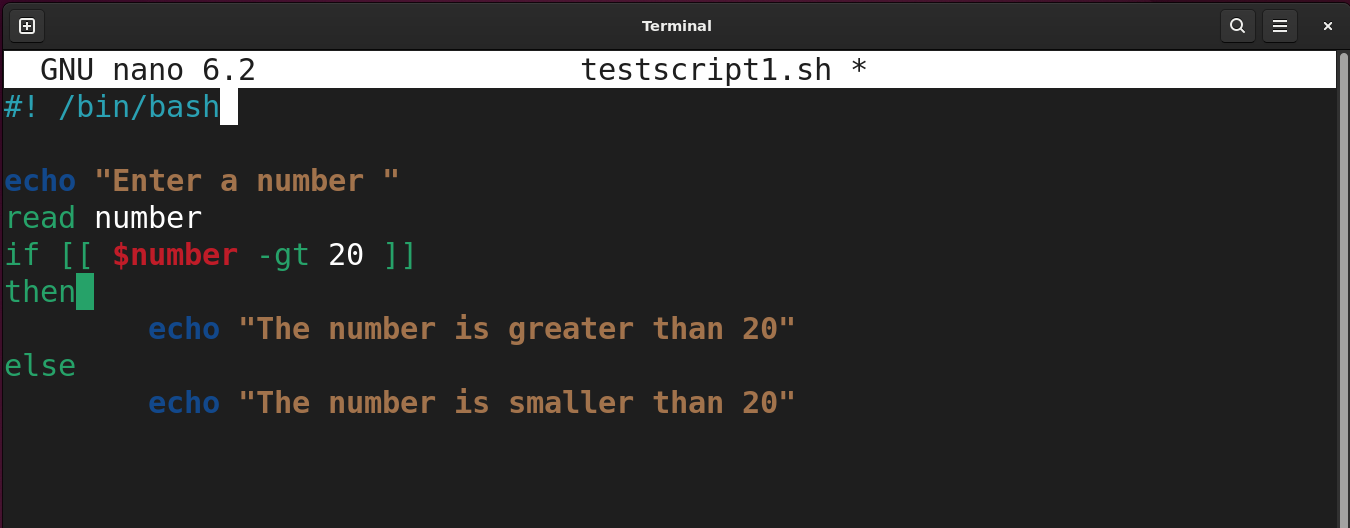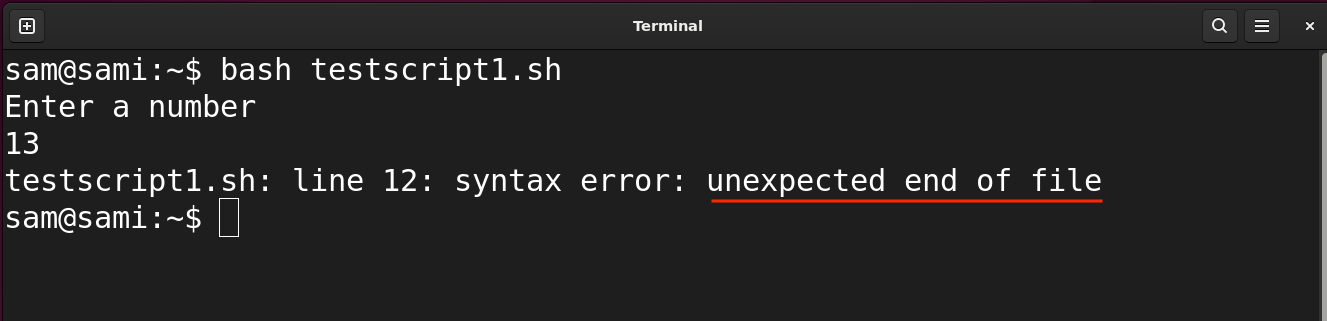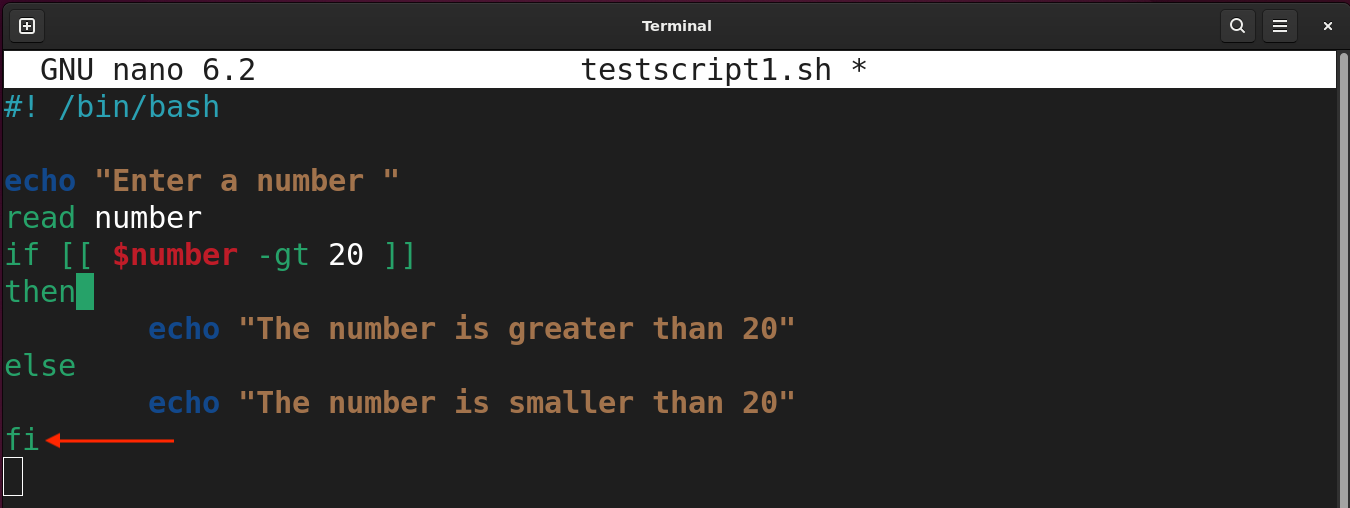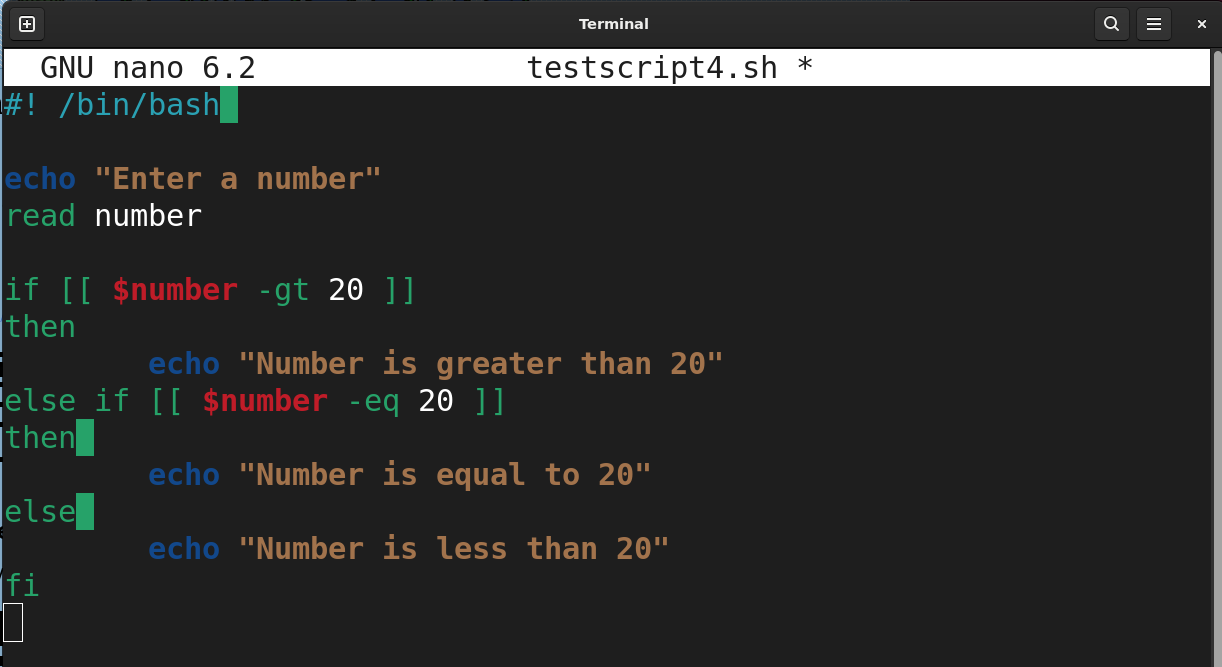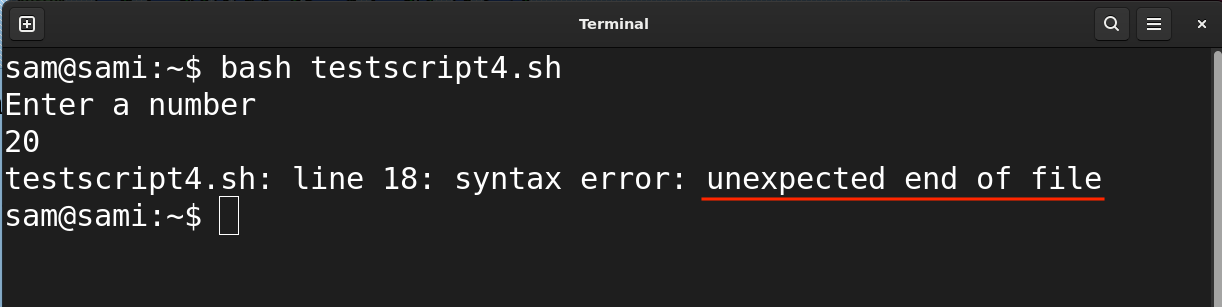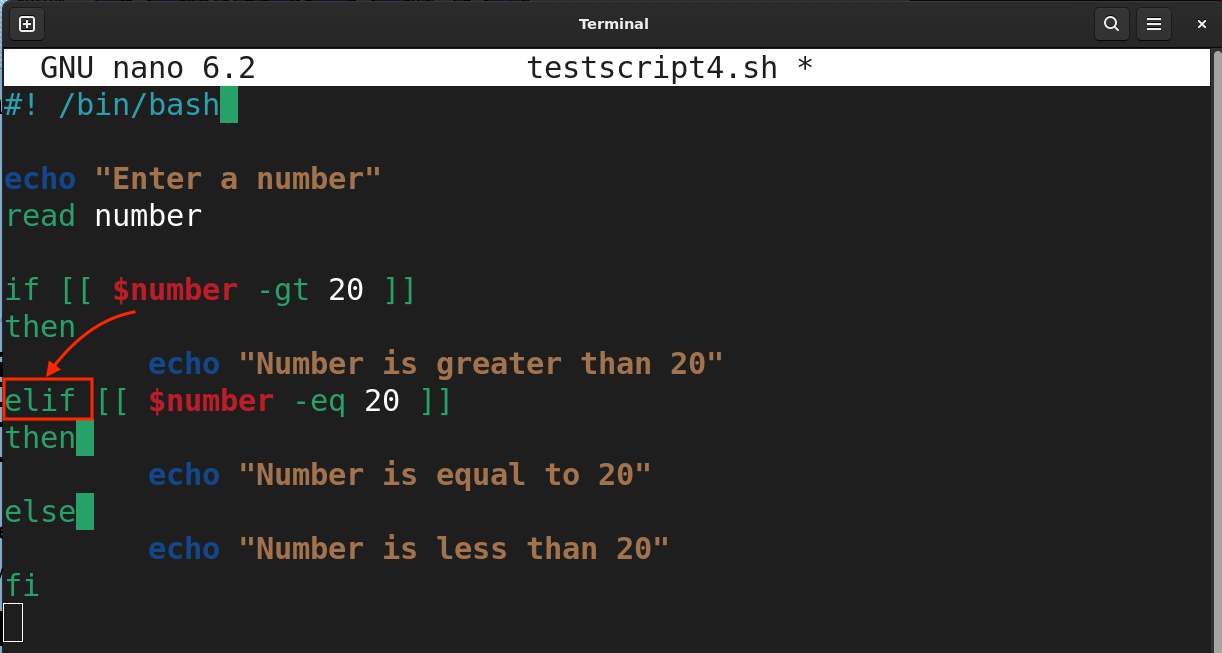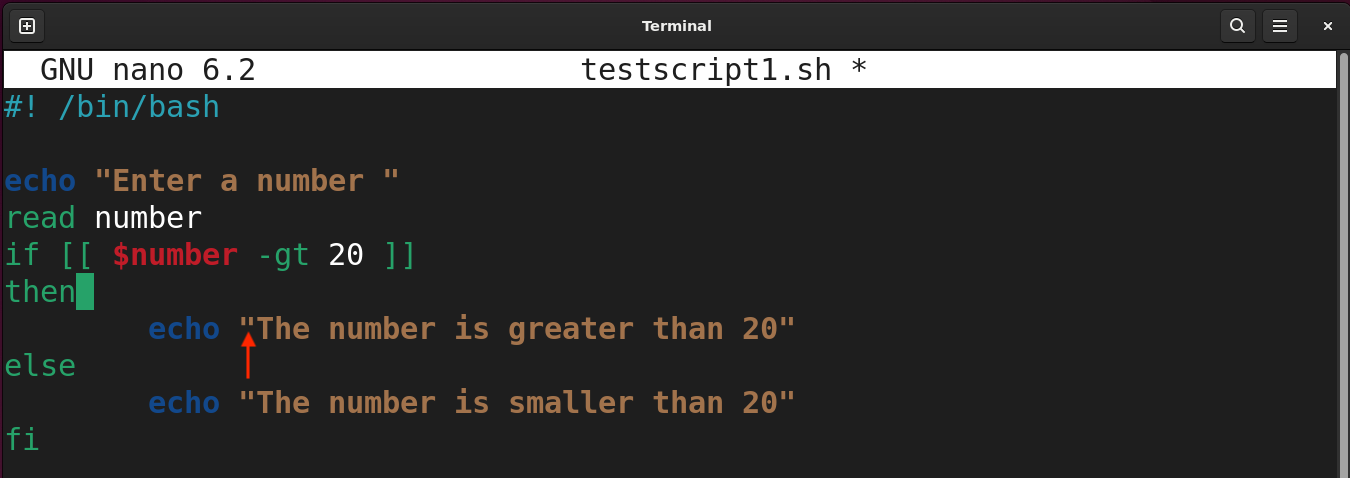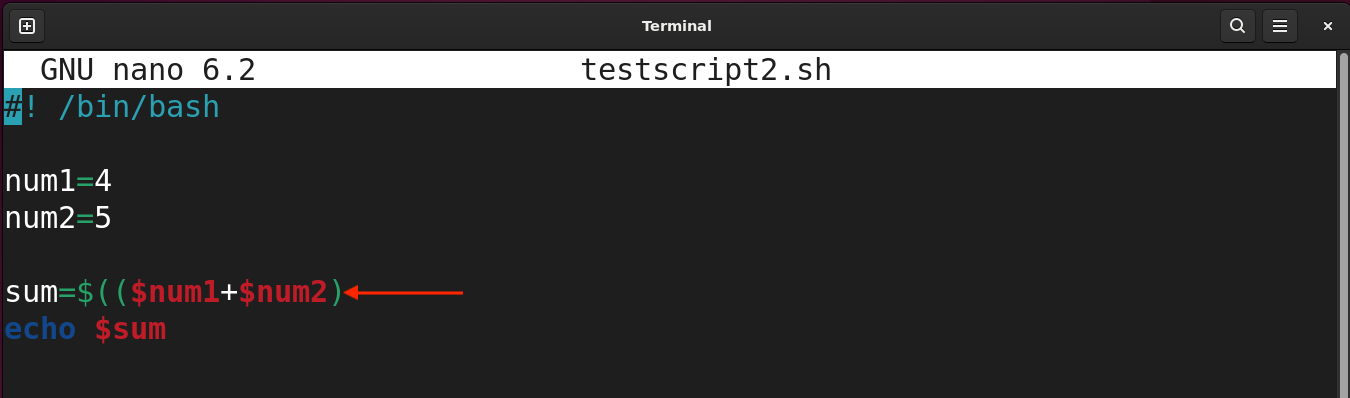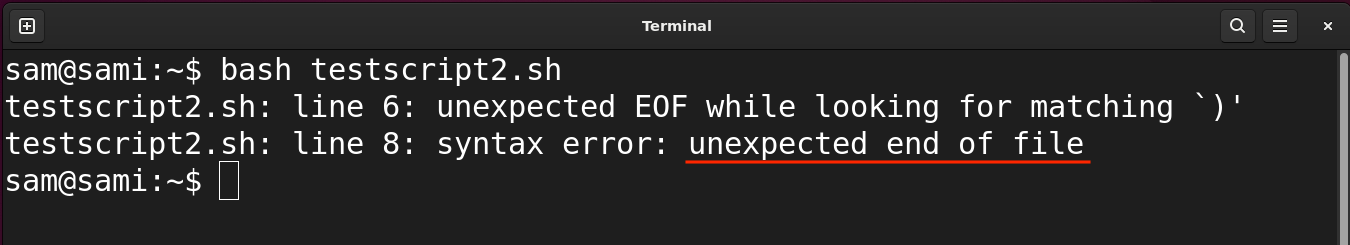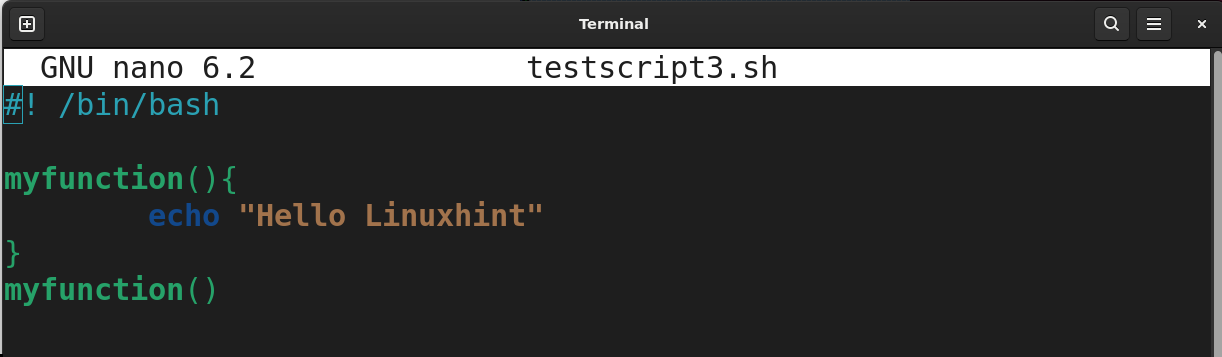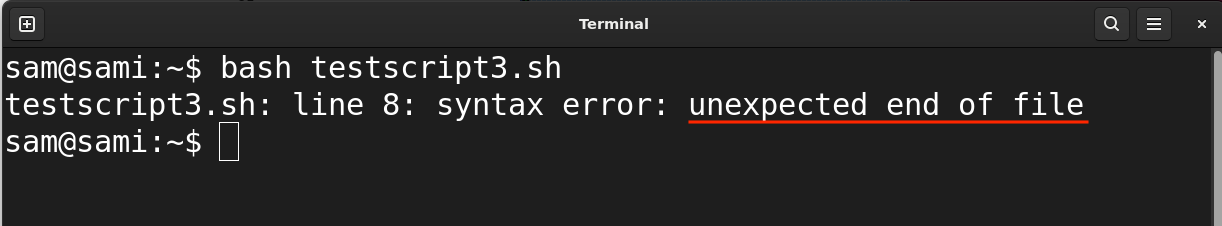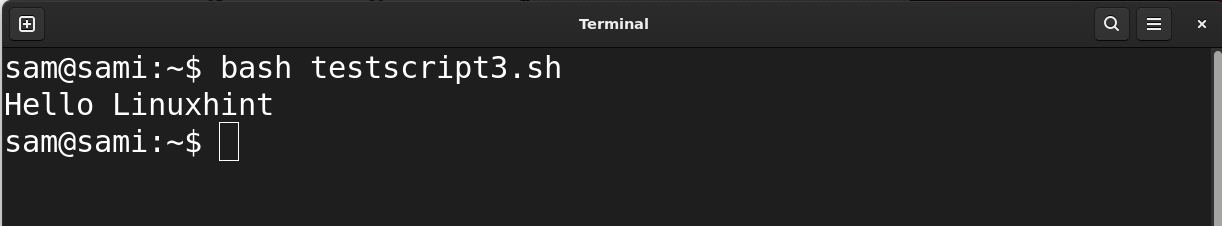Most of the Linux text editors provide syntax highlighting for the Bash scripts. Such errors usually come when you create scripts in an editor that does not support syntax highlighting.
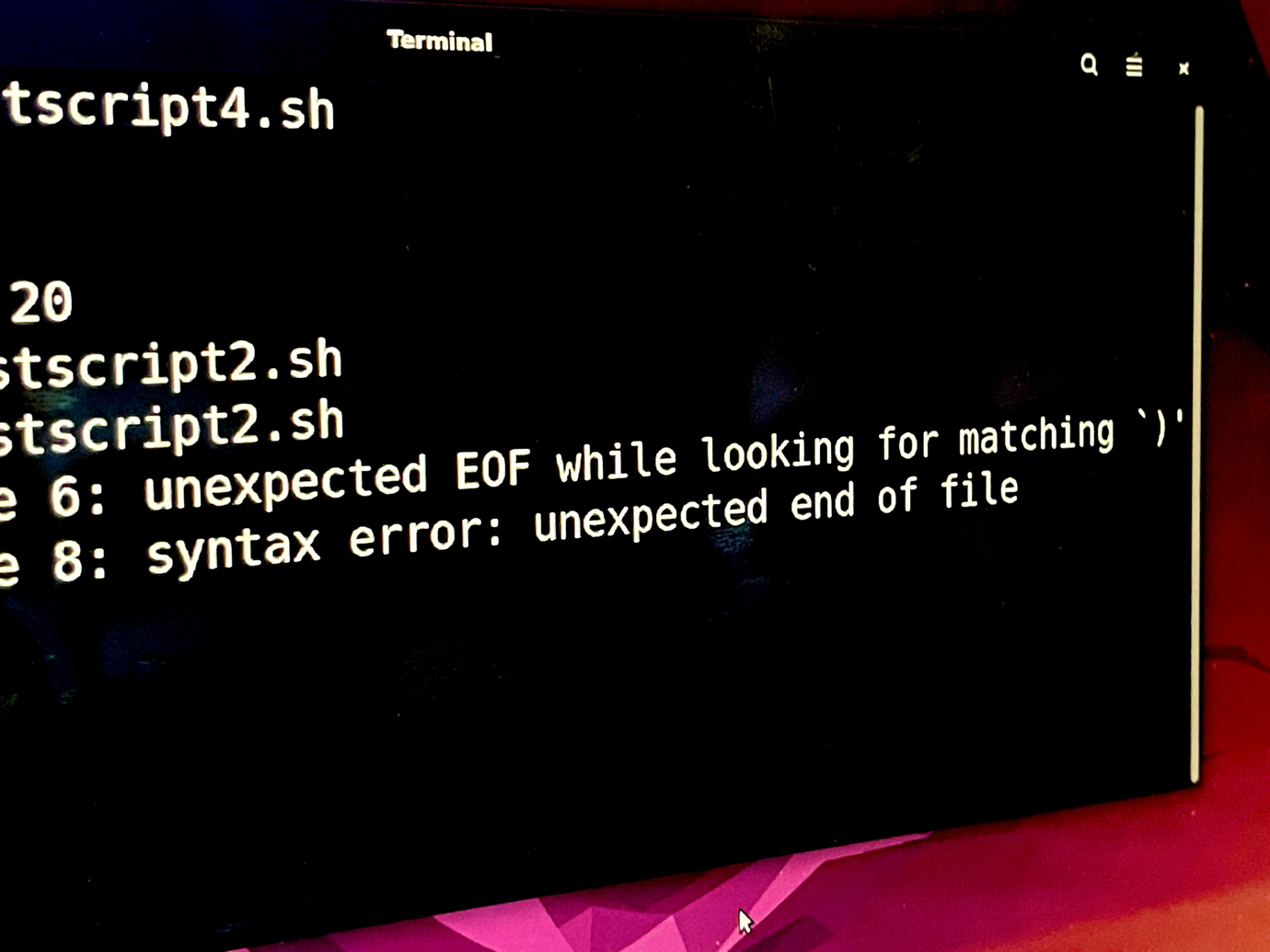
In this guide, I will cover how to fix Bash’s unexpected end of file errors on Linux.
Reasons for the Bash unexpected end of file Error
How to Fix Bash syntax error – unexpected end of file
- 1. Correct the Loop Structure
- 2. Correct the Conditional Statement Syntax
- 3. Correct the Nested Conditional Statements Syntax
- 4. Correct Missing Quotation
- 5. Correct Missing Brackets
- 6. Correct the Invalid Function Calling
Requirement
| System | Any Linux distribution |
| Software | Bash shell |
Note: For demonstration, I am using Ubuntu 22.04, however, the commands are also applicable on other Debian or Ubuntu-based distributions.
Reasons for the Bash unexpected end of file Error
The main reasons for the unexpected end of file errors in Bash are:
- Incorrect Loop Structure
- Incorrect Conditional Statement
- Incorrect Nested Conditional Statements
- Missing Quotations
- Missing Brackets
- Incorrect Function Calling
How to Fix Bash syntax error – unexpected end of file
The following solutions can help to fix the end of file error in Bash scripting:
- Correct the Loop Structure
- Correct the Conditional Statement Syntax
- Correct the Nested Conditional Statements Syntax
- Correct Missing Quotations
- Correct Missing Brackets
- Correct the Function Calling
Let’s discuss each scenario:
Note: The following Bash script examples are intended to give end of file errors for demonstration purposes.
1. Correct the Loop Structure
Here is the Bash script that I am going to execute.
Upon executing the code, I will get an unexpected end of file error.
The reason is that the for loop structure is incorrect and the keyword done is missing at the end.
Fix
The unexpected end of file error can be fixed by adding the done keyword at the end of the for loop structure.
The script will execute without any error:
2. Correct the Conditional Statement Syntax
If the conditional statement is incorrectly written you can also encounter unexpected end of file errors.
For example, the following code missing the ending if statement tag that fi.
Executing the script will throw an error.
Fix
To fix it simply add the fi at the end of the if statement.
Execute the script, the error will be eliminated:
3. Correct the Nested Conditional Statements Syntax
Another common reason for such an error is mixing up Bash script syntax with other programming languages. In most programming and scripting languages the else if is written as it is, but in Bash script, the keyword elif is used. Let’s understand it with an example:
The above code will give an unexpected end of file error.
Because in the Bash scripting the else if syntax is not used, instead elif is used.
Fix
To fix the error replace the else if with elif.
And execute the script:
4. Correct Missing Quotation
If you have missed the quotation (“) from the Bash script syntax then you may also encounter this error. Executing the following code will give you an unexpected end of file error.
It can be seen that the first echo statement is missing the quotation (“).
Fix
Putting the quotation will remove the error.
5. Correct Missing Brackets
The unexpected end of file error also occurs when you miss the brackets in the code. See the following example:
Executing this Bash script will give the error.
Fix
Add the bracket to remove the error:
Execute the code.
6. Correct the Invalid Function Calling
You may encounter such an error by incorrectly calling a function in Bash. For example:
In the above script, the function is called with round brackets which is incorrect syntax. Executing the script will give the following error:
Fix
To fix the error remove the round brackets after the function name.
Now, execute the script:
The Bash script worked without any errors.
Conclusion
The unexpected end of file error occurs due to syntax errors in the Bash scripts. That could be incorrect usage of loop structures, conditional statements, quotations, or brackets. This error can be avoided by using a text editor with Bash syntax highlighting. However, the Bash interpreter gives a hint of what is missing in the script and can easily be debugged.