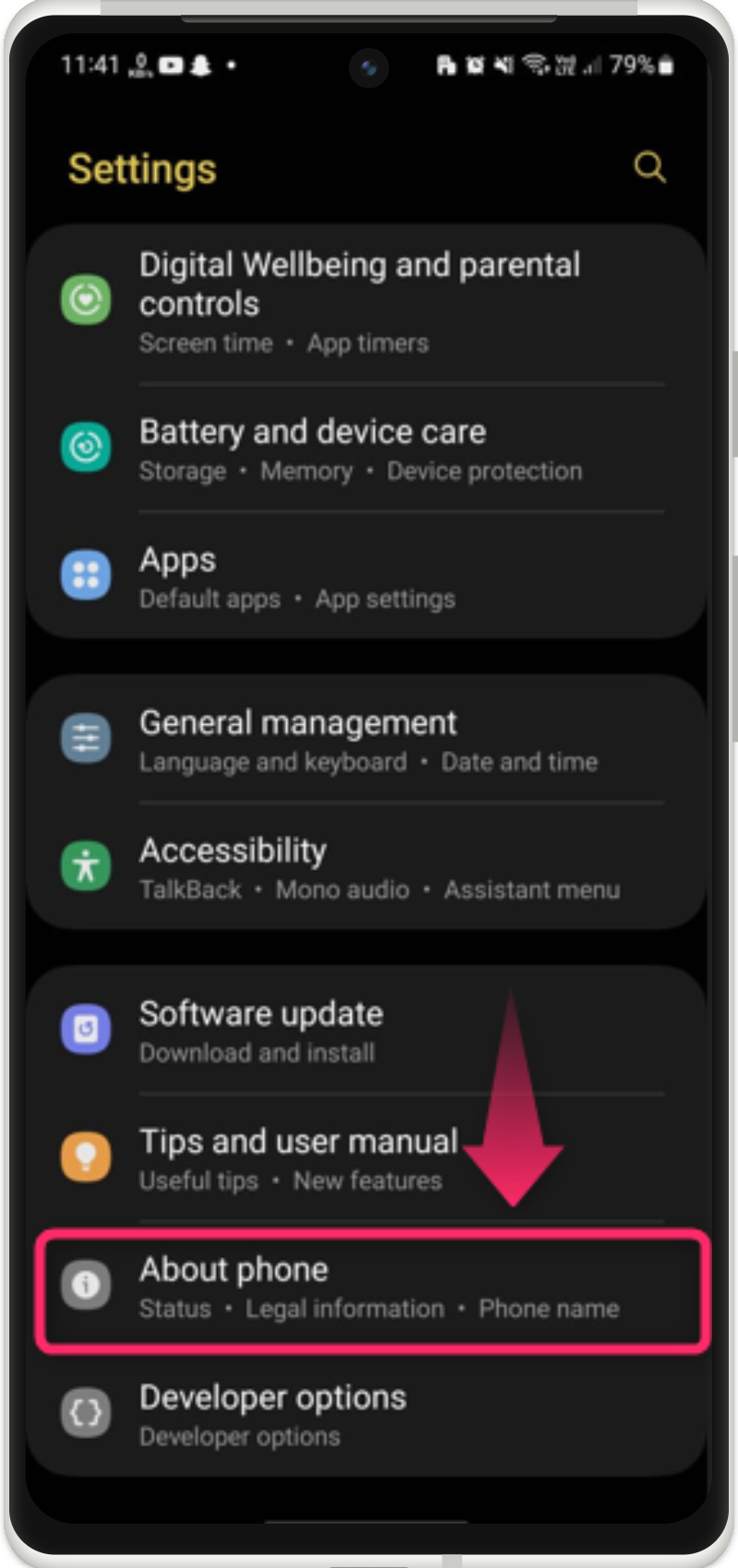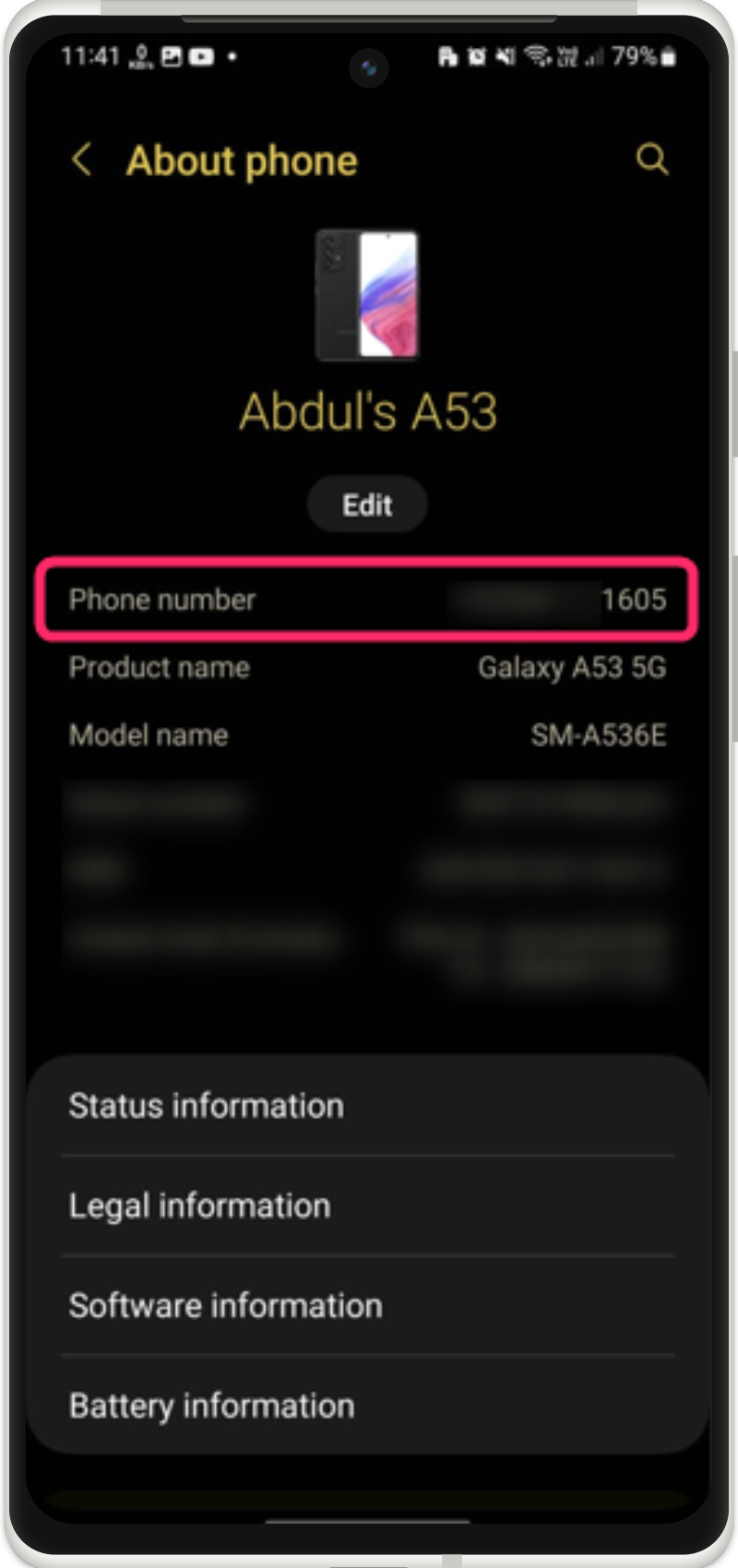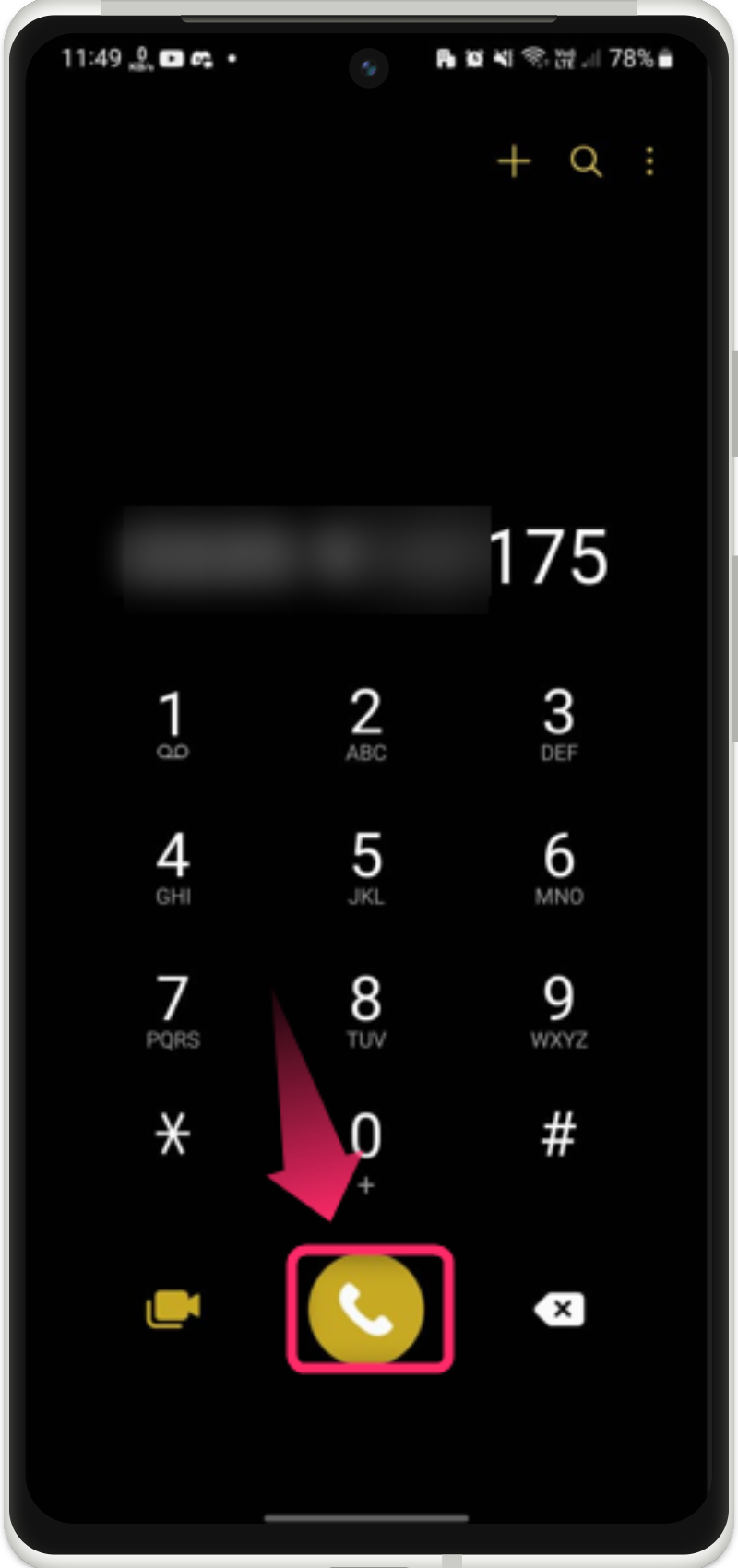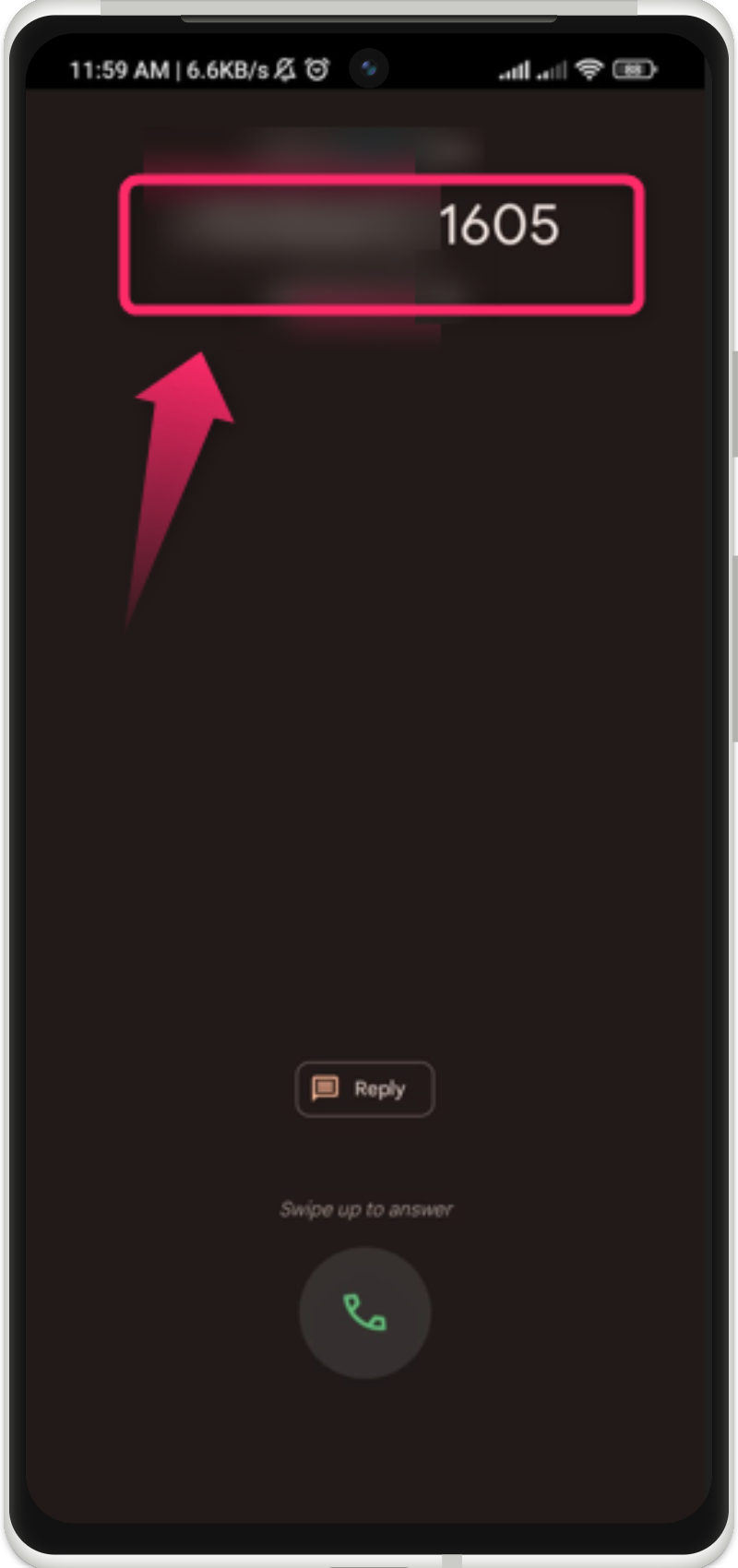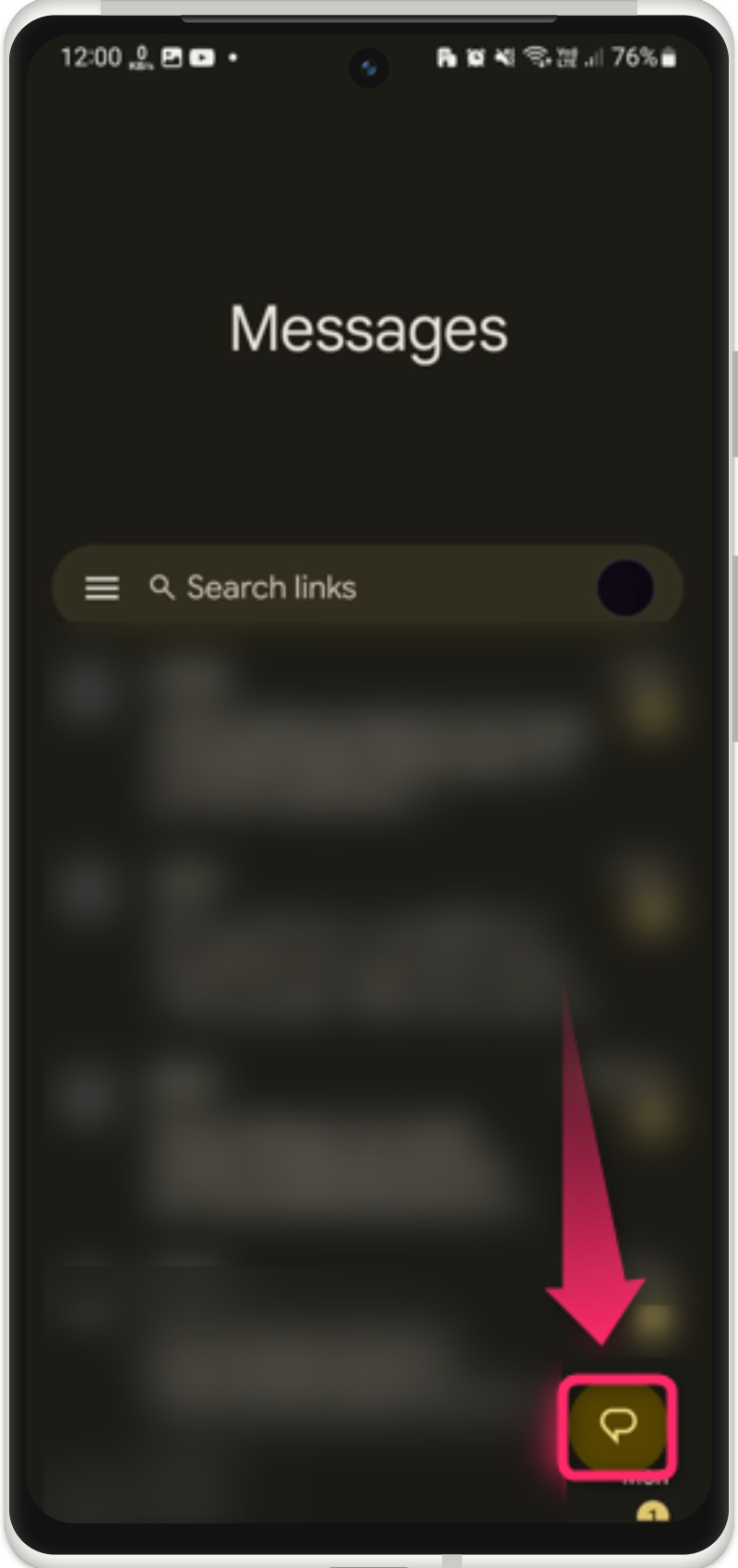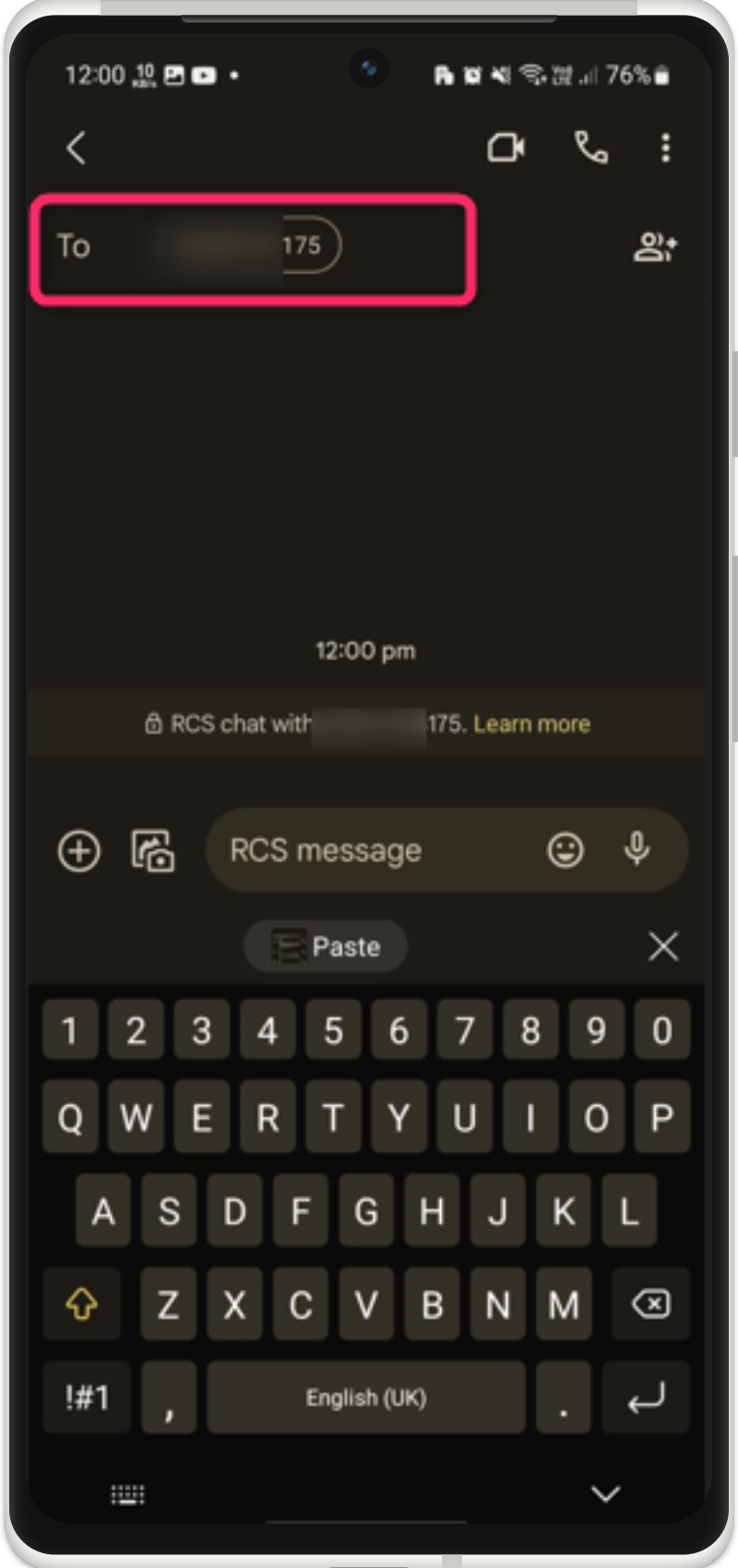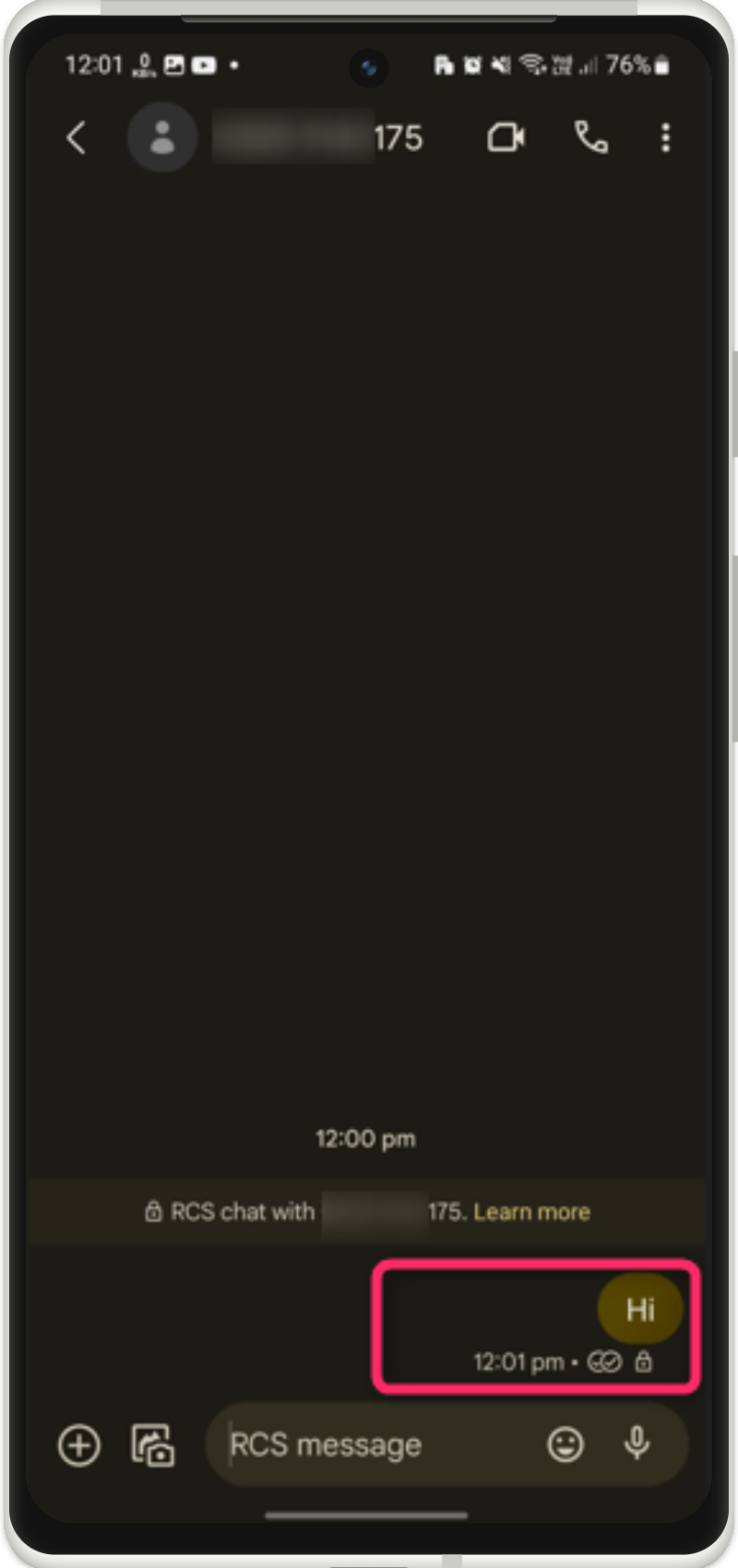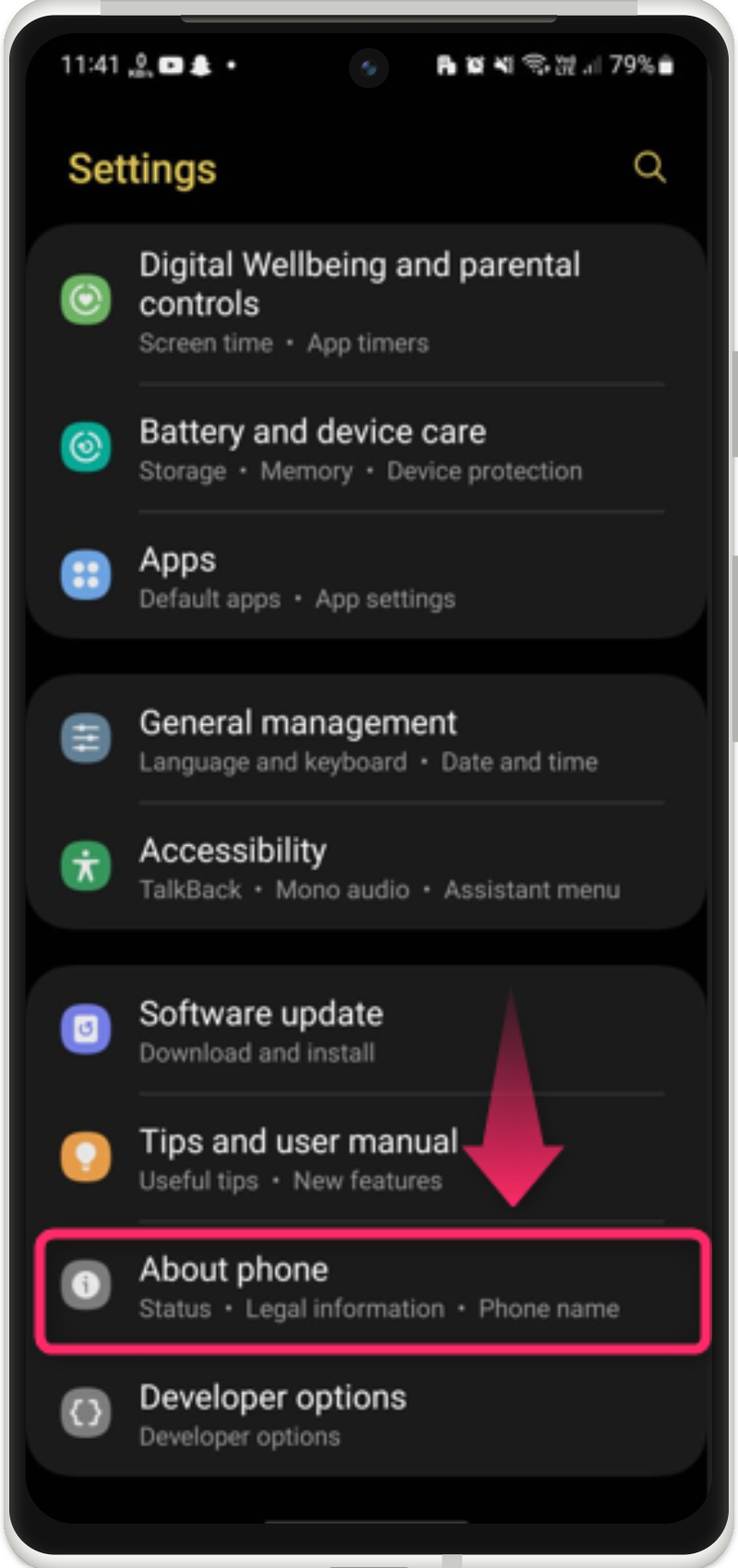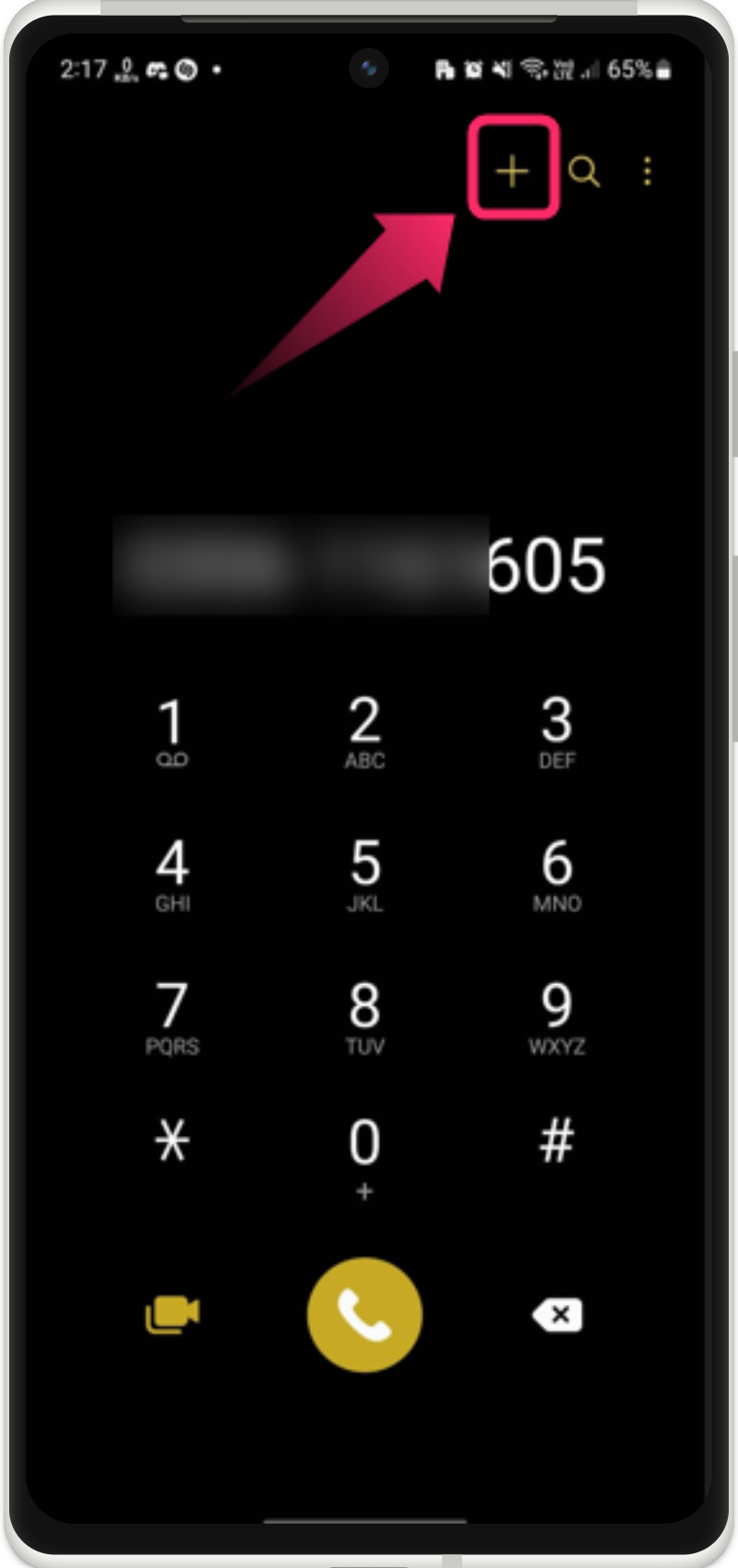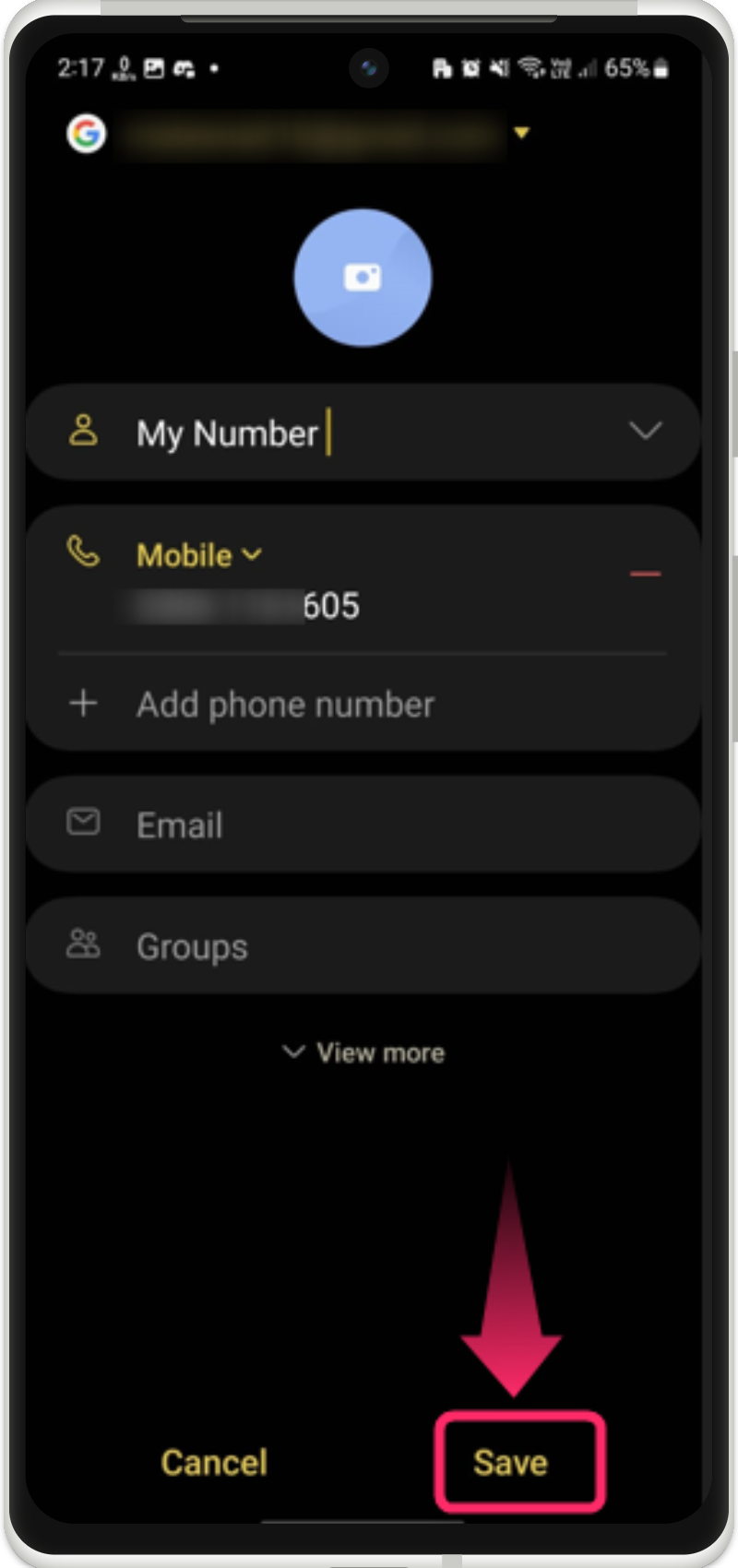No matter, if you have a God-gifted memory to remember, it’s a natural human psyche to forget. Every Phone user has a unique SIM card number that is used for contacting someone or themselves. For those who have forgotten their phone number and are trying to remember it over and over. They can follow our guide and explore multiple methods to find their phone numbers on Android.
Quick Outline:
How to Find Your Phone Number on Android?
- Method 1: From Android Settings
- Method 2: By Calling Someone
- Method 3: By Sending a Message to Someone
- Method 4: By Using Special Codes
- Method 5: By Calling to Customer Support
Bonus Tip: How to Save Your Phone Number on Android?
How to Find Your Phone Number on Android?
Finding your phone number on Android has multiple ways that are demonstrated below with practical implementation.
Method 1: From Android Settings
The first method you can consider to find your phone number is from the “About Phone” settings. Let’s quickly look at the given 2-steps for practical illustration.
Step 1: Go to About Phone
Open your Android device settings, swipe up, and go to the “About Phone”:
Step 2: Check Phone Number
In the “About Phone” settings, you will your phone number as highlighted below:
Note: Not every Android supports this feature. If you cannot find your phone number under “About Phone”, move on to other possible methods.
Method 2: By Calling Someone
Another possible way to find your phone number is by calling someone such as a friend/family member. Doing this will display your Phone number on the called device. To do this, check out these steps.
Step 1: Open Phone App
From your Android device, tap and open the “Phone” app:
Step 2: Call Friends/Family Member
Next, dial the number of your friend/family member and call it:
Step 3: See Your Phone Number (Calling Device)
Check the calling device to whom you have called and see your phone number:
Method 3: By Sending a Message to Someone
Similarly, you can also find your Phone number by sending a message to someone and you can see your phone number on the receiving device. Let’s check the representation of this method below.
Step 1: Open Message App
Initially, open your message app from your Android device:
Step 2: Write Message
After that, tap on the “Message” icon to write a message a new message:
Step 3: Add Target Phone Number
Add the target phone number to whom you are going to send the message:
Step 4: Send Message
Lastly, send a short message such as “Hi” to the target device:
Step 5: Check Target Device
Now, check your message in the target device and you will see your phone number easily:
Method 4: By Using Special Codes
Every sim card comes with a predefined special code to view its number. You can search those special codes and utilize them to view your SIM card number based on the network you are using. Here are some popular SIM provider brands in the US with special codes to view phone numbers.
| Sim Card (US Brands) | Code |
|---|---|
| AT&T | *#06# |
| Lycamobile | *132# or 97# |
| Vodafone | *#100# |
Method 5: By Calling to Customer Support
You can also call customer support for the particular SIM you are using and ask them to tell you the phone number. This way is effortless and doesn’t require any extra work except calling customer support. Check out the customer support number for the SIM network you are using and call them.
Bonus Tip: How to Save Your Phone Number on Android?
To avoid forgetting your phone number, you can save it on your mobile so that you can always check it from there if required. To save the phone number on your Android, check the following 2 steps.
Step 1: Add New Contact
Open the “Phone” app on your Android, dial your number, and tap on the “+” icon to add a new contact:
Step 2: Save Phone Number
After that, type the contact name as “My Number” or similar based on your choice and save it by tapping on the “Save” option:
Conclusion
To find your phone number on Android, first, go to “Settings > About Phone” and check your phone number there. Otherwise, call someone or message and check your phone number from the call/message receiving device. With the exception of these, use the special code for the SIM network you are using or call customer support and ask them. For future scenarios to avoid forgetting your number, save your phone number on your Android device.
Congrats, you have learned all possible methods to find the phone number on Android.