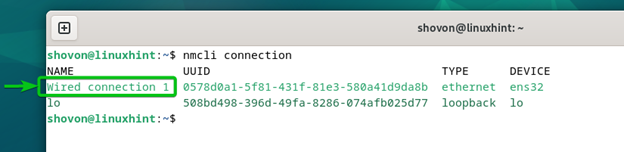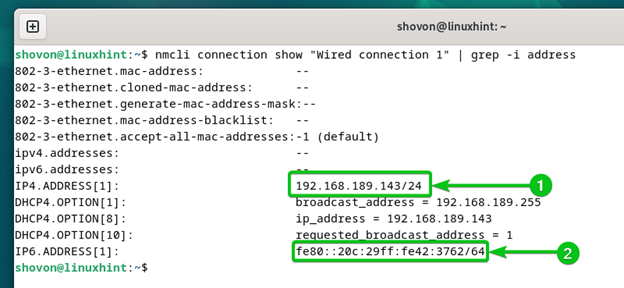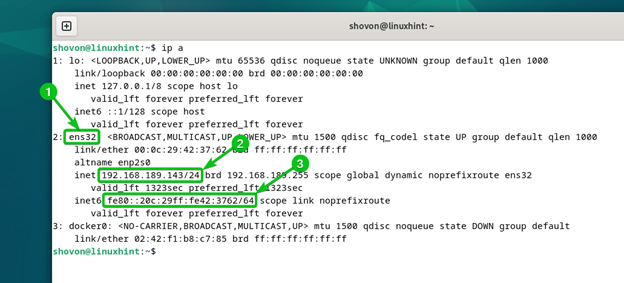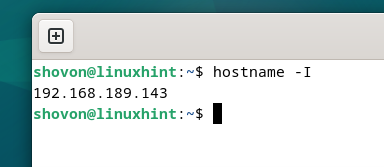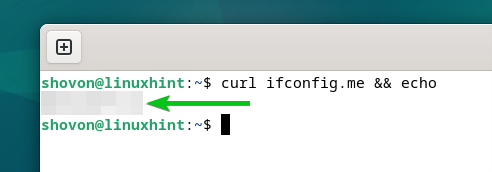In this article, we will show you different methods of finding the IP address of the Debian 12 desktop and server operating systems. We will also show you how to find the public IP address of your Debian 12 desktop and server operating systems.
Topic of Contents:
- Finding the IP Address of the Debian 12 Desktop Using the Nmcli Command
- Finding the IP Address of the Debian 12 Desktop/Server Using the Ip Command
- Finding the IP Address of the Debian 12 Desktop/Server Using the Hostname Command
- Finding the Public IP Address of the Debian 12 Desktop/Server
- Conclusion
Finding the IP Address of the Debian 12 Desktop Using the Nmcli Command
The Debian 12 desktop operating system uses the Network Manager to manage the network configurations of your computer. So, you can use the Network Manager command line tool “nmcli” to find the IP address of your Debian 12 desktop system.
First, find the Network Manager connection name with the following command:
The available Network Manager connections should be listed. As you can see, the Network Manager connection “Wired connection 1” is the only available active connection on my Debian 12 desktop system. Let’s find the IP address of this Network Manager connection.
To find the IP address of the Network Manager connection “Wired connection 1”, run the following command:
You will find the IPv4 address[1] and IPv6 address (if set)[2] of the Network Manager connection “Wired connection 1” of your Debian 12 desktop system.
Finding the IP Address of the Debian 12 Desktop/Server Using the Ip Command
You can use the “ip” command to find the IPv4 and IPv6 addresses of your Debian 12 desktop and Debian 12 server operating systems.
To find the IP address of your Debian 12 desktop/server operating system, run the “ip” command as follows:
The IP addresses of all the network interfaces of your Debian 12 desktop/server system should be listed.
As you can see, the “ens32” network interface[1] has the IPv4 address 192.168.189.143[2] and the IPv6 address fe80::20c:29ff:fe42:3762[3] in our case.
Finding the IP Address of the Debian 12 Desktop/Server Using the Hostname Command
You can also find the IP address of your Debian 12 desktop/server operating system using the “hostname” command as follows:
The IP address of your Debian 12 desktop/server system should be printed.
Finding the Public IP Address of the Debian 12 Desktop/Server
If you want to find the public IP address of your Debian 12 desktop/server operating system, run the following command:
The public IP address of your Debian 12 desktop/server operating system should be printed.
NOTE: We blurred the public IP address of our Debian 12 desktop/server system for privacy reason.
Conclusion
In this article, we showed you how to find the IP address of your Debian 12 desktop operating system using the “nmcli” command. We also showed you how to find the IP address of your Debian 12 desktop/server operating system using the “ip” and “hostname” commands. We showed you how to find the public IP address of your Debian 12 desktop/server operating system as well.