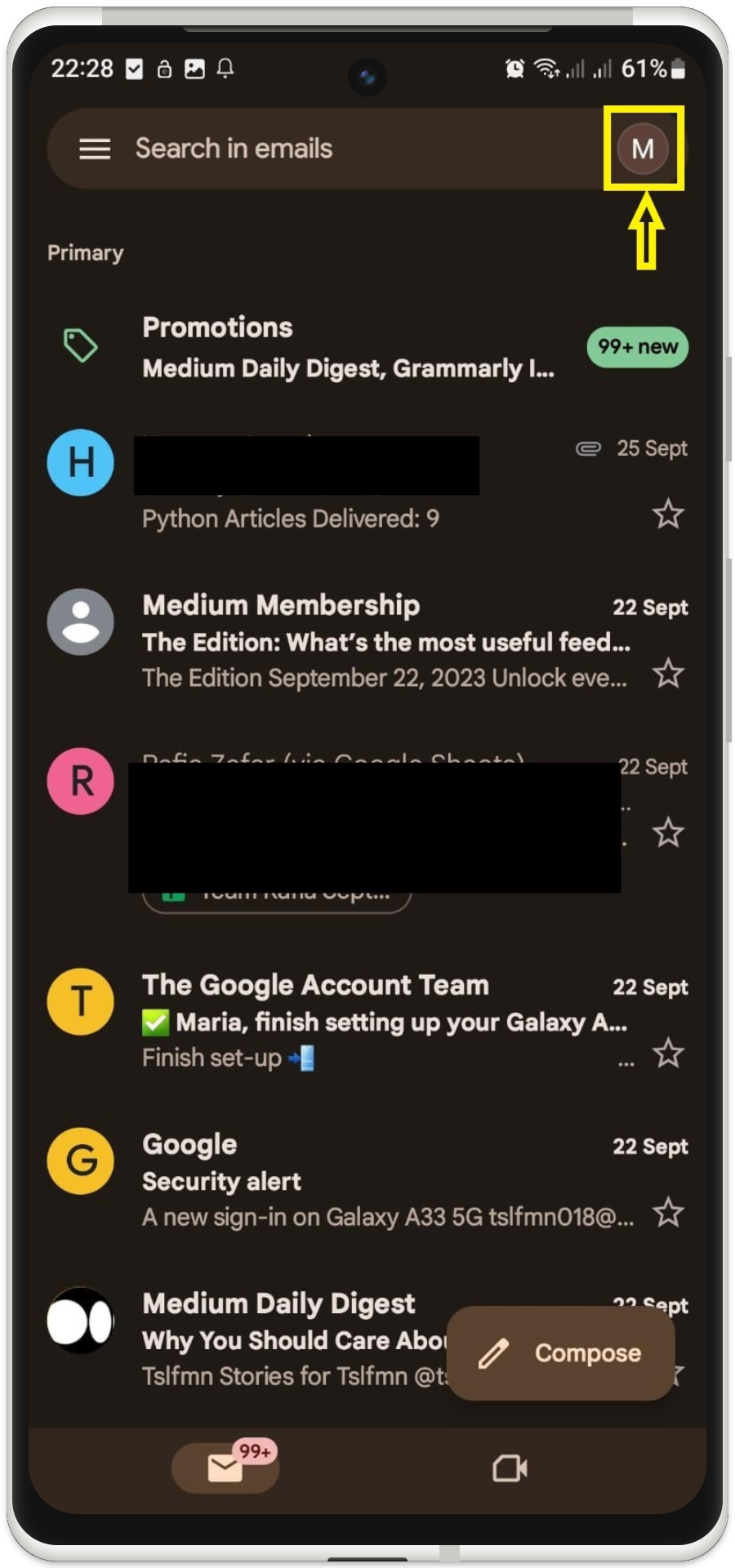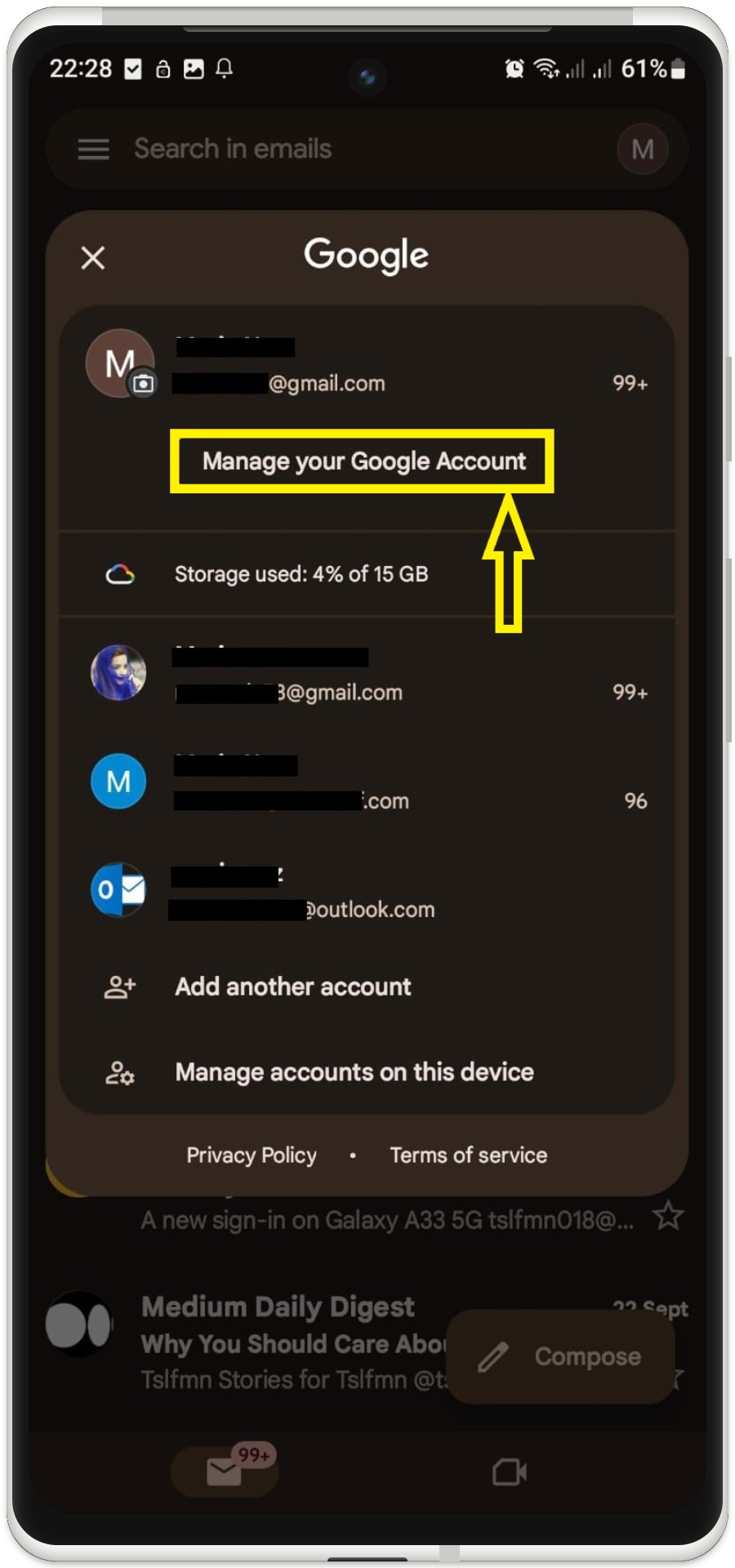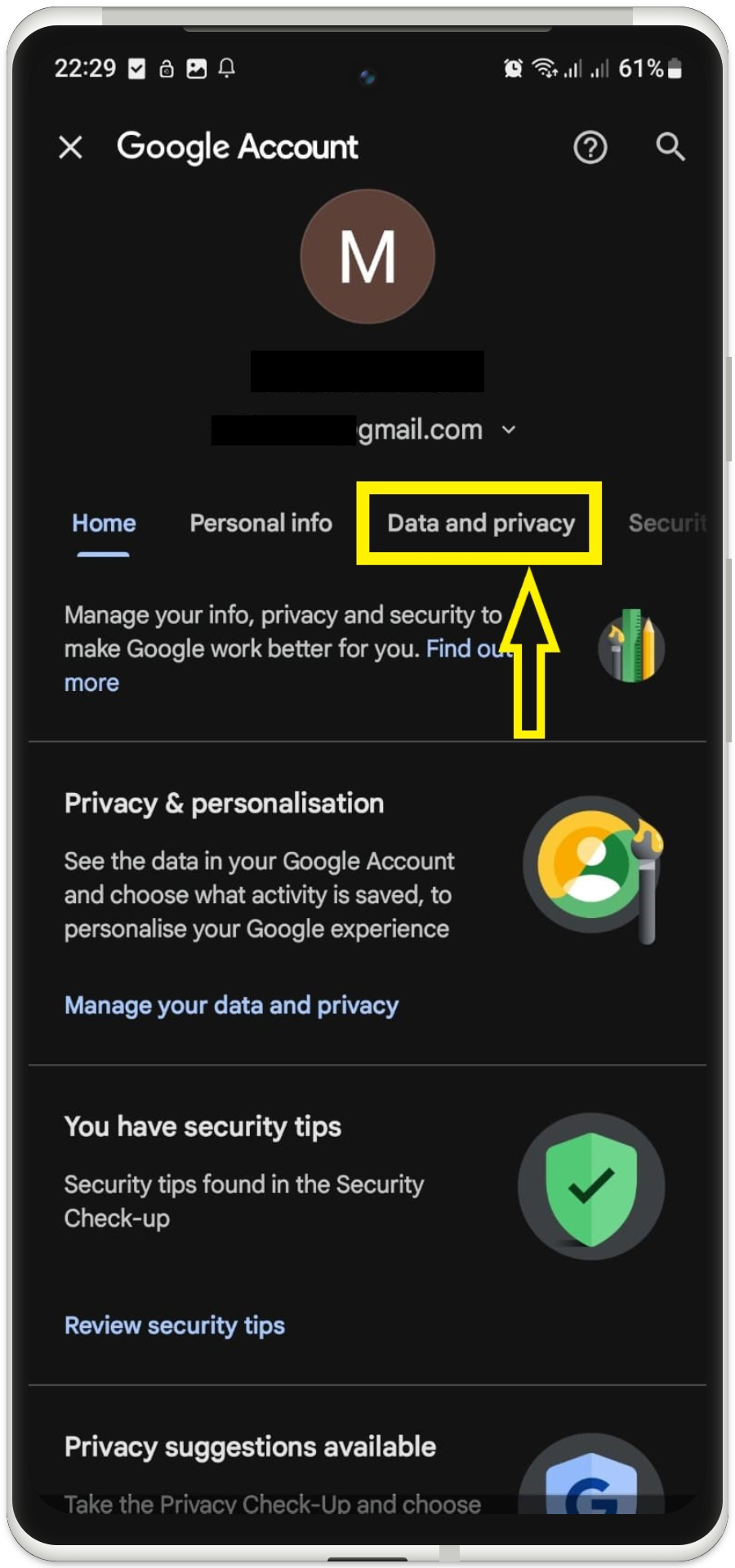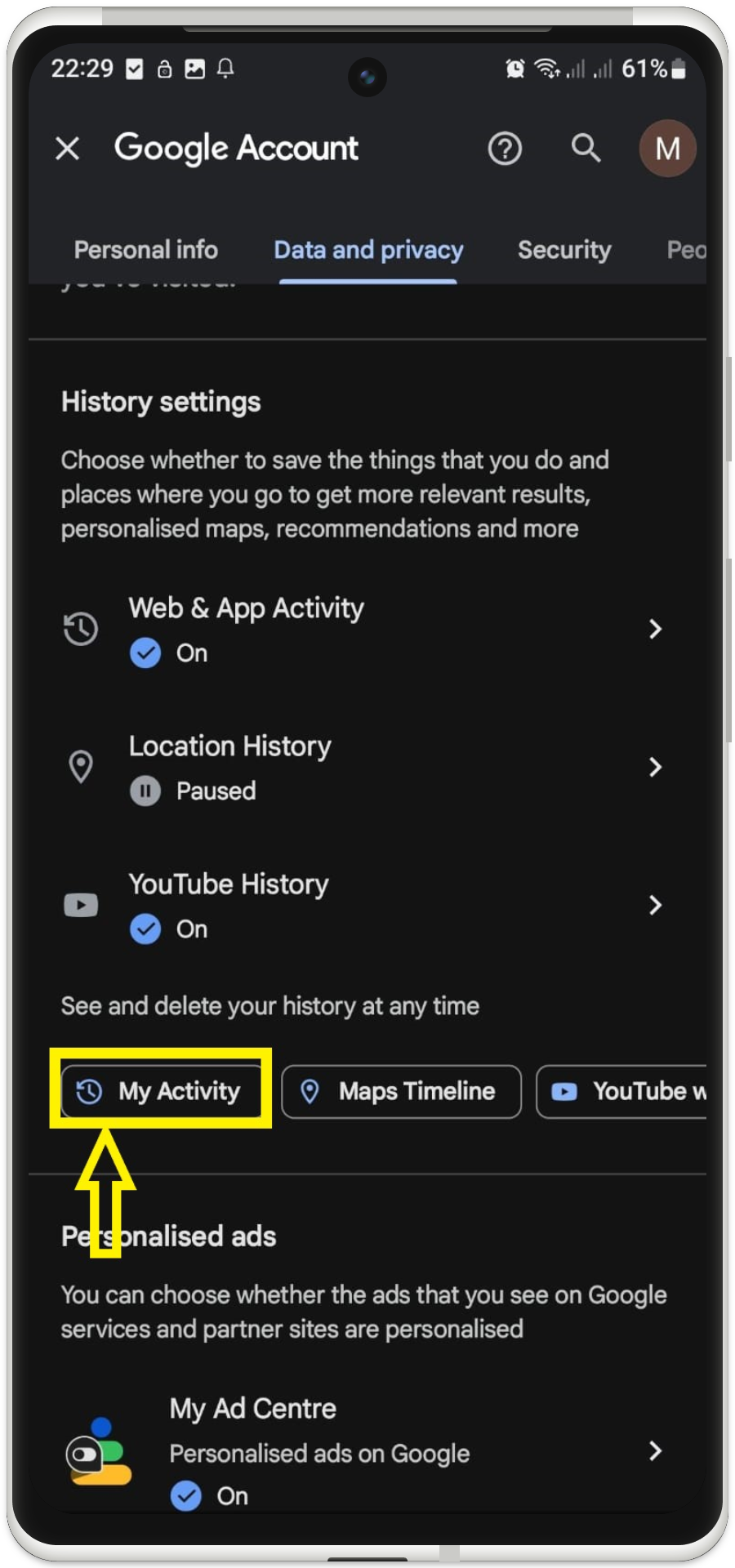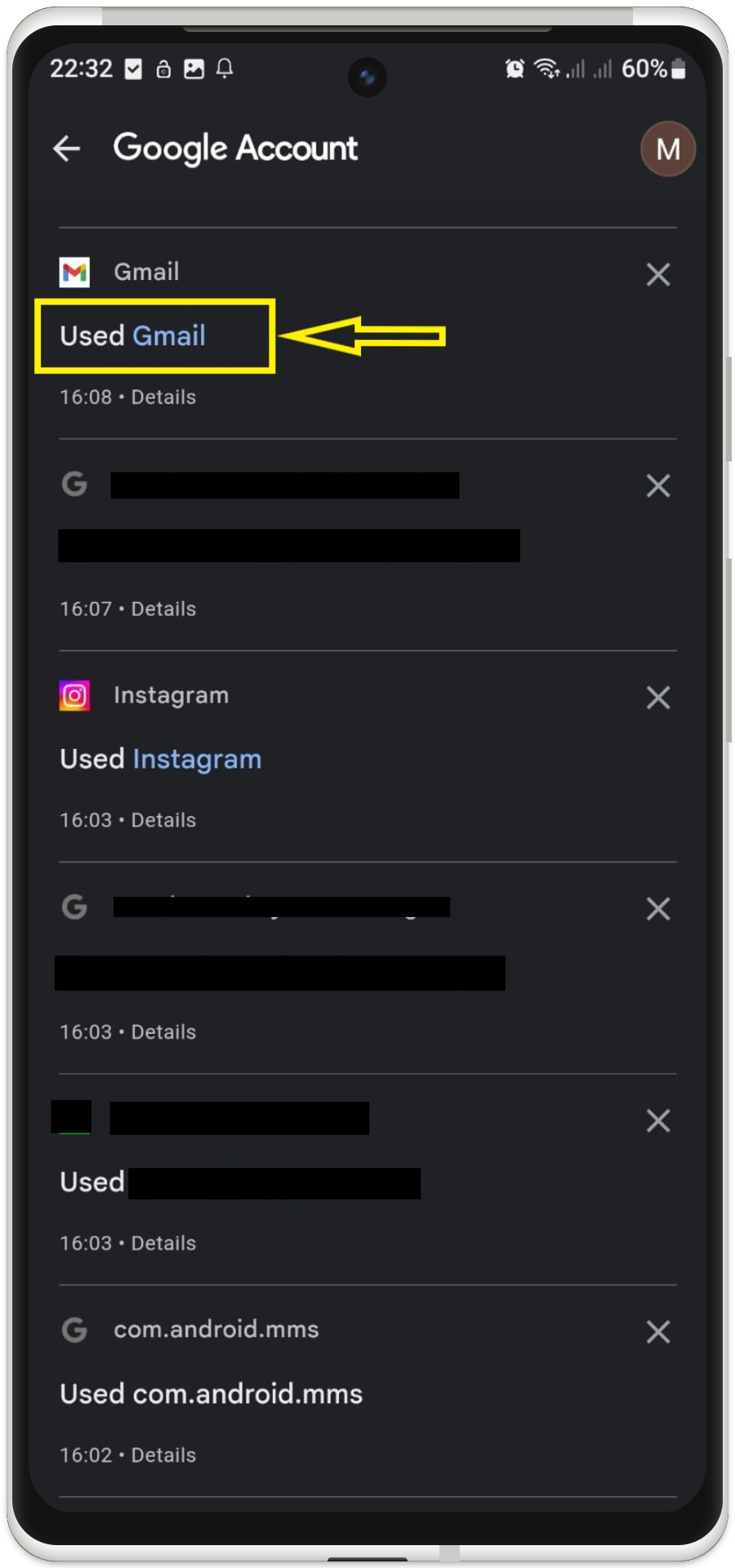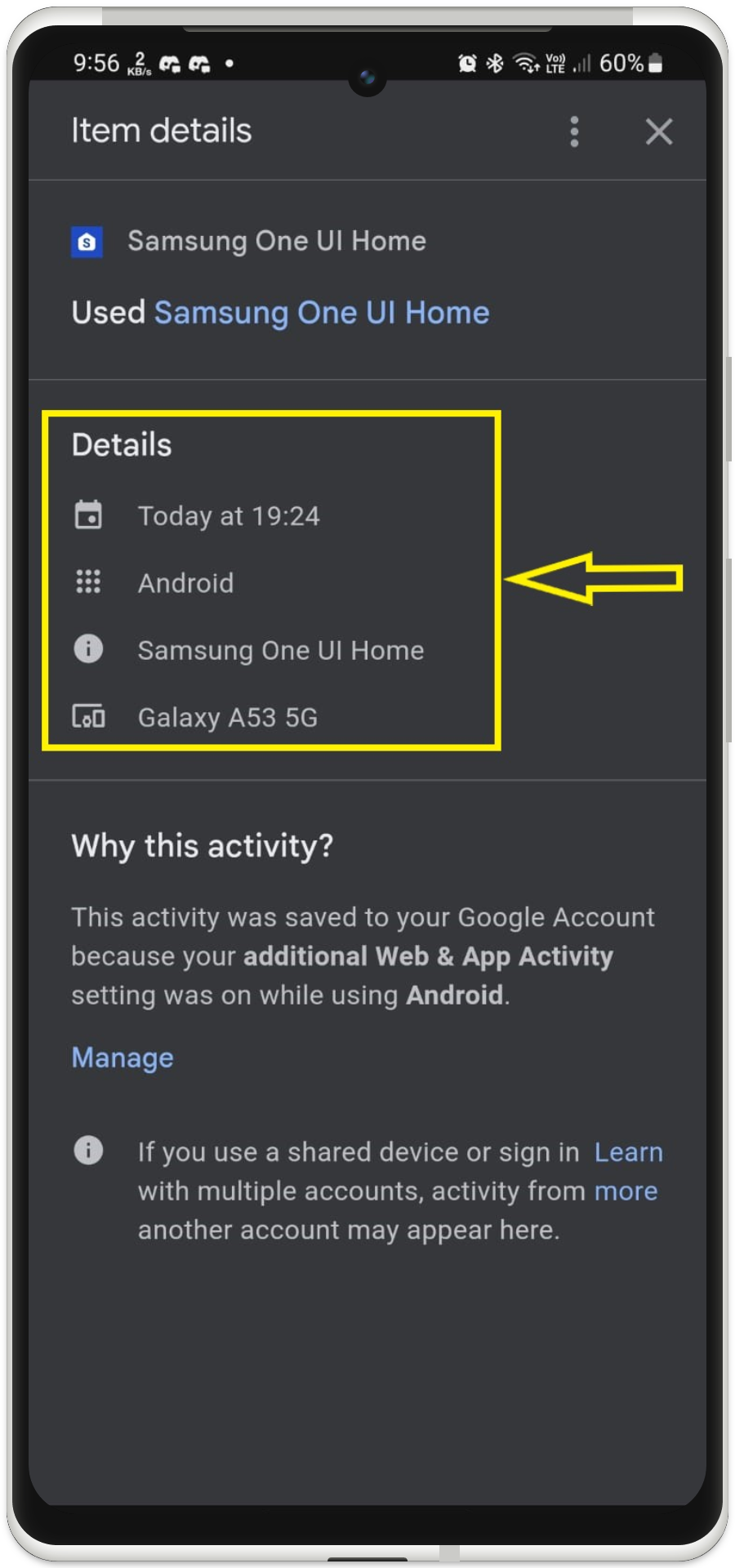This tutorial will provide information about checking your Gmail login history on Android.
How to Know the Login History of Gmail on Android?
Try out the provided instructions to check the Gmail login history on Android:
- Launch the Gmail application on your Android.
- Then, access the profile icon.
- Choose “Manage your Google Account”, tap on the “Data and security” tab, and open it.
- Next, navigate to the “My Activity” tab, locate “Gmail” from the menu of product selection boxes, and check the Gmail login history on Android.
Step 1: Access Gmail Profile Icon
First of all, open the Gmail application and tap on the profile icon at the top right side of your screen:
Step 2: Locate “Manage Your Google Account”
Then, tap on the below-highlighted option from the menu:
Step 3: Open “Data and privacy” Tab
Afterward, choose the following option, tap on it, and navigate to it:
Step 4: Locate “My Activity”
Next, scroll down to the “My Activity” option and open it:
Step 5: Search “Gmail”
Now, locate “Gmail” from the menu of product selection boxes and tap on it:
Step 6: View Login History
Lastly, the login history of Gmail will be shown on your screen:
That’s all! We have compiled the easiest way to check Gmail login history on Android.
Conclusion
To check the login history of Gmail on Android, initially, open the Gmail application on your Android device and access the profile icon. Next, choose “Manage your Google Account”, then tap on the “Data and privacy” tab and open it. Afterward, access the “My Activity” tab, locate the “Gmail” from the menu of product selection boxes, and check the Gmail login history on Android.