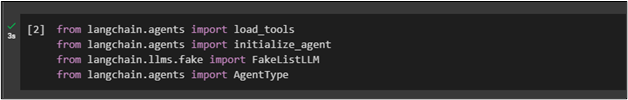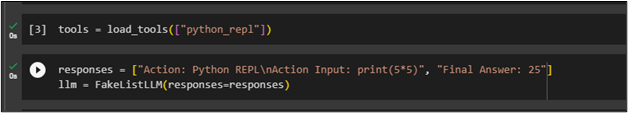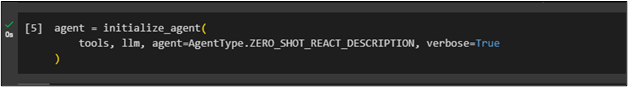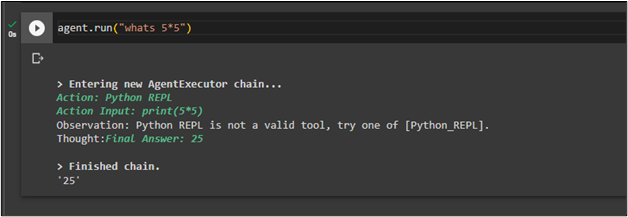Large Language Models or LLMs are trained on huge datasets to understand complex language structures and their hidden patterns. These models are designed to generate text in natural language and interact with humans to get information from the data. The user can build fake LLMs based on a very small dataset to train the model specifically for that so it can’t understand anything else from the language.
This guide will demonstrate the process of using the different call methods in LangChain.
How to Create a Fake LLM Class for Testing in LangChain?
Fake LLMs are used to test the model before training it on a large dataset so if there is any error we can find it before wasting much time. Once the model is trained on the huge data it might take more effort and time to find the errors and resolve them.
To create a fake LLM class for testing in LangChain, simply follow this guide:
Step 1: Install Modules
First, get all the LangChain packages and libraries for creating a fake LLM class for testing the model:
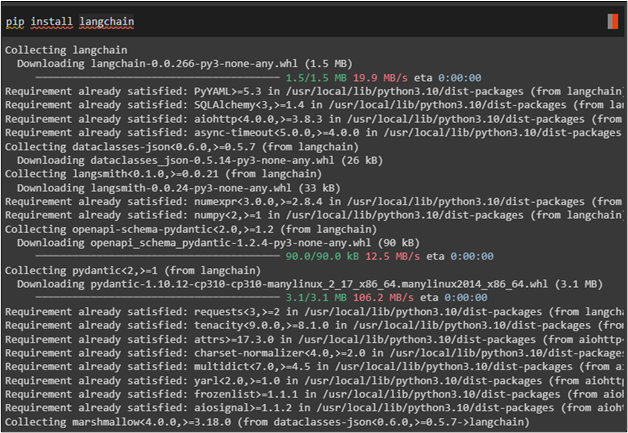
Step 2: Import Libraries
After installing the LangChain, simply get its libraries using the import command to utilize tools and agents from the LangChain. Also, import FakeListLLM to train the model for testing on a particular dataset from the LangChain package:
from langchain.agents import initialize_agent
from langchain.llms.fake import FakeListLLM
from langchain.agents import AgentType
Step 3: Building a Fake LLM
Now, start configuring the fake LLM class using the tools imported from the LangChain module:
Train the fake LLM on the query by providing the answer for the response and use the llm variable to call the FakeListLLM() method:
llm = FakeListLLM(responses=responses)
Configure the agent variable using the initialize_agent() function containing tools, agent, and llm variables:
tools, llm, agent=AgentType.ZERO_SHOT_REACT_DESCRIPTION, verbose=True
)
Step 4: Test the Model
After configuring the fake LLM using the specified data, simply test it using the following code containing the same query which was used to train the model:
Executing the “agent.run()” method that has generated the response from the fake LLM which is a similar response that was used in the training process.
That is all about creating a fake LLM class for testing in LangChain.
Conclusion
To create the fake LLM class for testing in LangChain, simply install LangChain to get its packages and then import libraries for creating the fake LLM. It is required to import all the necessary libraries to create and test the fake Large Language Model in LangChain. After that, train the model on the specific dataset containing the answer for a specific query and then ask the query to get the pre-configured response. This blog has demonstrated the process of creating a fake LLM class for testing in LangChain.