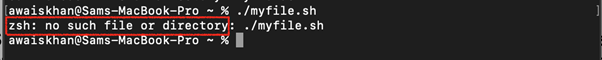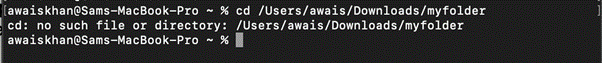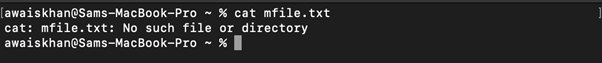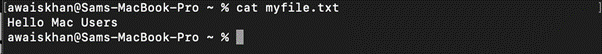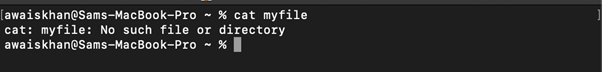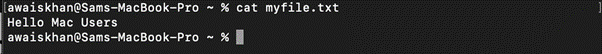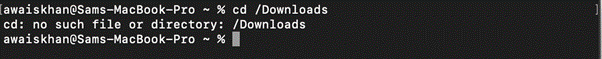If you are one facing this issue, read this guide that will help you fix it as quickly as possible.
How to Fix the “no such file or directory” Error in Zsh on Mac?
In the command-line shell on Mac OS, when you run a command to open a file or directory, you will see a “no such file or directory” error on your terminal.
What are the Reasons for the “no such file or directory” Error? How to Fix Them?
There are several reasons for the “no such file or directory” error to occur in your Zsh on macOS, which is as follows:
1: Incorrect or Misspelled Path
One of the most common reasons for “no such file or directory” to occur in Zsh is due to an incorrect or misspelled path to a file or directory. The Zsh will be unable to locate the file or directory which is not there at the current location. The errors could be spelling mistakes, spaces, or incorrect usernames.
For example, suppose I am trying to access the myfolder, which is present in the Downloads directory. If somehow, I provide an incorrect path, the Zsh will throw the desired error on the terminal.
Fix: Make sure you must provide the correct file or directory path so that the shell will be able to find the required file or directory on your system.
2: Missing File or Directory
Sometimes the file or directory you are trying to access is not available or it does not exist at the current location.
Fix: You must check the file or directory name and ensure that the desired file or directory is present at the current location.
3: No File Extension
The error “no such file or directory” may occur if you forget to add the file extension while executing the file.
Fix: Ensure using the file extension while executing the file, such as for executing the text file, you must ensure using the file name with the .txt extension.
4: Incorrect Use of Slash
Sometimes the cause of “no such file or directory” could be due to incorrect use of slash operator with the desired file or directory path.
Fix: Use forward slash “\” instead of backward slash “/” while providing the file or directory path.
Conclusion
The “no such file or directory” is a common error that occurs in Zsh whenever a user executes a command in the terminal. The common reasons for this type of error to occur are incorrect or misspelled path, missing file or directory, no file extension, and incorrect use of the slash operator. This guide has discussed all the possible reasons that could generate the “no such file or directory” error. You can follow the fixes mentioned in the above guidelines to resolve your issue and seamlessly use the Zsh command-line interface on your Mac system.