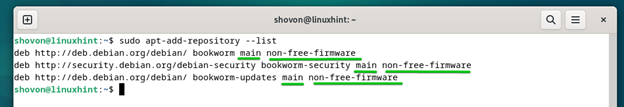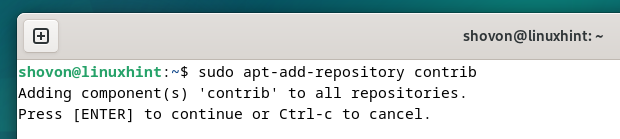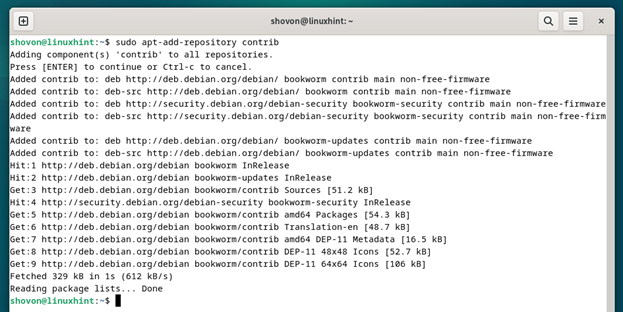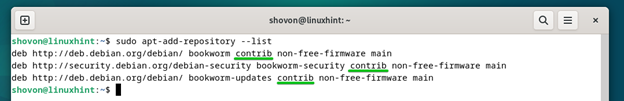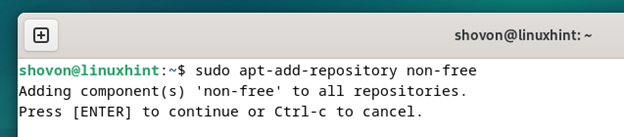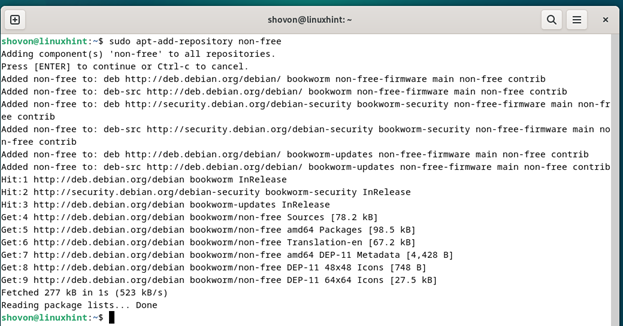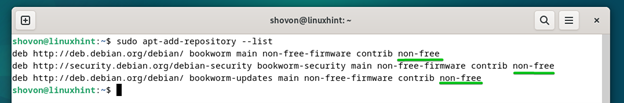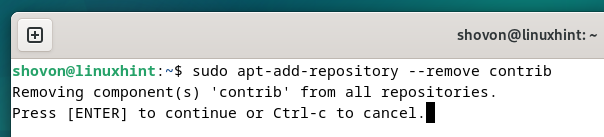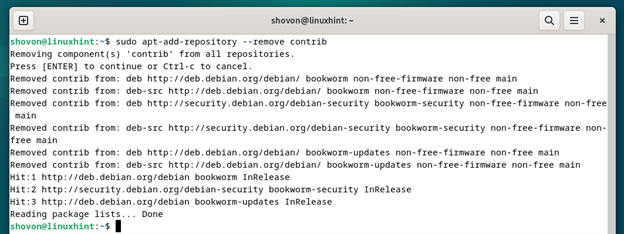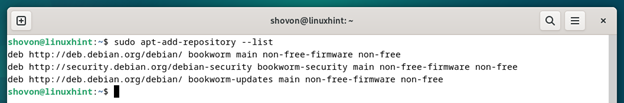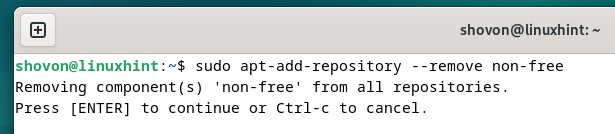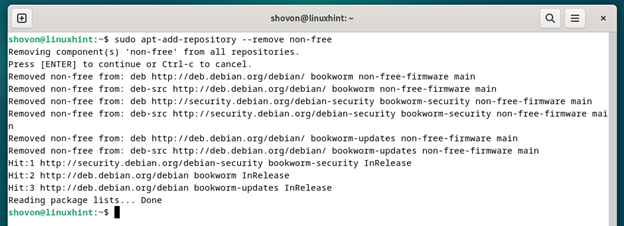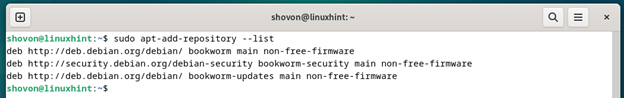On Debian 12, the official package repositories’ main and non-free-firmware are enabled by default. Debian 12 has two more official package repositories which are “contrib” and “non-free”. Debian 12 contrib and non-free package repositories come with thousands of extra software packages that you will definitely need.
In this article, we will show you how to enable the official Debian 12 contrib and non-free package repositories. We will also show you how to disable the official Debian 12 contrib and non-free package repositories.
Topic of Contents:
How to List the Currently Enabled Debian 12 Repositories
To list the currently enabled Debian 12 repositories, run the following command:
As you can see, the Debian 12 main and non-free-firmware package repositories are enabled by default.
How to Enable the Contrib Repository on Debian 12
To enable the official Debian 12 contrib package repository on Debian 12, run the following command:
Press <Enter>.
The official Debian 12 contrib package repository should be enabled and the APT package database should be updated.
As you can see, the official Debian 12 contrib package repository was added to Debian 12.
How to Enable the Non-fFree Repository on Debian 12
To enable the official Debian 12 non-free package repository on Debian 12, run the following command:
Press <Enter>.
The official Debian 12 non-free package repository should be enabled and the APT package database should be updated.
As you can see, the official Debian 12 non-free package repository was added to Debian 12.
How to Disable the Contrib Repository on Debian 12
To disable/remove the official Debian 12 contrib package repository, run the following command:
Press <Enter>.
The official Debian 12 contrib package repository should be disabled/removed and the APT package database should be updated to reflect the changes.
As you can see, the official Debian 12 contrib package repository is not on the enabled package repository list of Debian 12 anymore.
How to Disable the Non-Free Repository on Debian 12
To disable/remove the official Debian 12 non-free package repository, run the following command:
Press <Enter>.
The official Debian 12 non-free package repository should be disabled/removed and the APT package database should be updated to reflect the changes.
As you can see, the official Debian 12 non-free package repository is not on the enabled package repository list of Debian 12 anymore.
Conclusion
In this article, we showed you how to enable/add the official Debian 12 contrib and non-free package repositories. We also showed you how to disable/remove the official Debian 12 contrib and non-free package repositories.