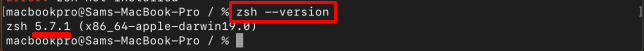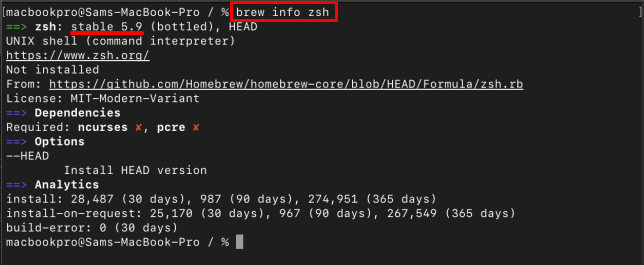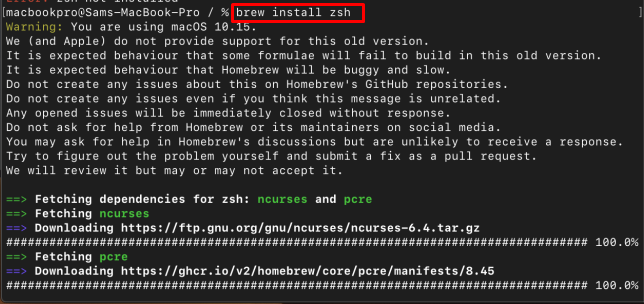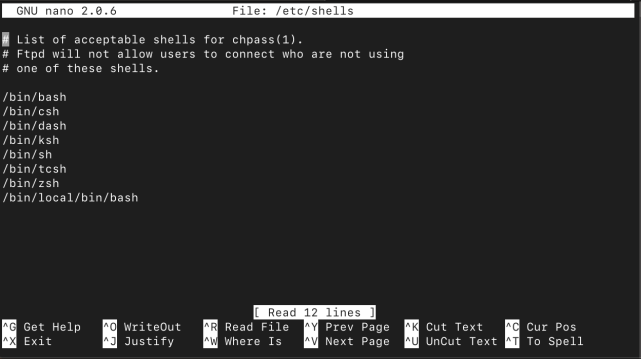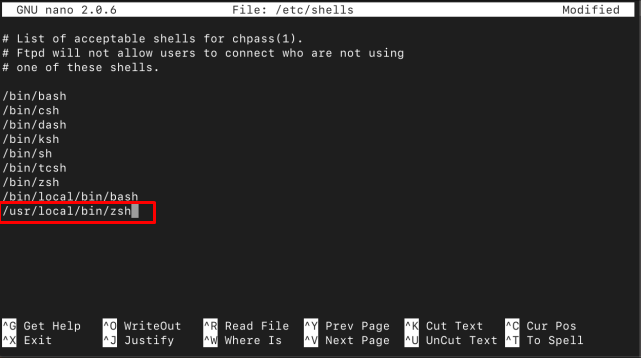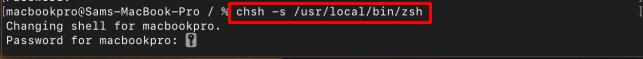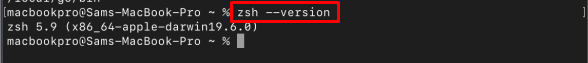Zsh is a popular command-line interpreter for macOS that provides advanced features and customization options for its users. Regular updates to Zsh bring bug fixes, performance improvements, and exciting new features that enhance your command-line experience.
If you are searching for an easy way to update the Zsh to the latest version, follow this guide.
How to Update Zsh to the Latest Version
You can update Zsh to the latest version on macOS from the following steps:
Step 1: Check Zsh Information
First, run the following command to check for Zsh version on your macOS.
Step 2: Check for the Latest Zsh Version on Homebrew
To check for the latest release of Zsh, run the following command:
This command will display the available versions of Zsh, including the latest release.
Note: We are doing this step because we are installing Zsh from Homebrew which is straightforward and easier to use.
Step 3: Install Zsh Latest Version Through Homebrew
To install the latest version of Zsh on your Mac terminal directly through Homebrew, use the following command:
This command will fetch and install the latest version of Zsh on your Mac, ensuring you have the most up-to-date features and improvements.
Step 4: Add Shell Path
Once Zsh has been successfully installed through Homebrew, the next step is to add the shell path by opening the shell configuration file using the following command:
Inside the file, add the following line:
Step 5: Switch to the Latest Zsh Version
To switch to Zsh’s latest version on Mac, use the following command:
Step 6: Check Zsh Version
After installing or updating Zsh, you may need to close the terminal and open it again for the changes to take effect. Once you have reopened the terminal, run the version command to confirm the latest Zsh version installed on your Mac:
Conclusion
Zsh is a widely-used command-line interpreter for macOS, offering advanced features and customization options. Regular updating of the Zsh brings performance enhancements, bug fixes, and exciting new features that improve the command-line experience. To update Zsh to the latest version, this guide provided step-by-step instructions. Using the steps above, you can use the most up-to-date version of Zsh on your macOS system.