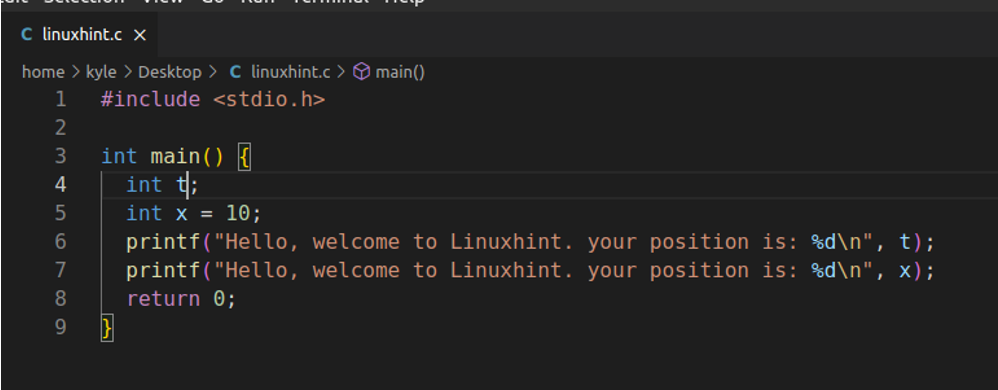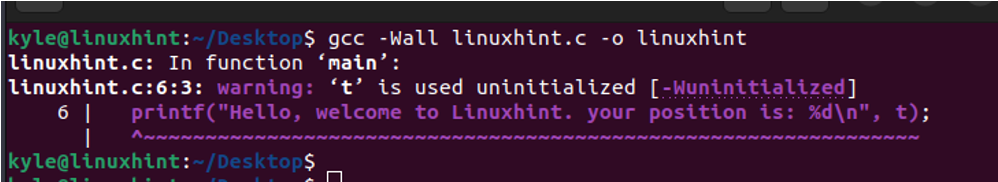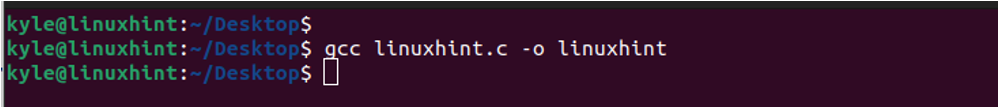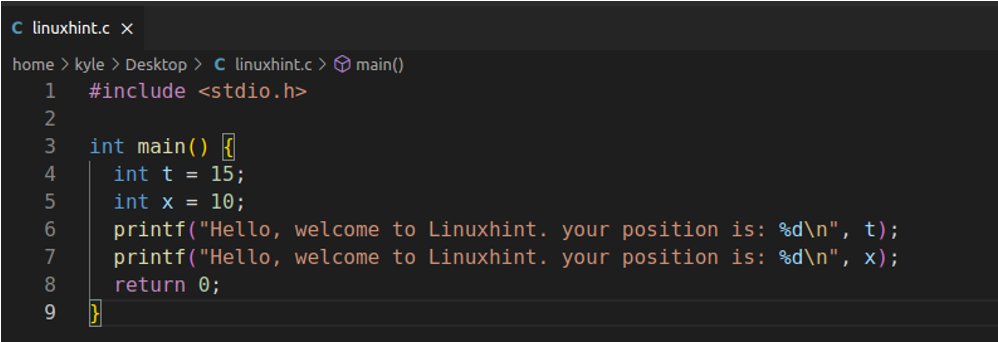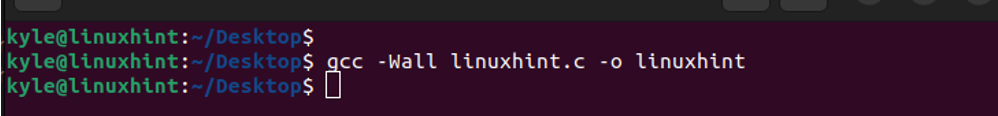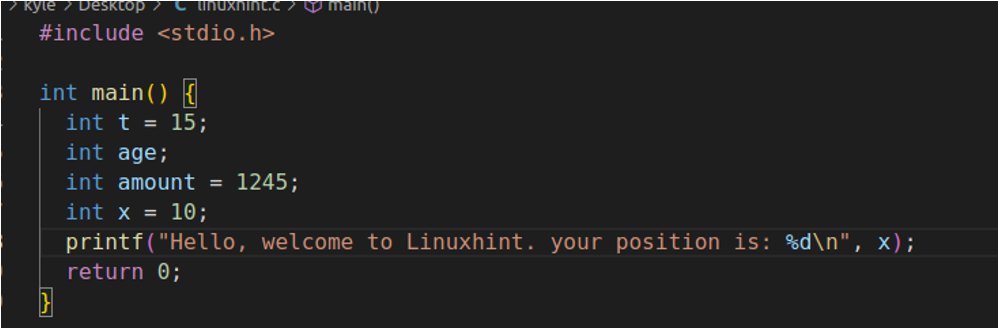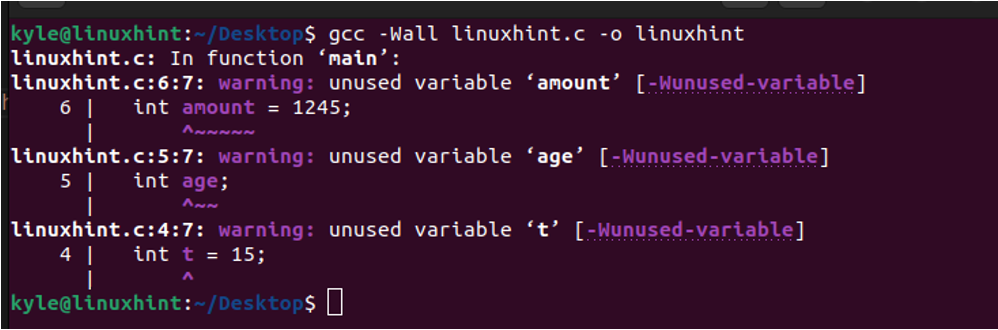The GNU Compiler Collection (GCC) is ideal to convert the code to assembly and generate executable files. Languages like C and C++ require a compiler for you to get the executable file. When working with GCC, there are different options that you can use with the compiler when compiling your code to generate different outputs.
One of the commonly used flags is the -Wall option to generate warnings. This post details everything about the GCC -Wall command. Read on!
Working with the GCC -Wall for Warnings
When you have a code that you wish to compile using GCC, the easy way of achieving that is by specifying the name of the target code and the output file that you want to create. The -Wall flag when used with GCC is aimed at enabling all warning messages when you are compiling the code.
When you compile the code without this option, the compilation runs successfully without recognizing any warnings in your code. The GCC -Wall flag instructs the compiler to enable and generate all warnings for different issues in your code.
The compiler checks your code and analyzes it to check if there are any programming practices that your code has not met. If any are found, it raises them as warnings in the output. Thus, you will easily be able to fix your code. For instance, if you have uninitialized variables or unused variables, that also appears as warnings. Let’s have different examples to see how that works.
Example 1: Warnings for Uninitialized Variables
When you have a variable in your code and you end up using it without initializing it, you get the warning raised, thanks to the GCC -Wall flag.
In the following code, we can see that we declared a variable named “t” but we did not initialized it despite using it with the print command:
When we compile the code with the GCC -Wall command, notice how we get the warning that is displayed in our output which confirms the uninitialized variable.
If we omit the -Wall flag, we compile the code without getting any warning.
If we initialize the variable and change the code to appear like the one in the following, compiling the code even with the -Wall flag won’t raise any warning.
The command will no longer show any warning again.
Example 2: Unused Variables
When you compile the code and you have unused variables, a warning is raised. However, the GCC -Wall gives warnings for such cases to help you keep your code clean by removing such variables as they add more lines of code that you don’t need in your program.
In the following code, we have two unused variables:
Let’s compile the code with the GCC -Wall option and watch how it raises various warnings:
Other issues that get raised as warnings with the -Wall flag include the implicit int, type conversions, format string issues, shadowed variables, etc. Ideally, using the -Wall flag is an excellent way of detecting issues with your code and fixing them. The flag enables all warnings when compiling a code and is an excellent way of keeping a clean code with minimal lines.
Conclusion
When compiling the code with GCC, you can use the -Wall option to enable all warnings. The compiled code prints the warnings based on the programming errors in your code such as unused variables, etc. We discussed about the GCC -Wall in detail and demonstrated different examples on how it works and how it helps in keeping a clean code by raising warnings. Hopefully, you are now comfortable in working with the GCC -Wall option.