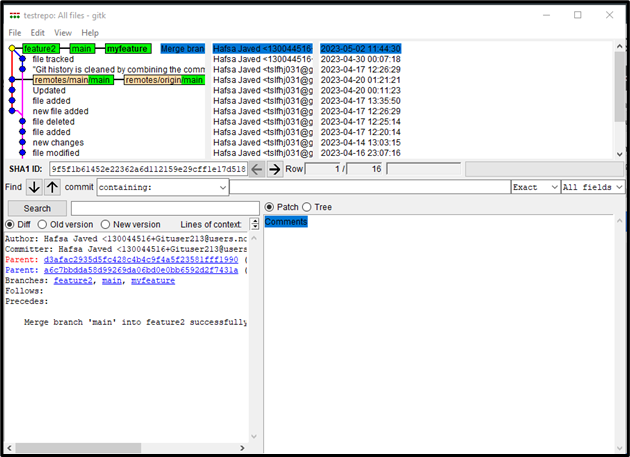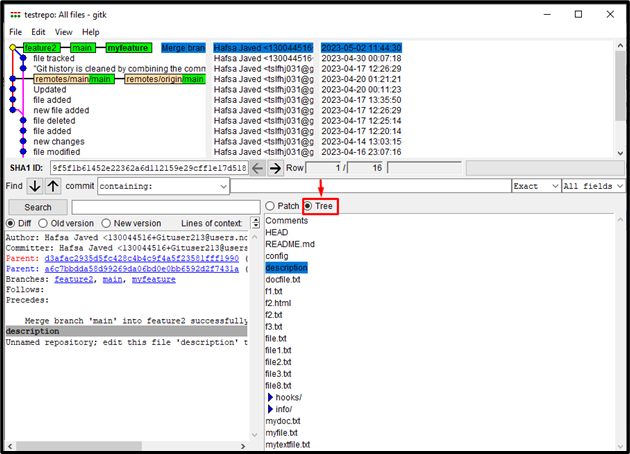This post will demonstrate:
What is Gitk in Git?
Gitk is a graphical user interface (GUI) tool for visualizing the commit history in a Git repository. It provides the best way to analyze and view the repository’s branching and merging structure, commit details, and associated changes. Furthermore, it is also included with Git and invoked by running the “gitk” command. When the Git user executes “gitk” without any arguments, it launches a graphical window that contains the commit history graph. Each commit is represented as a node in the graph, and lines are connected with the nodes which indicate the commit relationships, such as parent-child connections.
How to Use the “gitk” Command in Git?
To use the “gitk” command in Git, try out the below-stated steps:
- Navigate to the local Git directory.
- Execute the “gitk” command to visualize the commit history.
First, go toward the local Git directory using the “cd” command:
Then, run the “gitk” command to visualize the Git commit history in detail:
Users can also see the tree version of all comments by clicking on the below-highlighted area:
Note: While the “gitk” command provides a visual interface for exploring the commit history, it is important to note that it is a read-only tool. It does not support committing or pushing changes to the repository. For performing Git operations, users still need to use the command-line interface or other Git tools.
That’s all about the “gitk” command in Git.
Conclusion
The “gitk” is a graphical user interface (GUI) for visualizing the complete commit history in a particular Git repository. To utilize the “gitk” command in Git, first, go to the local Git directory. Then, execute the “gitk” command to view the commit history on GUI. This guide has demonstrated the “gitk” command in Git.