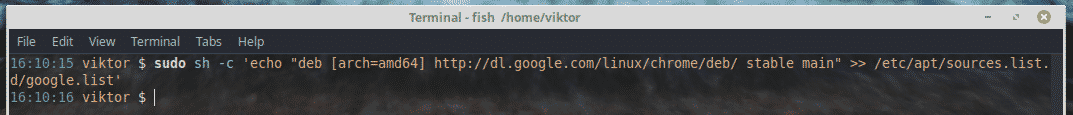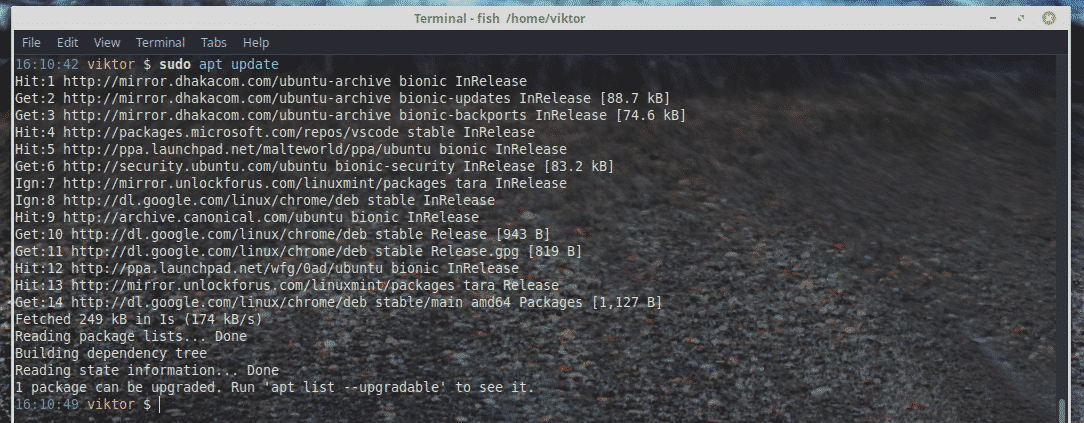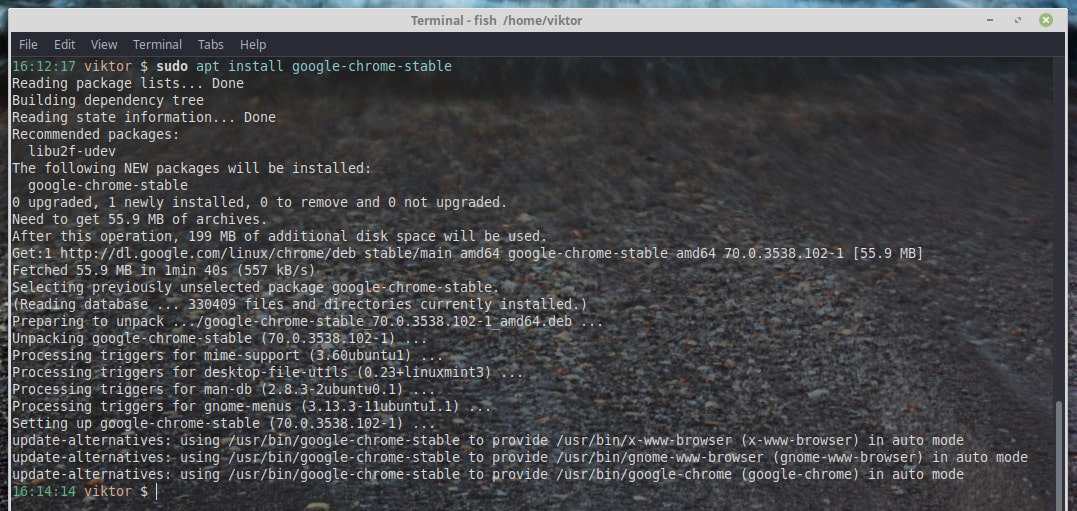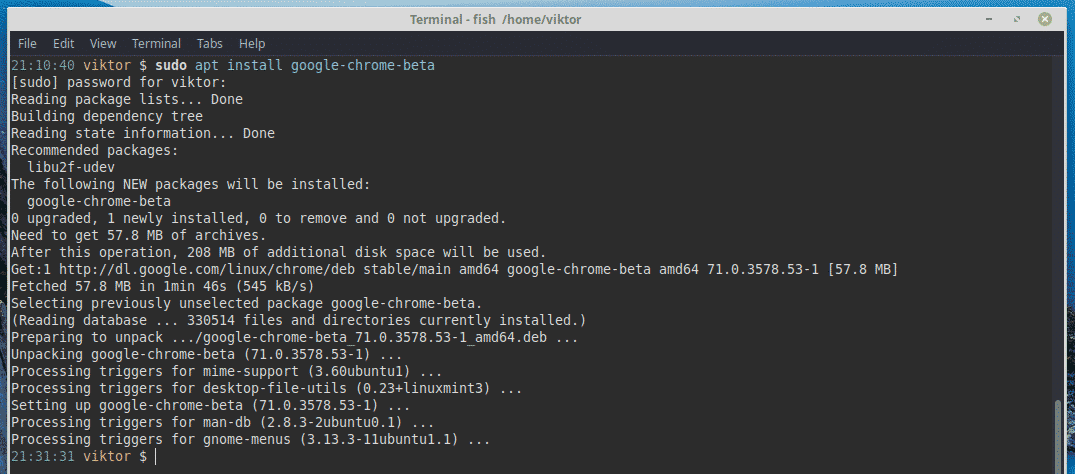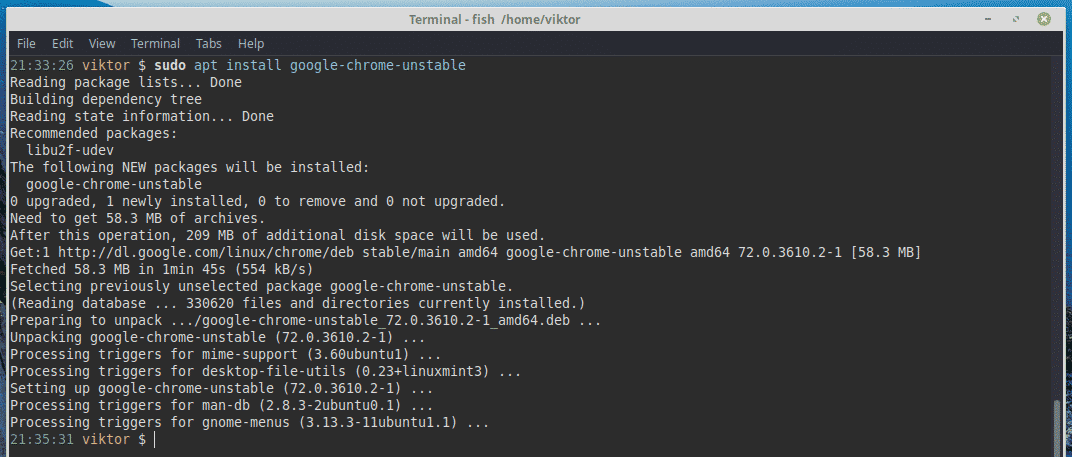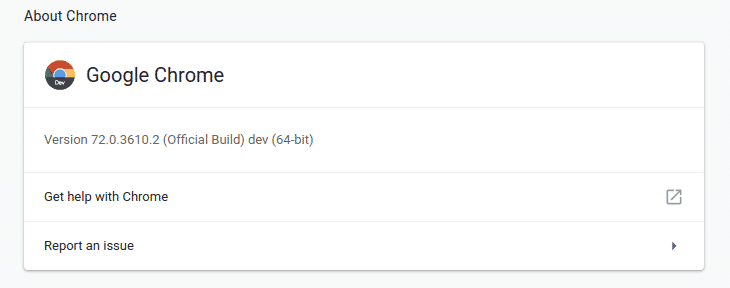Today, we’ll follow a less troublesome and a better way of installing Google Chrome – using the official Google repository.
Setting up the Chrome repository
For getting access to the Chrome repository, you have to have the public key set in your system. Fire up a terminal and run the following commands –
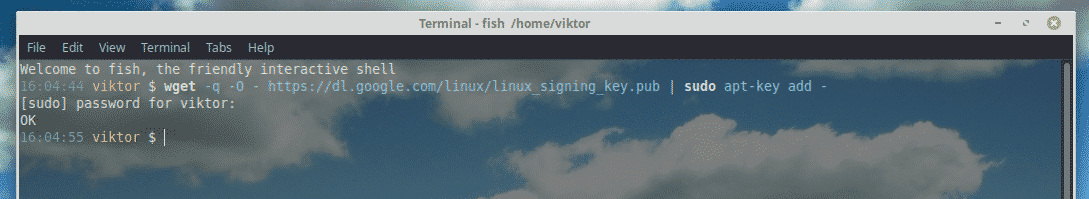
After the key is installed, it’s time to set the Google repository for Chrome.
>> /etc/apt/sources.list.d/google.list'
Update your APT cache –
It’s finally time to install Google Chrome!
Installing Google Chrome
Run the following command –
Other Google Chrome channels
If you’re a long time user of Google Chrome, you may already know about the various Google Chrome channels, for example, Beta, Canary etc. In the case of Linux, Google offers 3 different flavors of Chrome – Stable, Beta and Unstable. Unstable and Beta offers the bleeding edge features and other tweaks that are under revision. Those features may or may not come in the Stable channel anytime soon. If you would like to help the dev or enjoy the newest features, you can get them as your browser.
Run the following command –
sudo apt install google-chrome-beta
sudo apt install google-chrome-unstable
Make sure that you add the key and repo first.
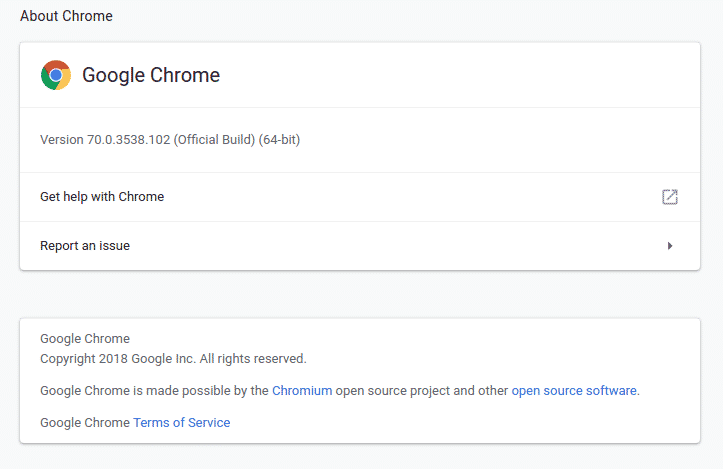

Enjoy!