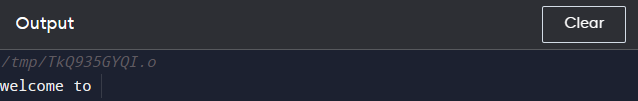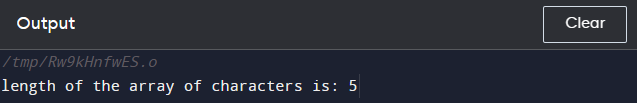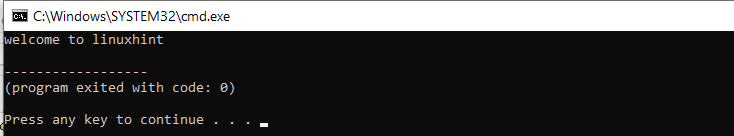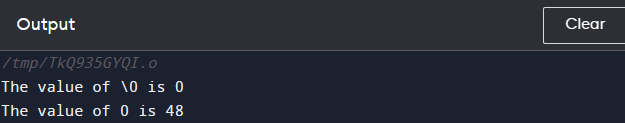The Null character is an important character in C programming that symbolizes the end of an array or string. The Null character is not necessary for programming because it does not have a recognized symbol and has no related meaning. It is mostly used as a string terminator and takes 1 byte of memory with the value of 0.
Remember that the Null character shouldn’t be replaced with anything else, since doing so could result in a situation where the string’s end cannot be identified.
How to Use Null Character in C?
In C Programming, the Null character can be used in multiple ways, such as:
- Terminating a String
- Initializing an Array
1: Terminating a String
You can use the Null character in C Programming to terminate a string, here is an example that terminates the string “linuxhint” from the “welcome to linuxhint” string.
int main()
{
printf("welcome to \0 linuxhint"); //Adding '\0' in between, since it is an escape character,
// printf thinks this is the end point and stops itself.
return 0;
}
2: Terminating an Array
The Null character in C programming can also be used for terminating an array, and the example for such a case is given below:
3: I/O Operation
The Null character in C programming can also be used in I/O file operation to indicate the end of a file or stream:
How NULL Character Differs from ‘0’?
The constant ‘0‘ has different meanings in different contexts. It can either be used to compare a pointer to 0, also called null pointer constant, or can be used as a NULL character ‘\0’ to mark the end of an array or string in C programming.
Keep in mind that ‘\0′ and ‘0‘ are not the same things in C Programming. If you use ‘\0‘ in a code, it returns a character with an ASCII value of 0. While you will get a character with an ASCII value of 48 if you use the ‘0‘ in a program. Further, you will fail to terminate a string or array if you use ‘0‘ instead of ‘\0‘ in your program.
Conclusion
In C programming, a NULL character ends the character strings. The symbol for it is ‘\0‘ or NULL. Although the NULL character serves many different kinds of operations, its main objective is to end a string, array, or other C concept. This tutorial taught us what is the NULL character and how to use it in C programming. We also explored the difference between \0 and ‘0’ using an example.