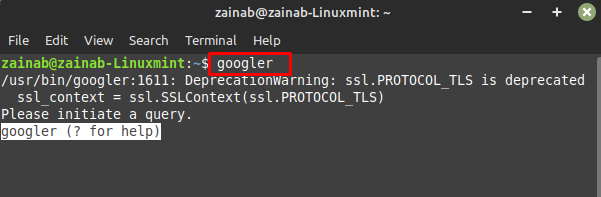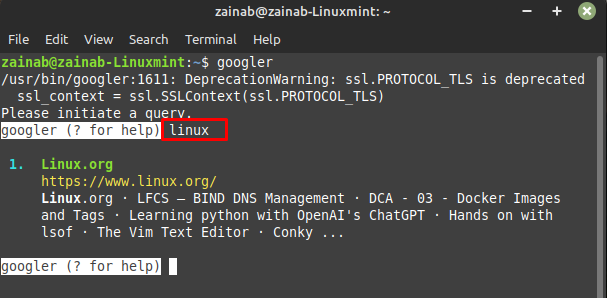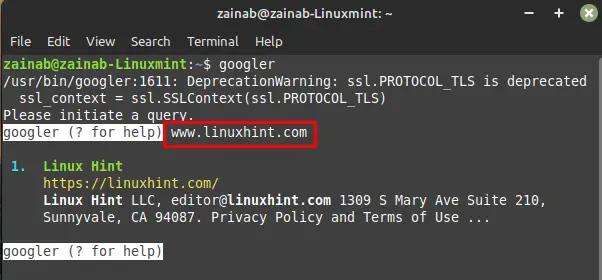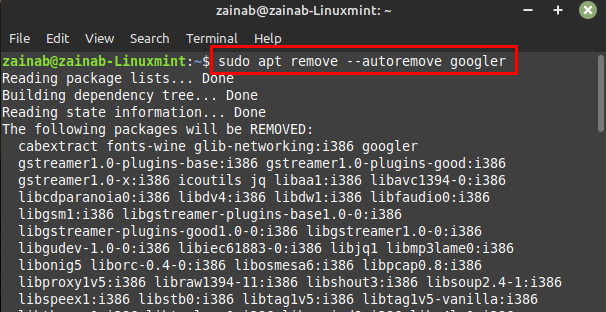This guide will provide detailed information about performing a google search on the Linux command line.
How to Run a Google Search from the Linux Command Line
The Googler is a command line utility that allows users to perform a google search on the Linux command line. It’s a lightweight tool and it is already available in most Linux repositories.
However, before performing Googler installation, update the Linux repository using the following command:
Then you can install Googler on Linux by executing the below-given command:
Once the installation is completed, Googler is ready to go, launch it by running the following command in the terminal:
For example, if you want to search ‘linux’ you’d type that, the results will appear on your screen. Click on the link to open it on your default browser:
Here, I am searching www.linuxhint.com, and the default website will appear in the results:
Run the following command to open the Googler manual page on the Linux terminal with various examples.
Remove Googler from Linux
The Googler is a convenient and reliable way of searching sites through the command line in Linux. If you ever want to remove it, run the following command to remove it completely with all installed dependencies of this utility:
Bottom Line
Googler is a command line tool that allows you to search through the command line. It is a convenient and flexible mature tool packed with a lot of features. It is the Python-based tool that lets you search google sites. It can easily perform a google search by first running the “googler” command and then adding the keyword to search on the web.