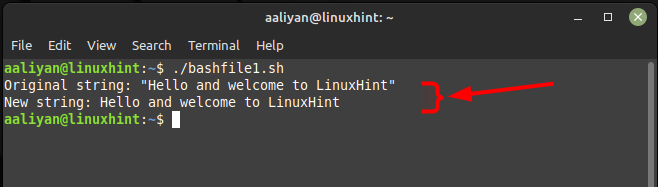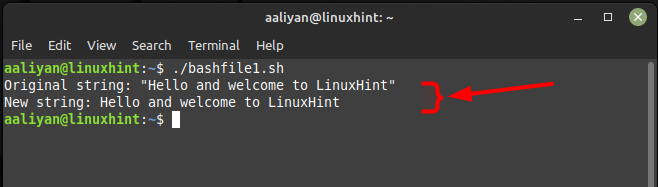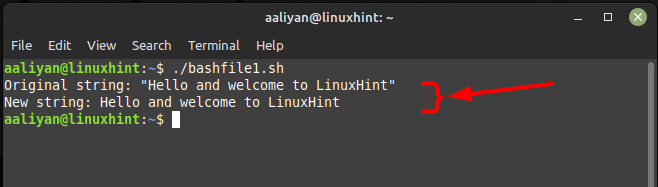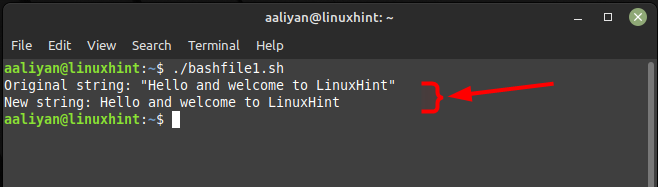How to Remove Double Quotes in Bash
When working with bash scripts, you may encounter situations where you need to remove double quotes (“”) from a string. Double quotes are often used to enclose strings in bash, but in some cases, they may interfere with the processing of the strings. Following are the methods to remove double quotes in bash:
1: How to Remove Double Quotes in Bash Using sed in Bash
The sed command is a powerful tool for text manipulation in Bas and can be used to replace and search specific patterns in a string or a file. Here’s an example Bash Script that uses sed to remove double quotes from a string:
Now here is an example code that demonstrate removing the double quotes using the sed command:
original_string='"Hello and welcome to LinuxHint"'
new_string=$(echo $original_string | sed 's/"//g')
echo "Original string: $original_string"
echo "New string: $new_string"
In this script, the variable “original_string” contains a string enclosed in double quotes. The sed command with the “s” option is used to substitute all occurrences of the double quote character with an empty string. The resulting string is stored in the variable “new_string”:
2: How to Remove Double Quotes in Bash Using tr Command in Bash
The tr command can be used to delete specific characters from a string and in this way, it can be used to remove the double quotes by using:
Here’s an example bash script that uses tr to remove double quotes from a string:
original_string='"Hello and welcome to LinuxHint"'
new_string=$(echo $original_string | tr -d '"')
echo "Original string: $original_string"
echo "New string: $new_string"
In this script, the variable “original_string” contains a string enclosed in double quotes. The tr command with the “-d” option is used to delete all occurrences of the double quote character from the string. The resulting string is stored in the variable “new_string”:
3: How to Remove Double Quotes in Bash Using Parameter Expansion
Bash provides a built-in feature called parameter expansion that allows you to manipulate variables in various ways, including removing characters from them and to remove the double quotes one and use:
Here’s an example bash Script that uses parameter expansion to remove double quotes from a string:
original_string='"Hello and welcome to LinuxHint"'
new_string=${original_string//"/}
echo "Original string: $original_string"
echo "New string: $new_string"
In this script, the variable “original_string” contains a string enclosed in double quotes. The parameter expansion expression ${original_string//\”/} is used to remove all occurrences of the double quote character from the string. The resulting string is stored in the variable “new_string”:
4: How to Remove Double Quotes in Bash Using awk command
The awk command can also be used to remove double quotes from a Bash string and for that use:
Here’s an example Bash Script that uses awk to remove double quotes from a string:
original_string='"Hello and welcome to LinuxHint"'
new_string=$(echo $original_string | awk '{gsub(/"/, "") } 1')
echo "Original string: $original_string"
echo "New string: $new_string"
In this script, the variable “original_string” contains a string enclosed in double quotes. The awk command with the “gsub” function is used to globally substitute all occurrences of the double quote character with an empty string. The resulting string is stored in the variable “new_string”:
Conclusion
In this article, we explored four ways to remove double quotes from a string in bash and all the methods are effective and can be used depending on the specific use case. Bash is a powerful tool for processing text and automating tasks on the command line, and knowing how to manipulate strings is an important skill for any bash user.