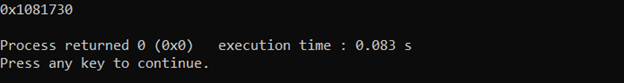This article will discuss what a memory leak is and then provide a detailed description on how to find memory leaks in a C++ code or project.
What Is a Memory Leak
A computer problem called a memory leak causes memory to be allocated and freed improperly. When memory within a program is no longer being used by the program, the memory should be released to the operating system, allowing for the efficient use of all the available memory on a system. However, when a program fails to release the allocated memory and continues to access it after its usefulness has been served, memory leaks can occur. This can lead to memory being consumed or ‘leaked’ until the system runs out of free memory and the program crashes. Since all systems have a finite quantity of memory and because memory is expensive, a program’s memory utilization will increase if it contains memory leaks. Thus, it will cause issues.
How to Find Memory Leaks in a C++ Code or Project?
There are some basic ways you can use to detect memory leaks in a C++ code.
1: Check for the basics of the operators
Know the fundamentals of operators. New operator allocates a heap memory. Heap memory is released using the delete operator. To release the same memory that was allocated, you must do a delete after every new, otherwise, there is a chance of memory leak.
2: Reallocate only after deletion
Reallocate a memory only after you have deleted its first allocation. If a variable gets a new address for a second allocation, the first address and the bytes associated with it are permanently lost resulting in memory leak.
3: Check for the assigned pointers
Observe the assigned pointers. Each dynamic variable (memory allocated on the heap) must be connected to a pointer. It is difficult to delete a dynamic variable after it separates from its pointer(s). Once more, this causes a memory leak.
4: Check for the local pointers
Use local pointers carefully. When you define a pointer in a function, the dynamic variable it points to is allocated on the heap, not the stack. It will remain if you don’t remove it even after the program is finished causing memory leaks.
5: Use square brackets after delete carefully
Take note of the square brackets that follow “delete“. To liberate a single item, use delete by itself. To release a heap array, use delete [] enclosed in square brackets.
How to Avoid Memory Leaks?
- Where possible, attempt to utilize smart pointers rather than manually managing memory.
- Substitute std::string for char *. The std::string class, which is quick and well-optimized, manages all memory management inside.
- Never use a raw pointer unless you need to connect to an outdated library.
- NONE or a small number of new/delete calls in the program is the most straightforward method for preventing memory leaks in C++. Any requirement for dynamic memory ought to be concealed inside a RAII object that releases the memory upon exit. RAII guarantees that memory will be deallocated when a variable exits its current scope by allocating memory in the constructor and releasing it in the destructor.
- Write all code between the new and delete keywords that are used to allocate and deallocate memory.
Program to Avoid Memory Leaks
For example:
#include <iostream>
using namespace std;
void func_to_handle_mem_leak()
{
int* ptr = new int(5);
cout<<ptr<<endl;
}
int main()
{
func_to_handle_mem_leak();
return 0;
}
The pointer in the above program is not deleted after its allocation. This causes the memory leak in the above C++ code.
#include <iostream>
using namespace std;
void func_to_handle_mem_leak()
{
int* ptr = new int(5);
cout<<ptr<<endl;
delete (ptr);
}
int main()
{
func_to_handle_mem_leak();
return 0;
}
In this code, we are deleting the pointer in the user-defined function therefore memory leak is avoided.
Output
Conclusion
Memory leaks within a program can have detrimental results whether the program is small or large. To solve memory leaks, static analysis tools, diagnostic tools, and debugging tools are integral in finding and fixing the problem. As such, C++ code or projects should be regularly examined and analyzed to detect any memory leaks, using the above tools and techniques, you can mitigate the memory leaks in a C++ code.