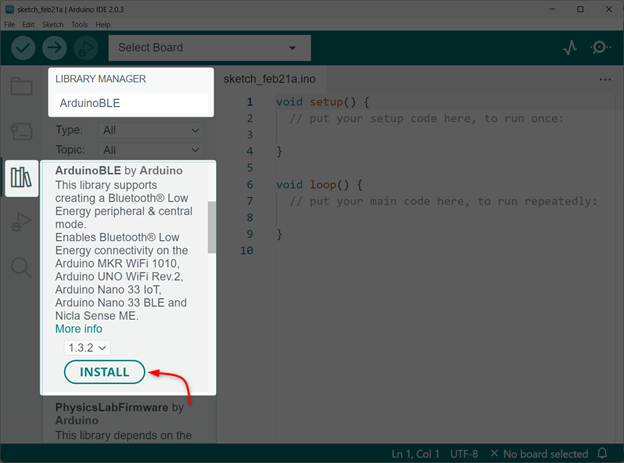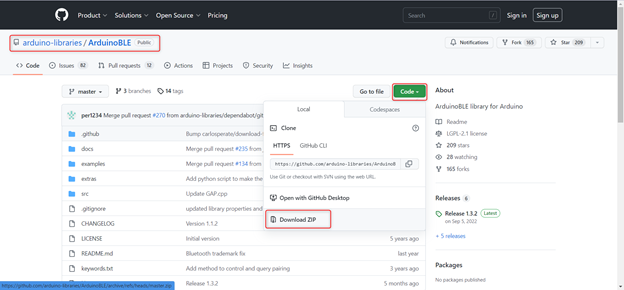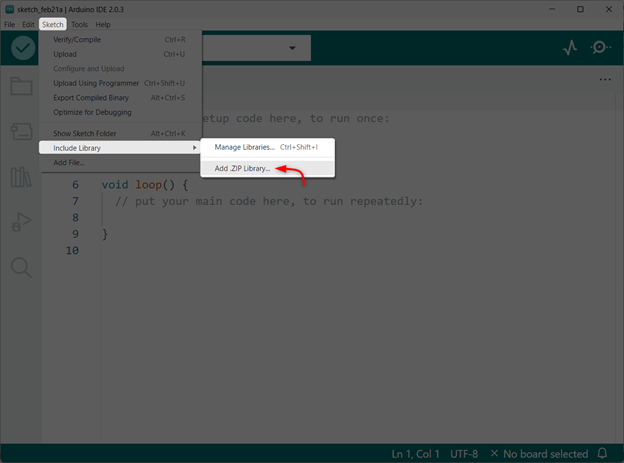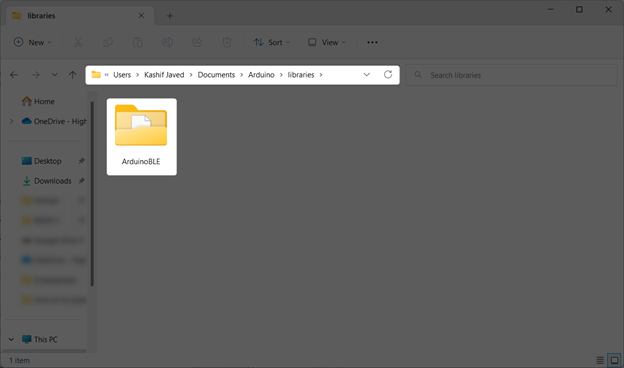This article highlights the reasons for this error and provides you with some effective solutions to fix it.
What is ArduinoBLE.h
ArduinoBLE.h is a header file in the ArduinoBLE library that provides functions for working with Bluetooth Low Energy (BLE) peripherals. BLE is a wireless communication protocol that is commonly used in IoT (Internet of Things) devices.
The ArduinoBLE library simplifies the process of working with BLE peripherals on Arduino boards. It provides a set of functions that allow you to discover, connect, and communicate with BLE devices over a Bluetooth connection.
ArduinoBLE is compatible with a range of Arduino boards, including the Arduino Nano 33 BLE, Arduino Nano 33 IoT, Arduino MKR WiFi 1010, and Arduino Nano 33 Sense.
What are Causes for “Fatal error: ArduinoBLE.h: No such file or directory” Error
The “Fatal error: ArduinoBLE.h: No such file or directory” error message occurs when the Arduino IDE cannot find the ArduinoBLE library. Some main causes for this error include:
- ArduinoBLE Library is not installed
- Incorrect Library Installation
- Incorrect Board Selection
- File Location Issue
- Header File is Missing
- The ArduinoBLE Library is not installed: If you have not installed the ArduinoBLE library, the Arduino IDE will not be able to find the ArduinoBLE.h header file.
- Incorrect Library Installation: If you have installed the ArduinoBLE library incorrectly, the Arduino IDE may not be able to find the ArduinoBLE.h header file.
- Outdated Arduino IDE: If you are using an outdated version of the Arduino IDE, it may not be able to find the ArduinoBLE.h header file.
- Incorrect Board Selection: If you have selected the wrong board in the Arduino IDE, it may not be compatible with the ArduinoBLE library, resulting in the “Fatal error: ArduinoBLE.h: No such file or directory” error message.
- File Location Issue: This error can also be caused by a file location issue. If the Arduino IDE is not able to find the ArduinoBLE.h file, it will display this error. It can occur when the file is not in the correct folder or is not named correctly.
- Header File is Missing: One of the main reasons this error occurs is because of a missing header file. As code is continuously calling library functions and because of no header file this error occurs.
How to fix “Fatal error: ArduinoBLE.h: No such file or directory” Error
Now that we know the causes of the “Fatal error: ArduinoBLE.h: No such file or directory” error message, let’s explore some solutions to this problem:
- Install the ArduinoBLE Library
- Update the Arduino IDE
- Check the File Location
- Include the ArduinoBLE Header File
1: Install the ArduinoBLE Library
The first and most obvious solution is to install the ArduinoBLE library. To do this, open the Arduino IDE, navigate to Sketch > Include Library > Manage Libraries, and search for “ArduinoBLE”.
Once you find the library click install.
You can also download the ArduinoBLE library in the Zip file and install it using the include library in the Arduino IDE. To download the ArduinoBLE library click ArduinoBLE Zip Library:
After downloading the zip library click sketch> Include Library>Add .ZIP Library. Then select the zip file and click open:
2: Update the Arduino IDE
Sometimes, this error can occur due to an outdated version of the Arduino IDE. To fix this, you should update the Arduino IDE to an updated version. Download updated version from Arduino official site.
3: Check the File Location
If the above solutions do not work, then you should check the file location. Make sure that the ArduinoBLE.h file is in the correct folder and is named correctly.
To check ArduinoBLE installation go to folder:
Here you will see the ArduinoBLE name folder if it is correctly installed:
4: Include the ArduinoBLE Header File
One must check that the ArduinoBLE.h header file is included inside the code. Including the header file can solve this error most of the time. Update the Arduino BLE library and include its header file. This will solve the issue.
Conclusion
ArduinoBLE.h is a header file that allows Arduino boards to communicate with low energy Bluetooth devices such as smartwatches and medical devices. Here we explored the reasons behind this error and provided you with some effective solutions to fix it. Remember to always check if the ArduinoBLE library is installed correctly, and if the file path is correct. With these tips, you can easily fix this error and can design any project with Bluetooth.