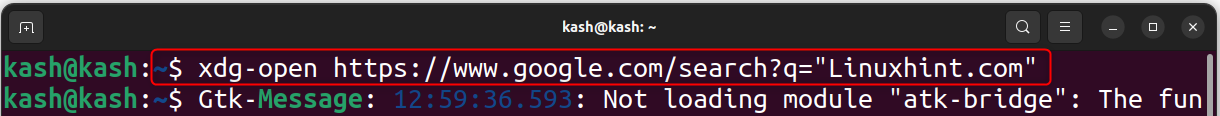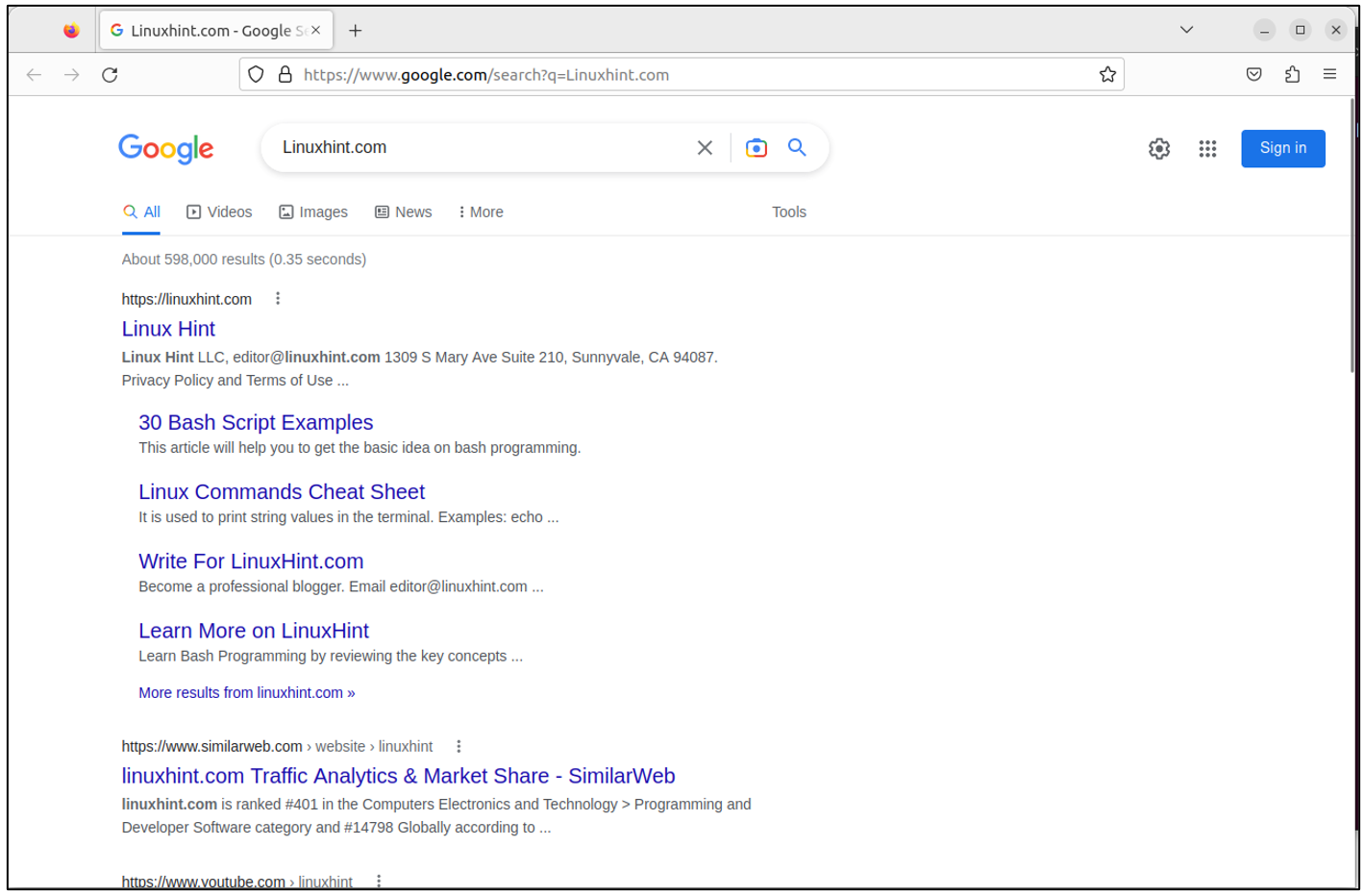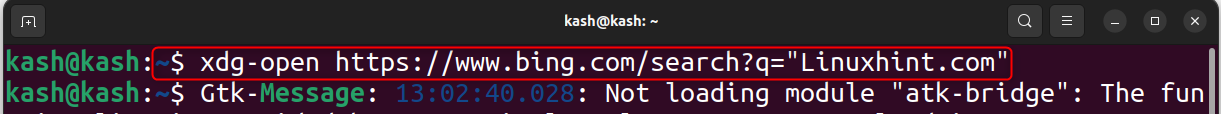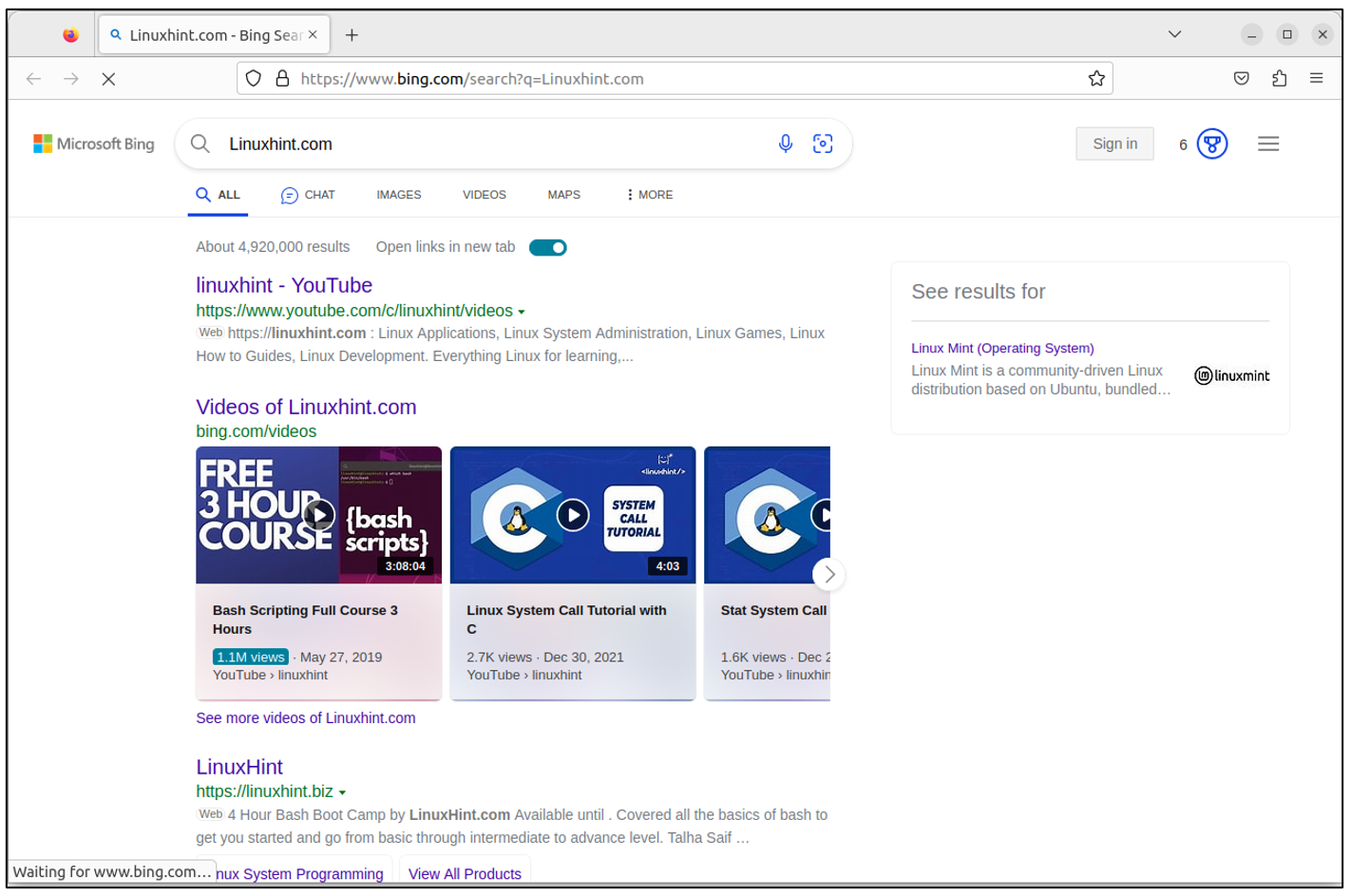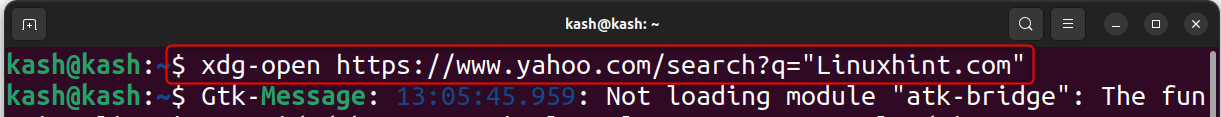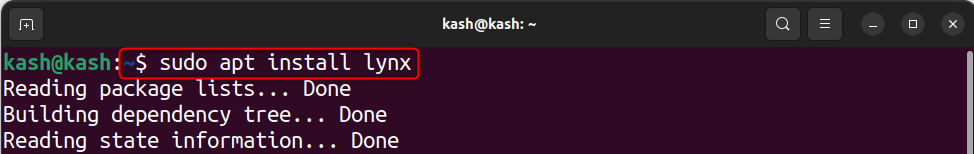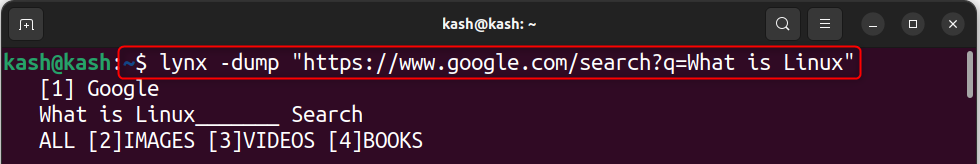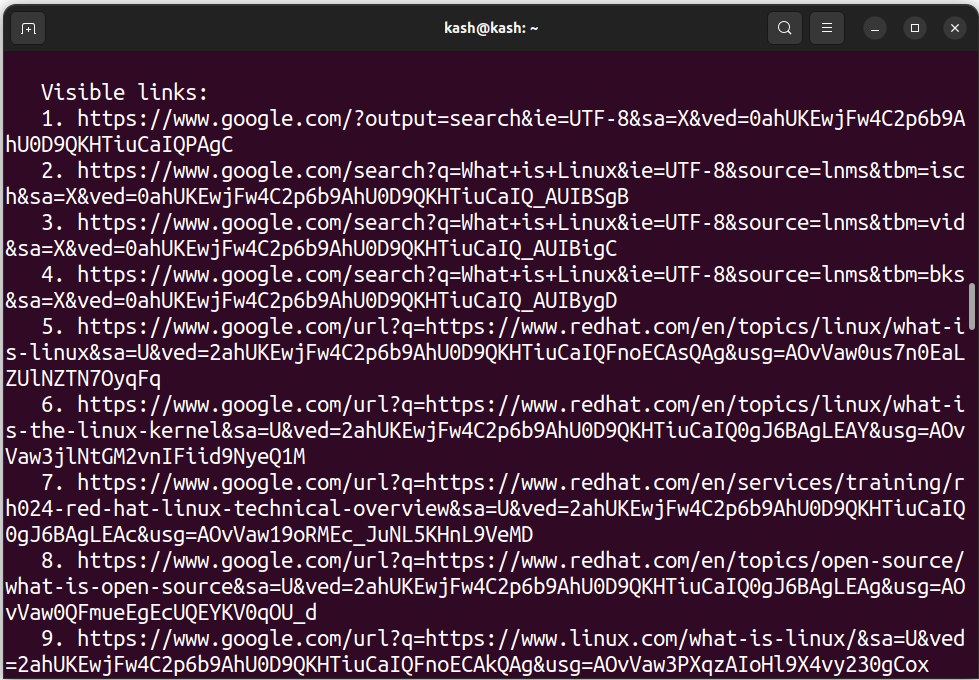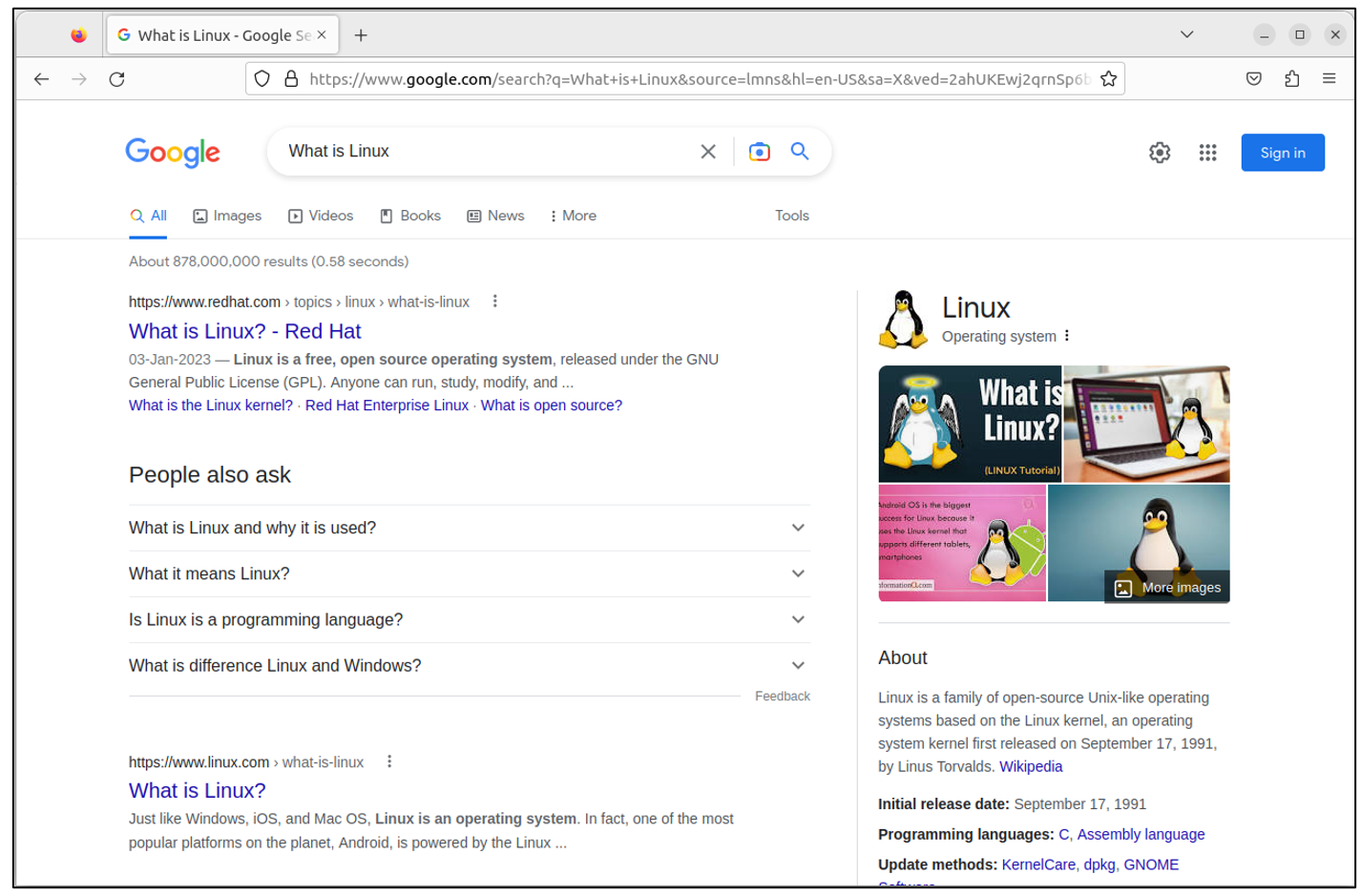Search engines are a great source of information as we can access any information without any need to install any external software. Popular search engines like Google, Bing, and Yahoo provide us with easy access to an enormous amount of data. Normally we access search engines through browsers but here we will cover how we can access the search engines using the command line in Linux.
How to Access Google from Command Line in Linux
Google is a popular and widely used search engine around the globe. Google has some advanced features of filtering our searches and giving us the exact information, we are looking for.
Normally in Linux we use Mozilla Firefox browser to access Google but it’s also possible using the command line.
To access Google search engine from command line run following command:
Here we have used the xdg-open command. This command allows users to open their searches in preferred search engines. We just must define the URL of the search engine we want to use.
Syntax of this command is:
After running this command our query will be directly opened in the Mozilla browser:
How to Access Bing from Command Line in Linux
Next on the list of search engines is Bing. This search engine from Microsoft also has some advanced features with the latest AI searching tools. This enables it to provide you with the simplified search result you are looking for.
To open any query, we will use the previous command but this time we will replace the Google domain name with Bing.
After running the above command our search result will be opened in the browser using the Microsoft Bing search engine:
How to Access Yahoo from Command Line in Linux
Third on this list is Yahoo. Yahoo is another search engine which is powered by Bing. It allows users to optimize their searches. Yahoo is famous among the people searching about stocks and finance related results.
To search any result using the Yahoo search engine run the below given command:
After running the above command, we can see the result is opened in the browser using the Yahoo search engine:
How to Search the Web through Command Line Using Lynx
Another tool that you can use to search the web from the command line on Linux is Lynx. Lynx is a text-based web browser that allows you to browse the web without a graphical interface. It is particularly useful when you are working on a machine without a GUI.
To install Lynx on Ubuntu or Debian-based systems, use the following command:
Once installed, you can search the web using Lynx by typing the following command:
For example, if you want to search Google for “What is Linux” you can type:
Lynx will then display the search results in your terminal window. All these results are the link of Google search engine which corresponds to a specific website or image:
Double click any link to open. This will open the result in any browser which is installed in your Linux system.
Conclusion
There are different search engines such as Google, Bing, and Yahoo. All these search engines allow access to information online without any need of external software. In Linux we can also access these search engines from the command line. To know more on searching information online using command line read the article.