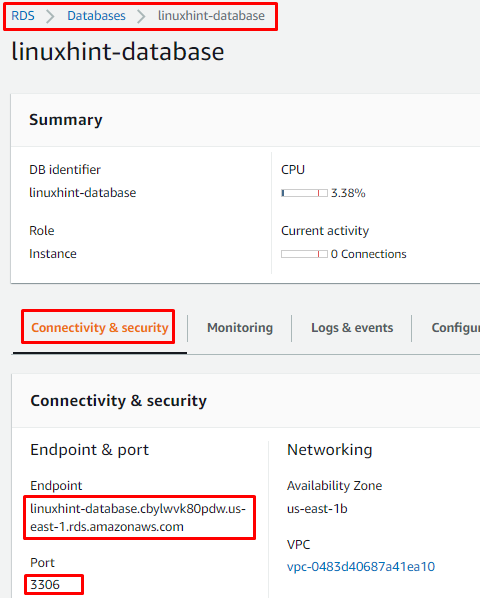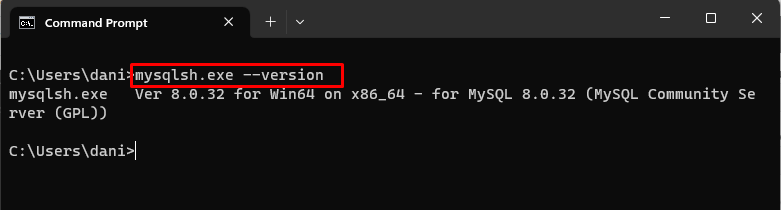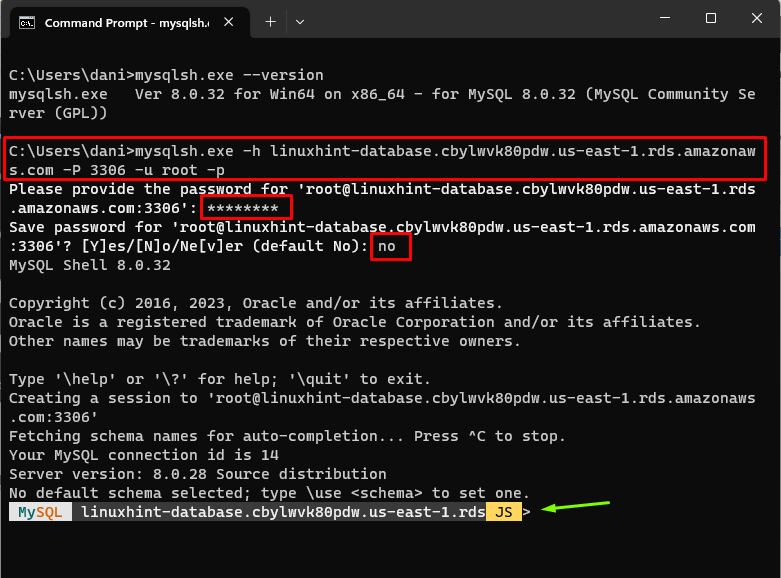This post will discuss the process to connect AWS RDS MySQL with Your System “Using mysqlsh.exe” Command.
Prerequisites
To connect the MYSQL as a remote server, copy its details such as endpoint, username, and port. For that in the Amazon Management Console, head into the Databases dashboard and select the AWS RDS having MySQL Engine. Open it by clicking on the “DB identifier” name:
Select “Connectivity & security”, Copy the “Endpoint” and “Port” of MySQL database:
Let’s see the process to connect with AWS RDS MYSQL using MySQL Shell.
Connect With AWS RDS MySQL Through “mysqlsh.exe” Command
MySQL Shell command can be used to connect your AWS RDS MySQL database with your system, to verify if the MySQL Shell is installed or not by typing:
The installed version of MySQL Shell will display:
Use this syntax to connect your MySQL RDS server remotely:
Provide the “Endpoint”, “Port” and the “Username” of the server:
Type the “password” and “no”, to successfully log in to MySQL Server:
You have successfully connected a DB instance of RDS with MySQL database engine using MySQL Shell.
Conclusion
To connect a DB instance of RDS with the MySQL database engine using the MySQL Shell. Run the “mysqlsh.exe -h [Endpoint] -P [port] -u [Master_username] -p” command. This guide discussed how to connect AWS RDS MySQL using MySQL Shell utility to the system as a Remote MySQL server.