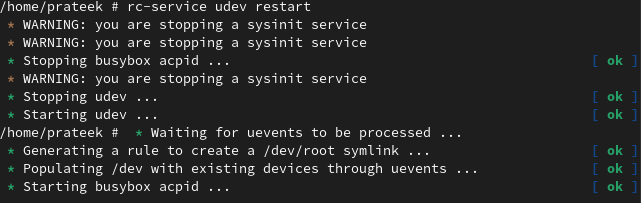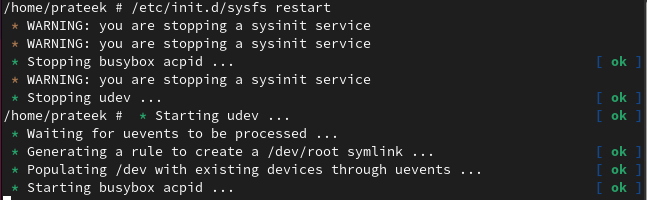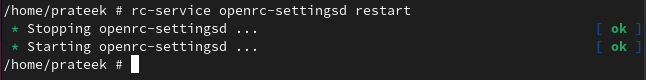How to Restart a Service on Alpine Linux
We will see how to restart a running service on Alpine Linux using a few simple commands.
First, we list all the services using the following rc command:
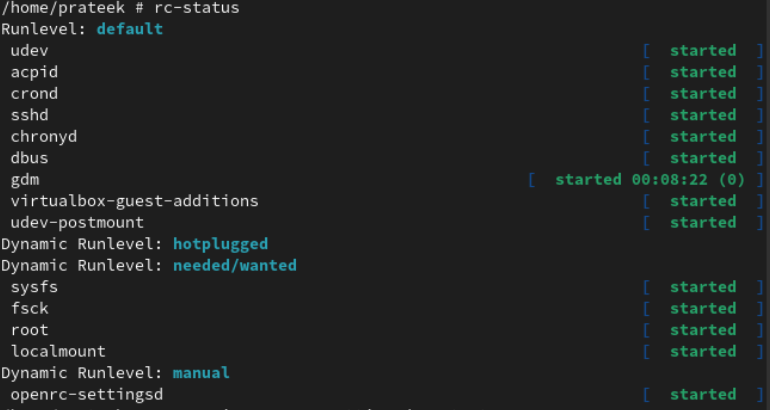
As you can see, all the previous services are running in three types of runlevels: default, needed, and manual. The previous command shows all the services at the current runlevel by default.
You can restart the services that are running in all the mentioned runlevels. The general syntax to restart any service on Alpine Linux is as follows:
Moreover, you can run the following command to restart the service:
First of all, we restart the “udev” service that runs under the default runlevel with the help of the following command:
Similarly, you can also restart the services of the needed runlevel. We restart the “sysfs” from all the services that are running at the needed runlevel of our system. For this, we use the following command:
Lastly, we restart the “openrc-settingsd” service from the manual runlevel by running the following command:
In this way, you can restart the services of Alpine Linux.
Conclusion
We explained how to restart a service on Alpine Linux. Alpine Linux organizes services according to their run levels. The procedure to start the services of all run levels is the same. In Alpine Linux, you can restart the services using two commands: “/etc/init.d/<service-name> restart” and “rc-service <service-name> restart”.
Here, we have seen how to restart an Alpine Linux service using the given commands. With this guide’s help, you can easily restart the Alpine Linux service.