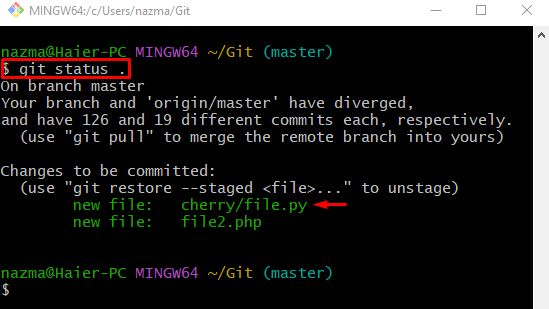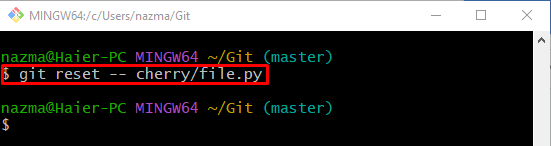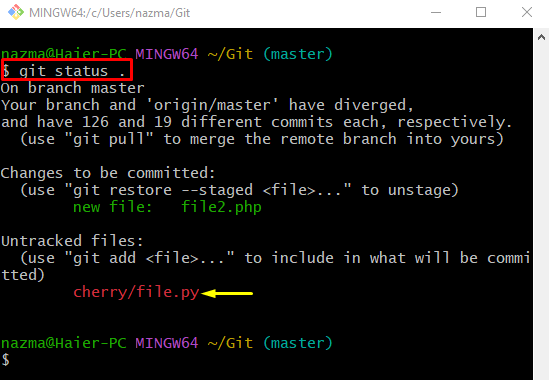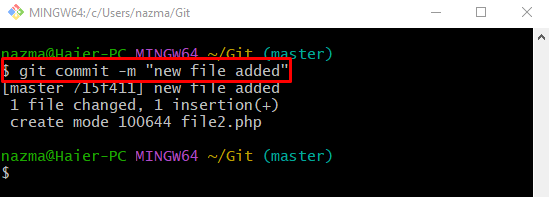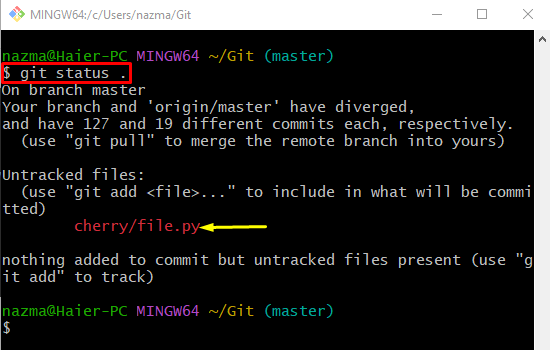Developers can create multiple source code files in the local repository. After working on it, they need to push these files from the staging index to the working directory for updating purposes. However, sometimes they realize a pushed file contains unnecessary content or need to modify files and don’t want to push these files for a while. They can use the “git reset — <file-path>” command in this situation.
This post will discuss adding files to a commit except for a particular file.
How to Add All Files to a Commit Except a Particular File?
Follow the provided steps to add all files to a commit excerpt a single file:
- Redirect to the required repository.
- Check the current status.
- Run the “git reset — <file-path>” command.
- Show the current repository status.
- Commit all modifications.
Step 1: Navigate to Git Repository
At first, redirect to the Git particular repository by utilizing the “cd” command:
Step 2: Check Status
Then, run the “git status .” command to check the current working branch status:
Below-highlighted staged file from the given output we don’t want to commit:
Step 3: Reset Changes
Now, execute the “git reset” command to reset the Changes:
Step 4: View Git Status
Lastly, use the provided command to display the current status of the working branch:
As you can see, the desired file changes are moved to the working index:
Step 5: Commit Changes
Now, commit all the added changes to the Git repository excerpt a single file by running the “git commit” command:
Step 6: Verification
Lastly, to ensure all changes are moved to the Git repository excerpt single file, run the “git status .” command:
It can be seen that the previously reset file is placed in the working area:
That’s all! We have explained the method of adding all files to a commit excerpt single file.
Conclusion
To add all files to a commit, excerpt a single file, first, move to the required repository and check the current status. Then, execute the “git reset — <file-path>” command, check the repository’s current status and commit changes. This post illustrated the method of adding files to the Git repository by committing except a particular file.