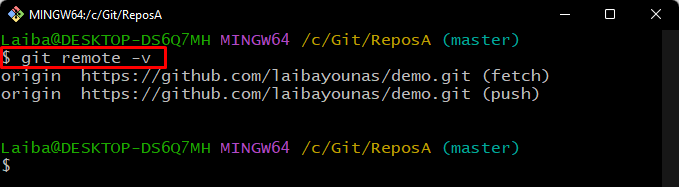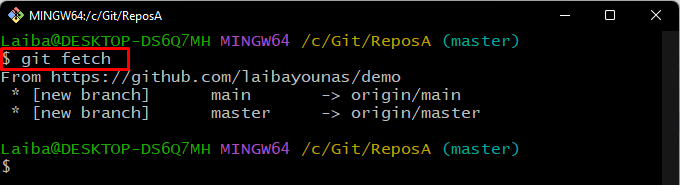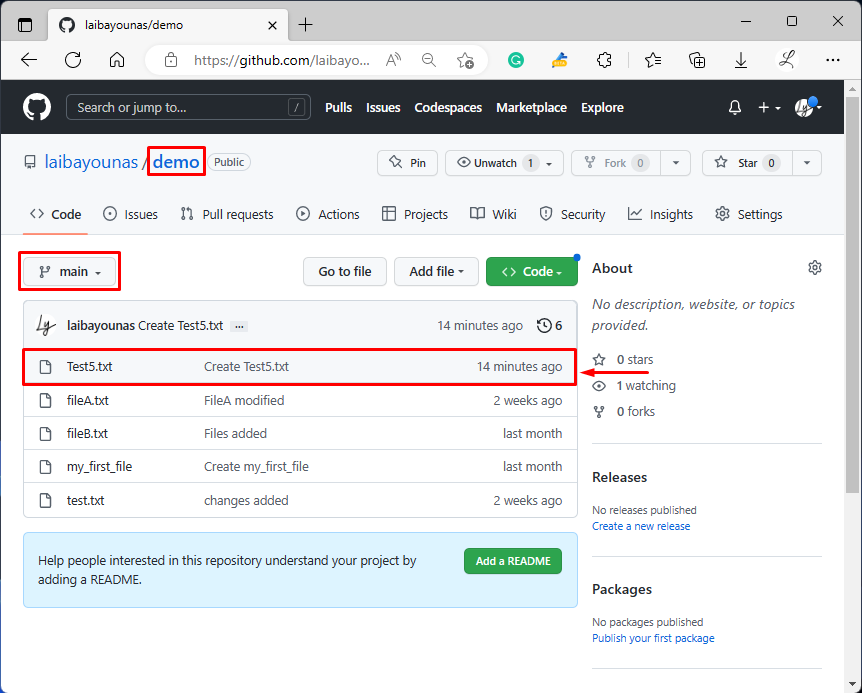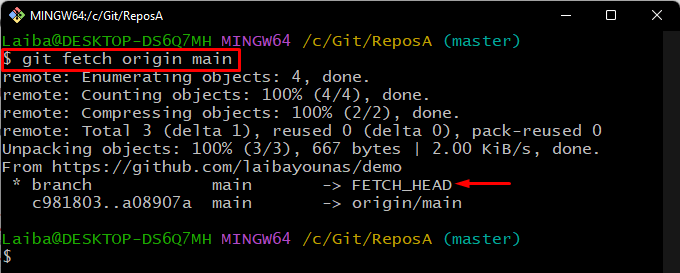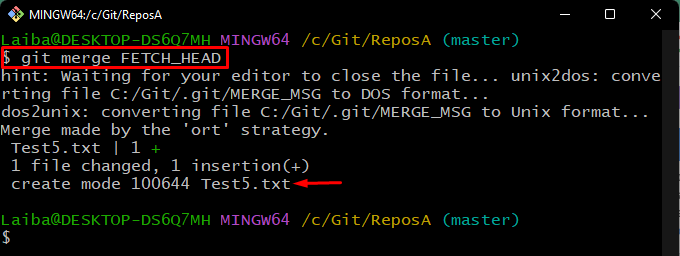Developers save their local changes in the GitHub repository after completing their work on the local system. They also download the latest changes of the remote repository in their local system by performing the fetch or pull operation. When a team member makes changes in the GitHub repository and fetches those changes, then the changes download in a FETCH_HEAD reference.
This write-up will explain:
What Does FETCH_HEAD in Git Mean?
“FETCH_HEAD” keeps track of changes fetched from the GitHub repository. When the user executes the “git fetch” command, it downloads the content at the tip of a particular remote Git branch which comes as a commit. The FETCH_HEAD stores the SHA hash of the commit at the tip of a particular branch. It holds the information for a single branch and all references to all the remote branches.
How to Get FETCH_HEAD in Git?
To get the FETCH_HEAD, first, navigate to the local repository and check its remote URL. Then, make some changes in the remote Git repository. After that, download those changes in the local repository by typing out the “git fetch” command. Those will be downloaded as a “FETCH_HEAD” reference. Try out the below-mentioned instructions for a practical demonstration!
Step 1: Switch to Required Directory
First, type out the below-stated command and redirect to the particular local repository:
Step 2: Verify Remote URL
Next, check whether the local directory is linked with the remote repository:
Step 3: Fetch Remote Repository Content
Then, get the GitHub repository’s content in the local repository by writing out the “git fetch” command:
Step 4: Make Changes in GitHub Repository
Now, open GitHub and add some changes in the particular remote repository by creating a new file:
Step 5: Fetch Remote Latest Version
After that, fetch the latest changes of the specific branch by typing out the below-provided command:
It can be observed that the above-stated command has downloaded the “FETCH_HEAD” which stores the latest content that was at the tip of the “main” branch:
Step 6: Merge Latest Changes
Lastly, merge the latest changes that are stored in “FETCH_HEAD” with the local branch:
That was all about FETCH_HEAD and the method of getting it.
Conclusion
FETCH_HEAD saves the history of changes that have been downloaded from the remote Git repository. While performing the fetch operation in Git, the content at the tip of a particular Git remote branch is downloaded, which comes as a commit. It also stores the value of the commit at the tip of a certain branch. The write-up explained about the FETCH_HEAD and the method of getting FEATCH_HEAD in Git.