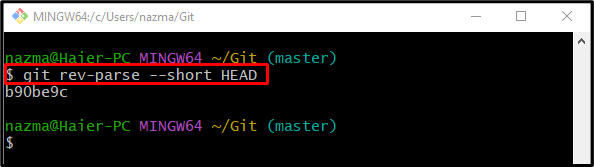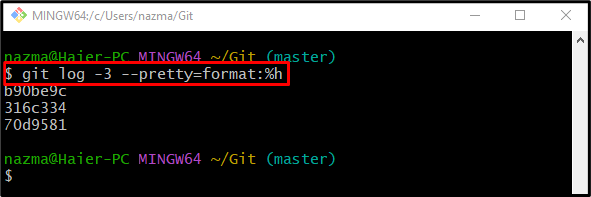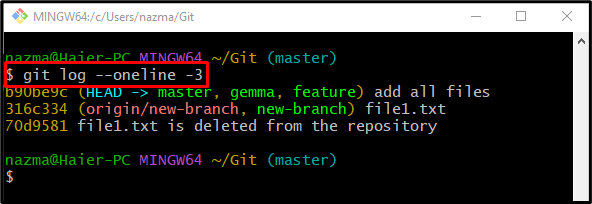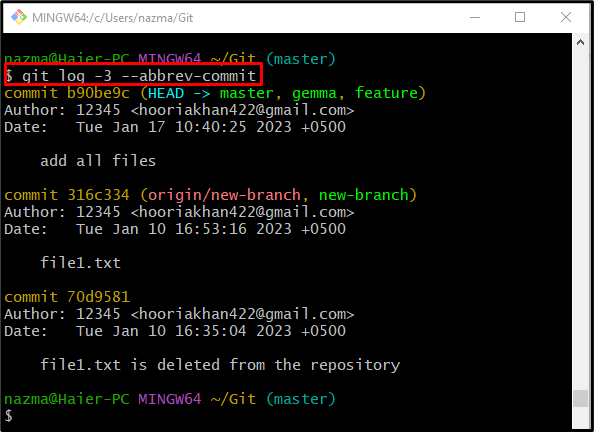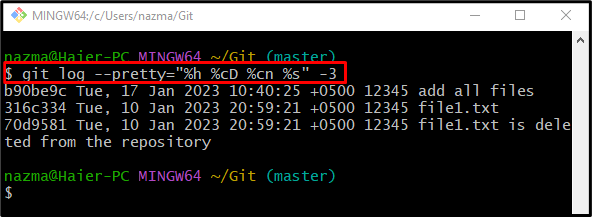Git commit hash is useful in tagging releases and viewing the code’s state at a particular point in time. Commit id contains the 40 digits long SHA-hash, which can be abbreviated up to the shortest 7-digit version and can be settled by default.
Different commands are used to get the shortest version of the Git commits hashes, such as “git log” and “git rev-parse” commands. The “git log” command can be utilized along with the multiple options for desired output.
The outcomes of this post are:
- How to Find the Short Git SHA-Hash of Current HEAD Position?
- How to Find the Short Git SHA-Hash of Desired Number of Commit?
- How to Find the Short Git SHA-Hash Along With Commit Message and Branch Detail?
- How to Find the Short Git SHA-Hash With Complete Commit Details?
- How to Find the Short Git SHA-Hash With Commit Date and Time?
How to Find the Short Git SHA-Hash of Current HEAD Position?
Use the “cd” command along with the Git root directory path and redirect to it:
To get the short SHA-hash of the commit where HEAD is pointing, run the following command:
As you can see, the above-stated command just displays the HEAD pointer short commit SHA-hash:
How to Find the Short Git SHA-Hash of Desired Number of Commit?
To get the short SHA-hash of the particular number of commits, use the “git log” command:
Here, the “-3” is our specified range of commits which we need to show the short version of Git SHA-hash, the “–pretty=format” will print the commits output in the specified format, and the “:%h” indicates the short version of commit hash:
How to Find the Short Git SHA-Hash Along With Commit Message and Branch Detail?
To get the short version of Git commits SHA-hash with the commit message and branch details, execute the “git log” command with the “–oneline” flag to display details in one line and desired number range:
As you can see, the below-given output shows the short hash version of a specified number of commits, their respective commit messages, and pointing branches:
How to Find the Short Git SHA-Hash With Complete Commit Details?
Sometimes, users want to get the SHA-hash along with the details of the Git commits. For this purpose, utilize the below-stated command:
In the above-described command, the “–abbrev-commit” option is used for displaying the short commit hash:
How to Find the Short Git SHA-Hash With Commit Date and Time?
If developers want to view the short version of the hash with their committed date and time, then execute the following command:
Here:
- “–pretty=” will print the commit in the specified format.
- “%h” indicates the SHA-hash.
- “%cD” will show the committed date.
- “%s” indicates the subject.
- “-3” is a specified range that displays the number of commit hashes:
That’s all! We have provided several methods of getting a short Git version of the commit hash.
Conclusion
There are different commands that are used for getting the short version of the commit SHA-hash, such as “git log”, and “git rev-parse” commands, and many more. The “git log” command can be utilized along with the multiple options for desired output. This post described multiple ways of getting a short Git version of the commit hash.