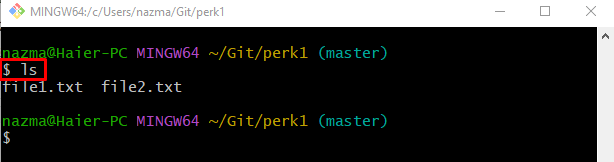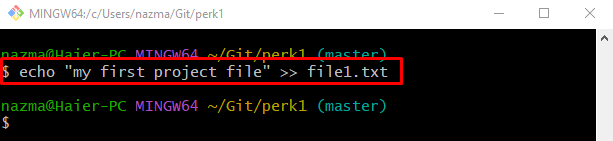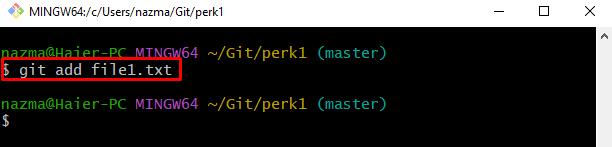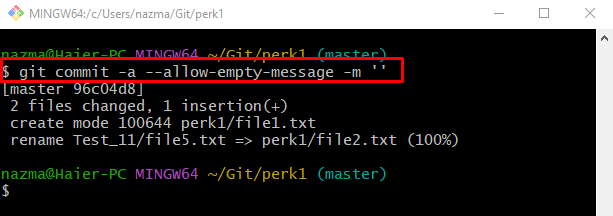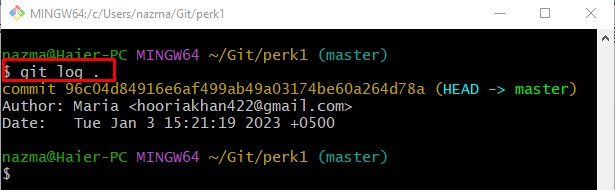This guide will discuss the procedure of committing without a Git commits message.
How to Git Commit With No Commit Message?
To commit without the Git commits message in Git, try the below-listed instructions:
- Go to the desired Git repository.
- Create a new file and update it immediately.
- Add to the staging index.
- Execute the “git commit –allow-empty-message -m ‘’” command.
- For verification, use the “git log .” command.
Step 1: Switch to Git Repository
Use the “cd” command along with the desired repository path and navigate to it:
Step 2: Check Content List
Then, check the content list of the repository by running the “ls” command:
Step 3: Generate and Update File
Next, execute the “echo” command to create a new file and modify it immediately:
Step 4: Push File to Staging Index
After that, push the newly created file to the staging index with the help of the “git add” command:
Step 5: Git Commit Without Commit Message
Lastly, execute the following command to push staged changes to the Git repository without a commit message:
Here, the “-a” option is used for all staged changes, the “–allow-empty-message” option is for telling Git, users are allowed to commit empty messages and the “-m” option is used for messages. It can be observed that the file is added to the Git repository without committing:
Step 6: Check Git Log
Lastly, check the Git reference log history by executing the “git log .” command:
According to the below-given command, the new file is added to the Git repository without a commit message:
That’s it! We have compiled the method of committing without a Git commits message.
Conclusion
To commit without the Git commit message in Git, first, go to the desired Git repository and create a new file and update it immediately. Then, add to the staging index. After that, execute the “git commit –allow-empty-message -m ‘’” command. For verification, run the “git log .” command. This guide illustrated the procedure of committing without a Git commits message.