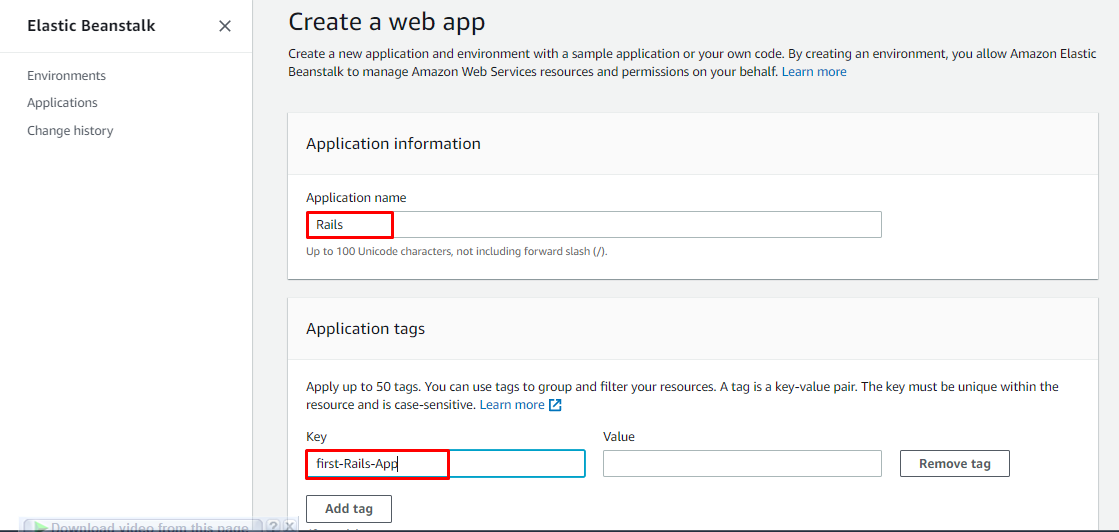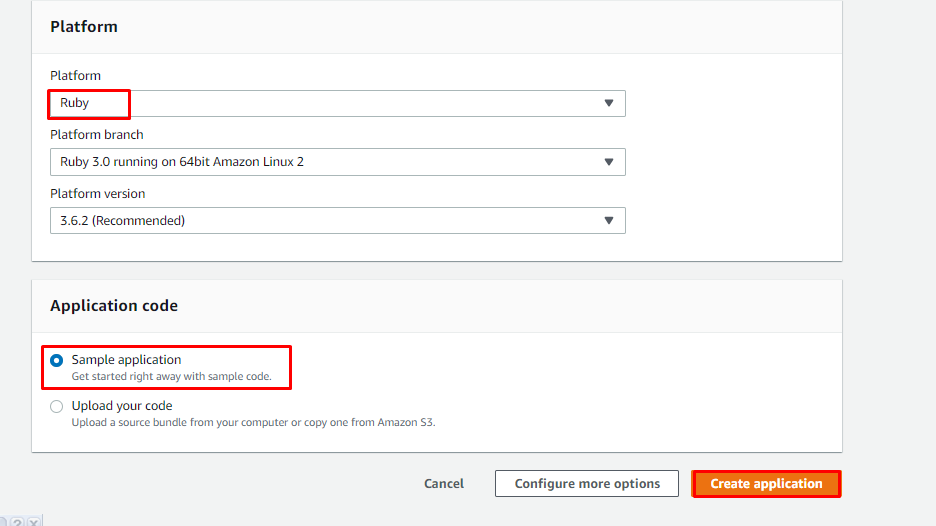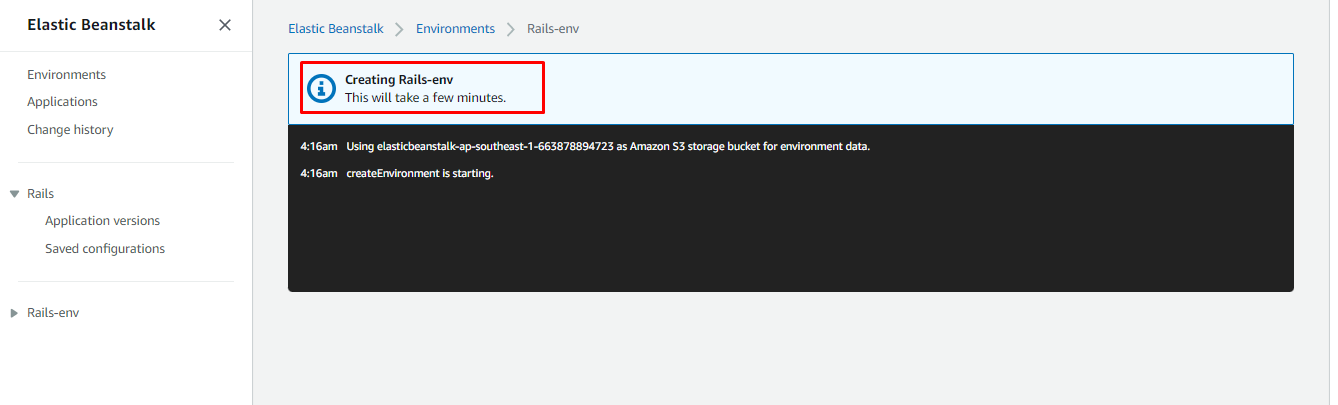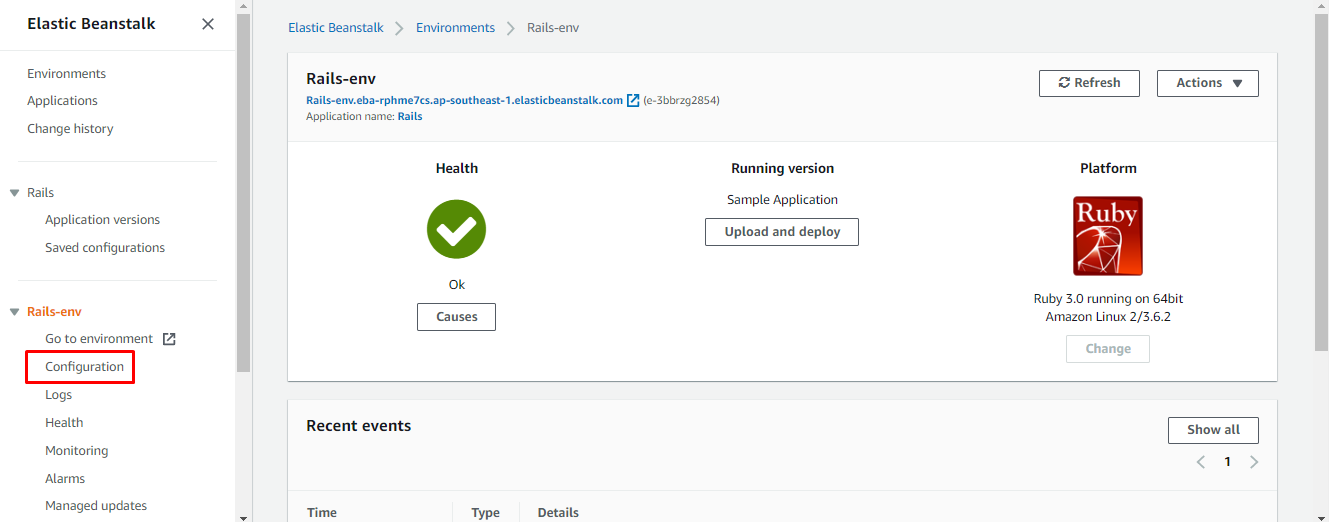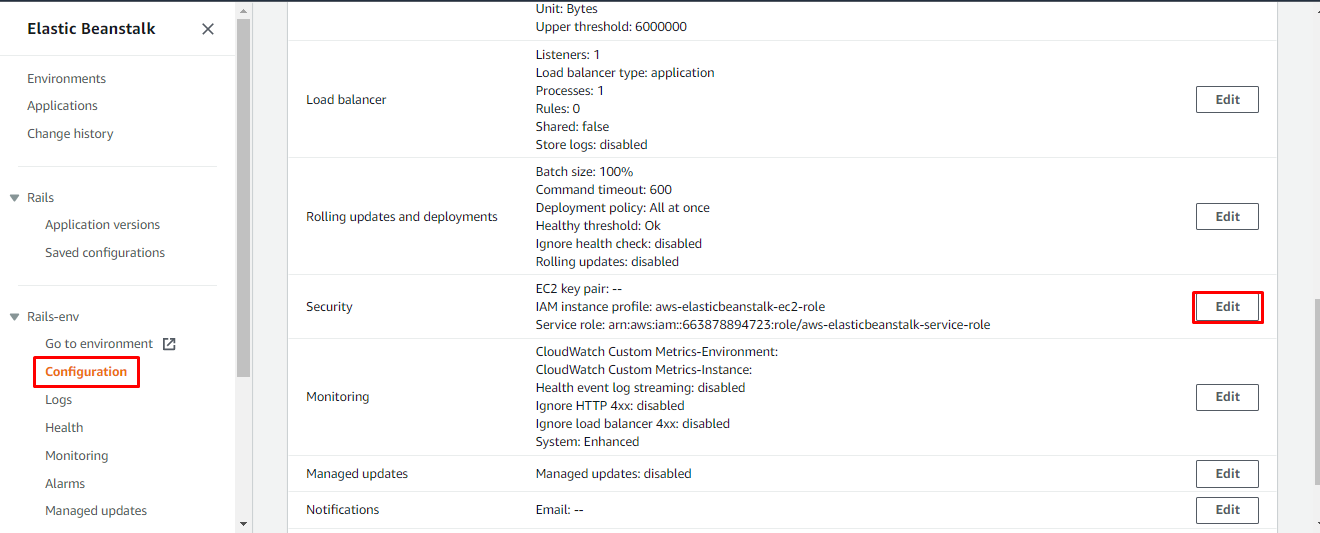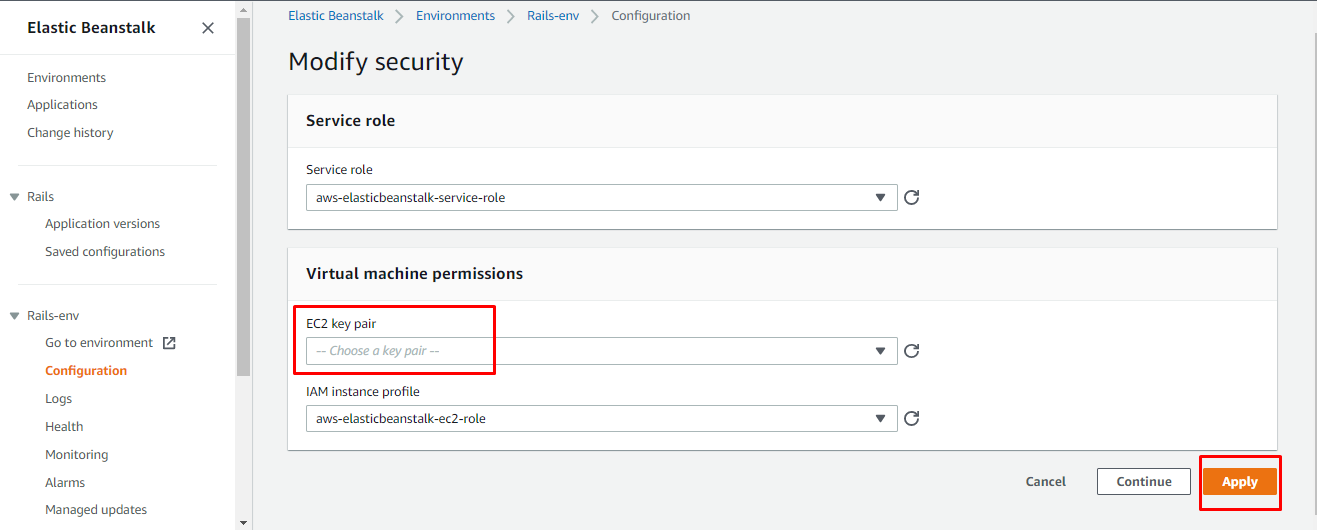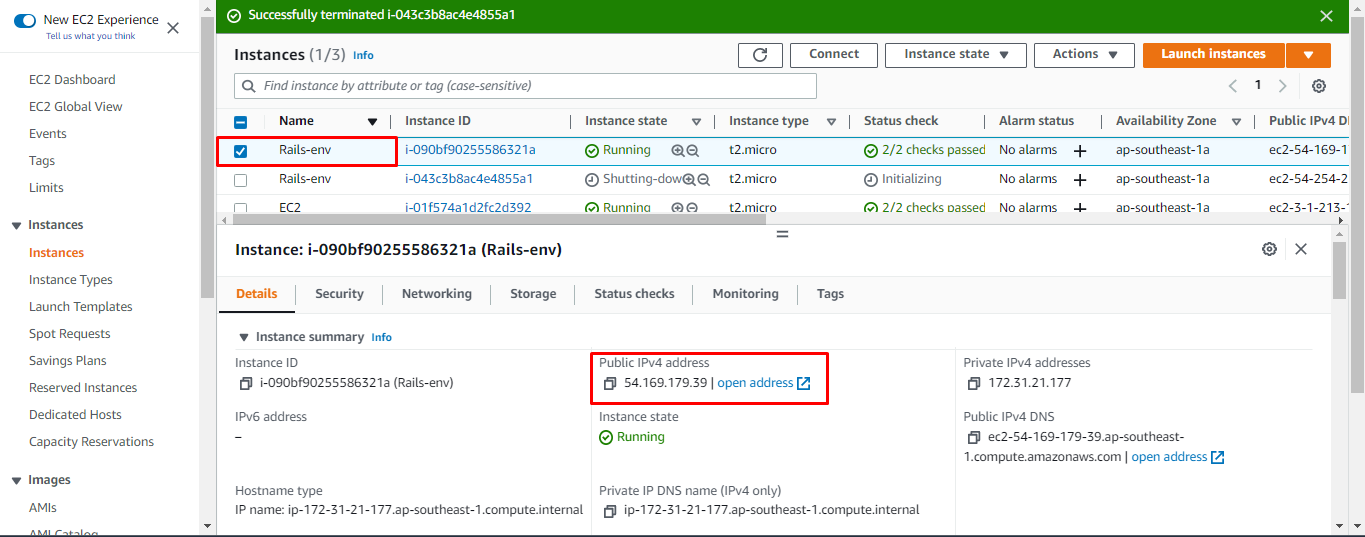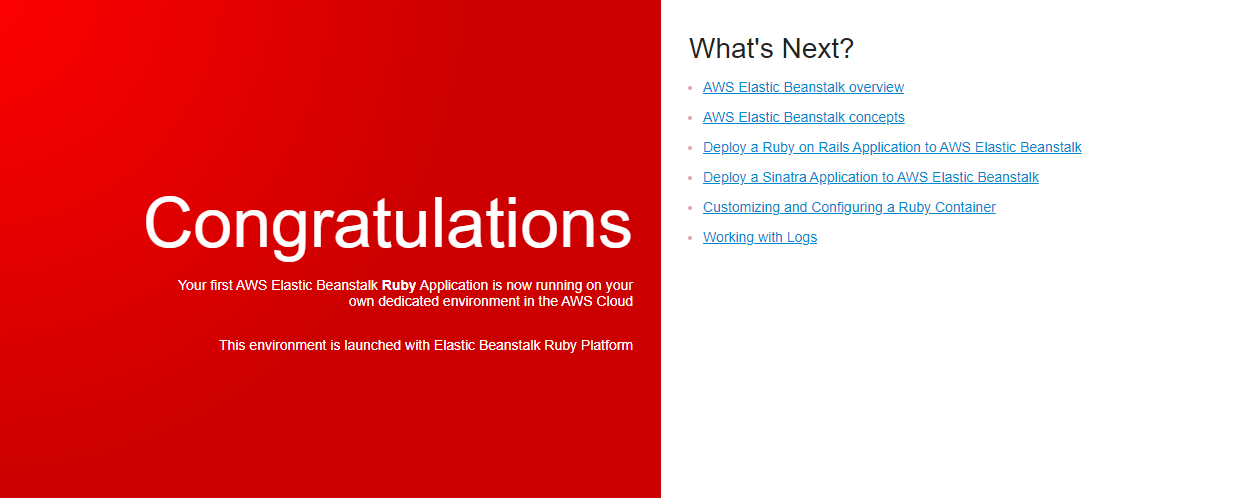Let’s start with deploying the Rails application to AWS:
Deploy Rails Application to AWS
To deploy a Rails application to AWS, click on the “Create Application” from the Elastic Beanstalk console:
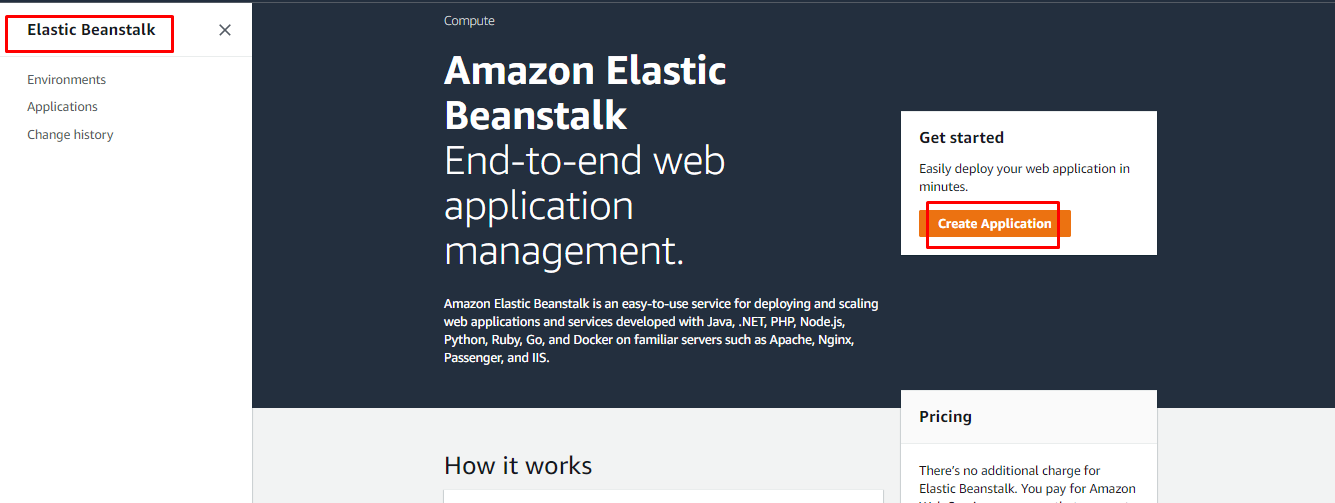
Enter the name of the web application and add “Tags” for the application:
Scroll down the page and select the platform for the application and its code. At the end, click on the “Create Application” button to create the application with its environment:
Application environment creation will take a few moments:
Once the environment is created, simply click on the “Configuration” button to change security settings:
On the configuration page, click on the “Edit” button in the security section:
Add the key pair file for the EC2 instance and click on the “Apply” button:
On the EC2 console, select the public IP address of the rails environment instance:
Use the IP address to view the rails application on the web browser:
You have successfully deployed the Rails application to AWS:
Conclusion
To deploy the rails application to AWS, simply create an application on the Elastic Beanstalk and choose the platform for the application. It will take a few moments to create the environment for the rails application. Change the security configurations of the environment to add the key pair file for the EC2 instance. You have deployed the rails application to AWS with the help of this post.