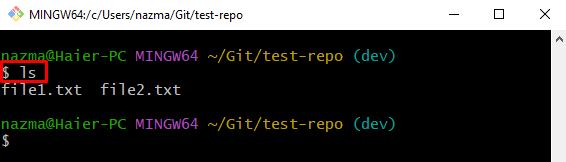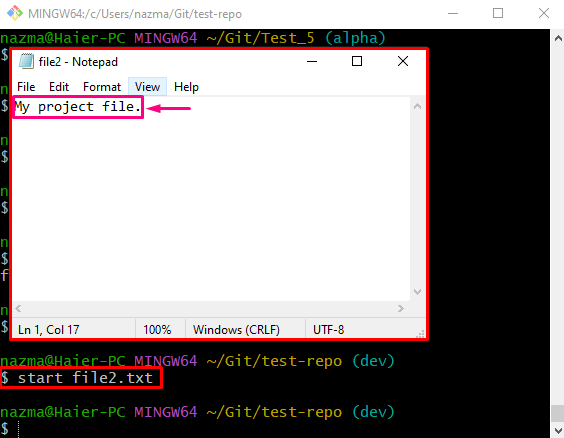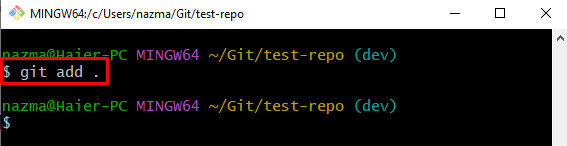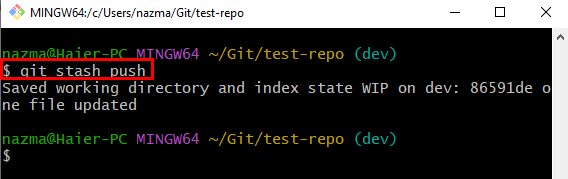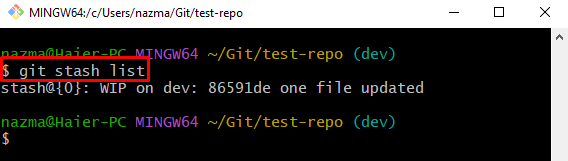This article will explain the working of the “git stash push” command.
What Does “git stash push” Stash Do?
To check the working of the “git stash push” command, try the following steps:
- Move to the particular Git repository.
- Check the list of the repository content.
- Select and update the desired file.
- Run the “git stash push” command to hold the temporary changes.
Step 1: Switch Git Repository
Use the “cd” command along with the required repository path and navigate to it:
Step 2: View List of Content
Now, execute the following command to display the repository content:
Step 3: Open and Update Desired File
Then, run the “start” command to open and modify the particular file:
Step 4: Push Changes to Staging Index
To push the changes to the staging area, use the following command:
Step 5: Stash Changes
Next, temporarily hold the staged changes by running the “git stash push” command:
Step 6: Show Stash List
Lastly, verify the stashed changes through the following command:
It can be observed that the previously temporarily hold changes still exist in the list:
That’s all! We have explained the working of the “git stash push” command.
Conclusion
To view the working of the “git stash push” command, first, navigate to the particular Git repository and check the list of the repository content. Then, open and update the desired file. After that, save changes and execute the “git stash push” command to hold the temporary changes. This article elaborated on the working of the mentioned command.