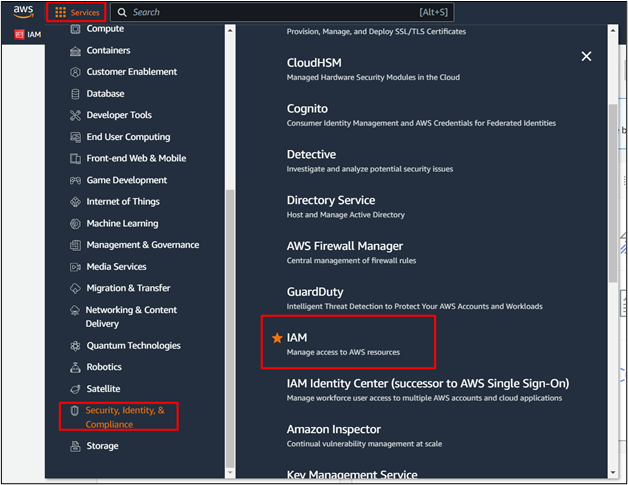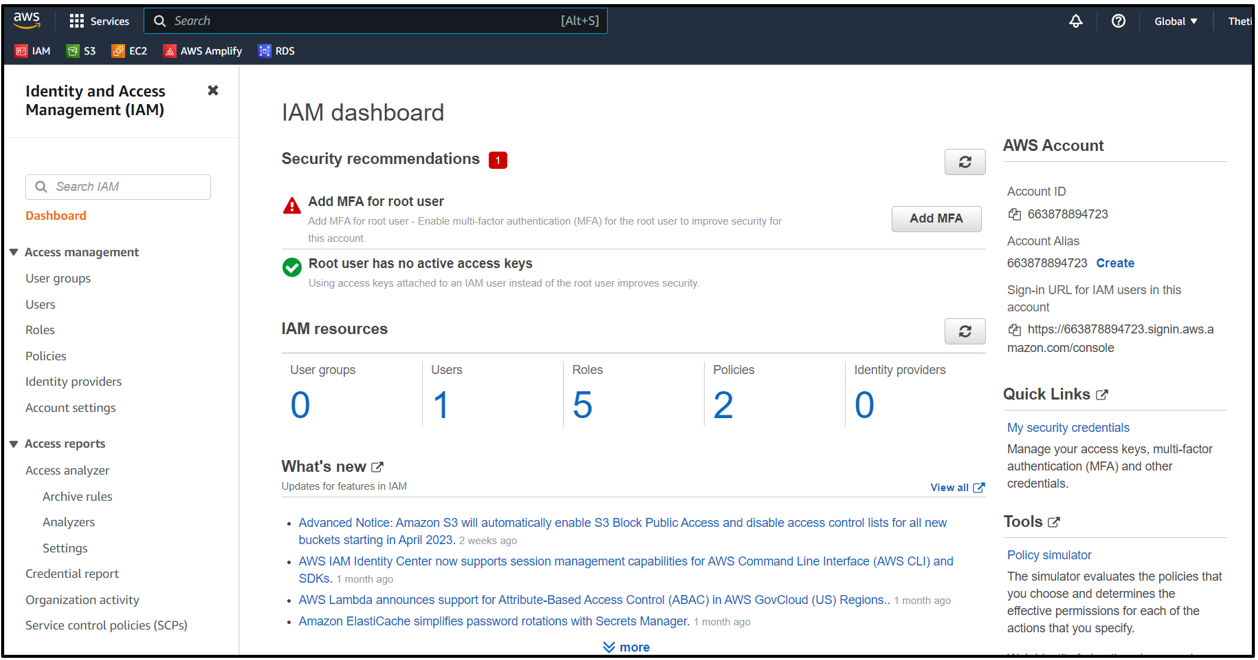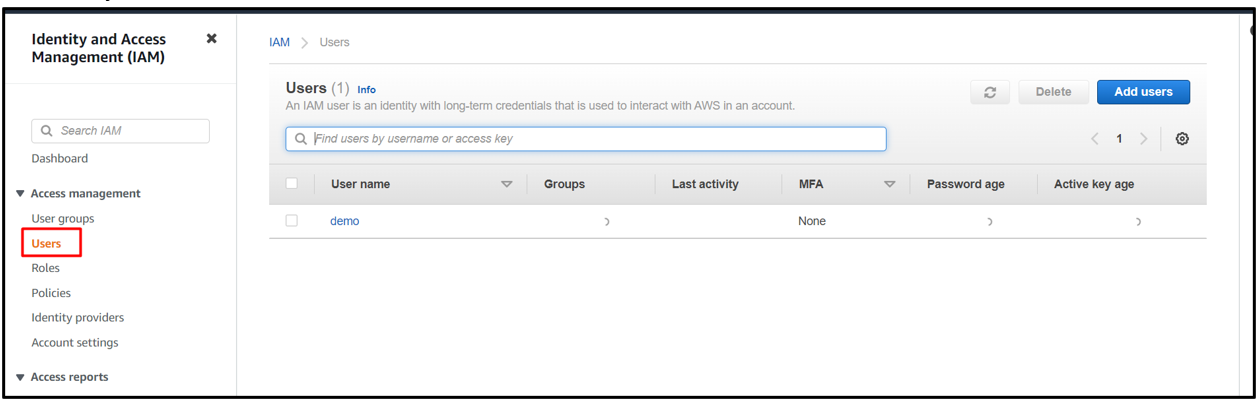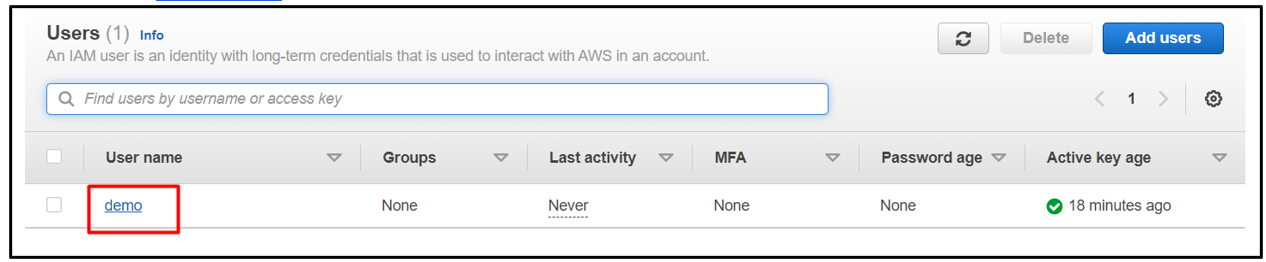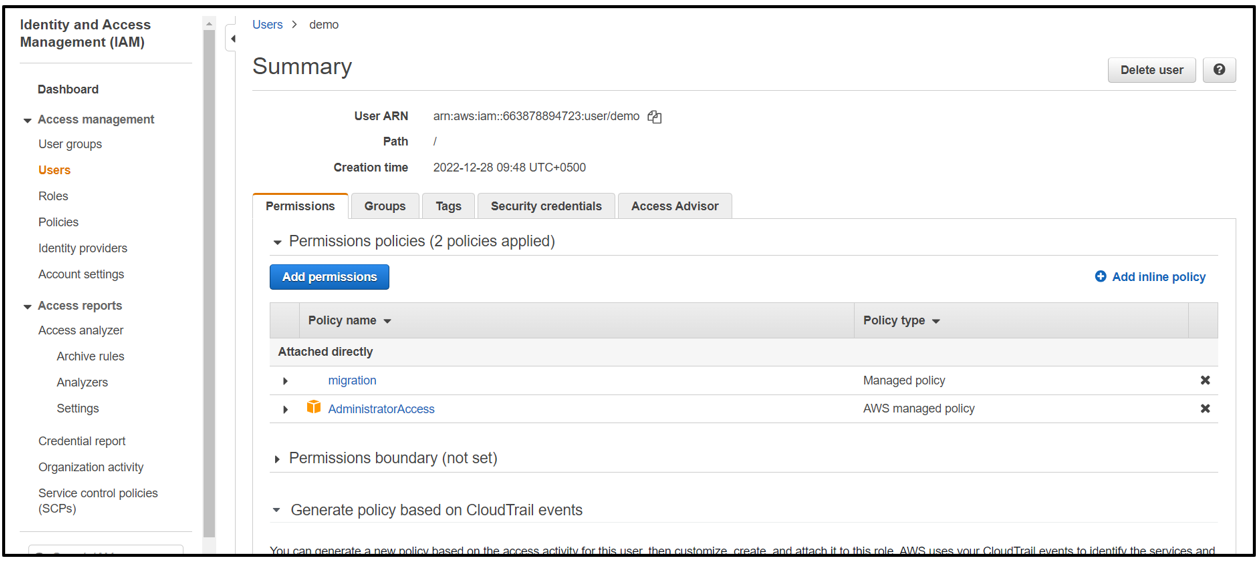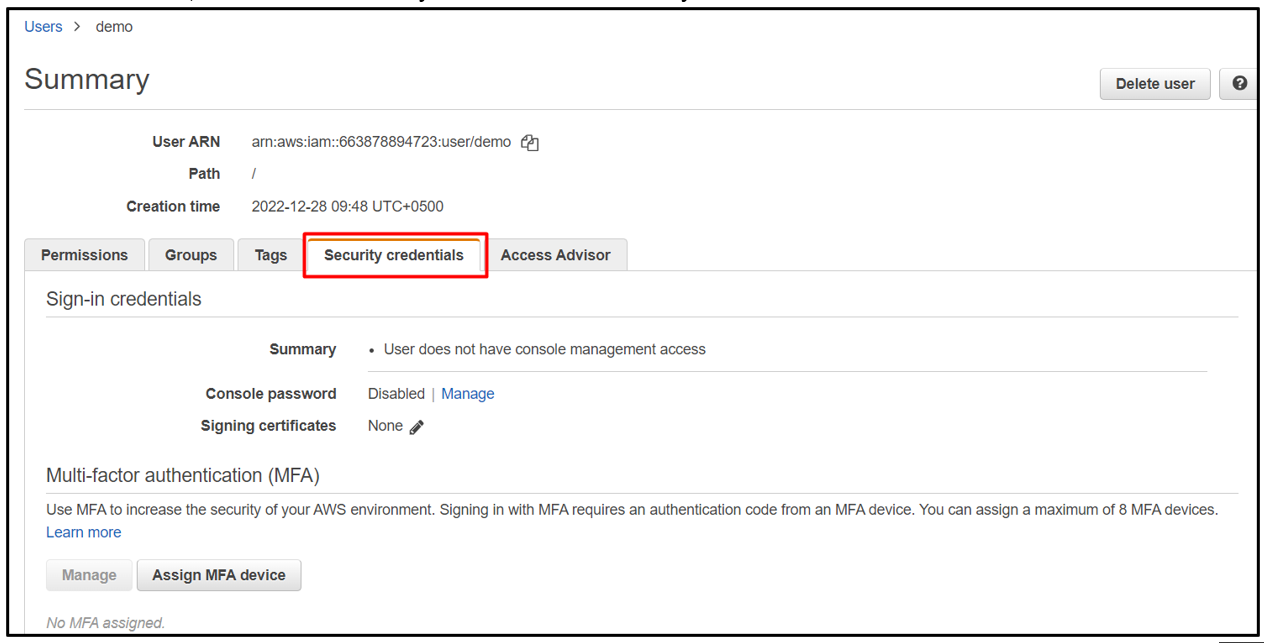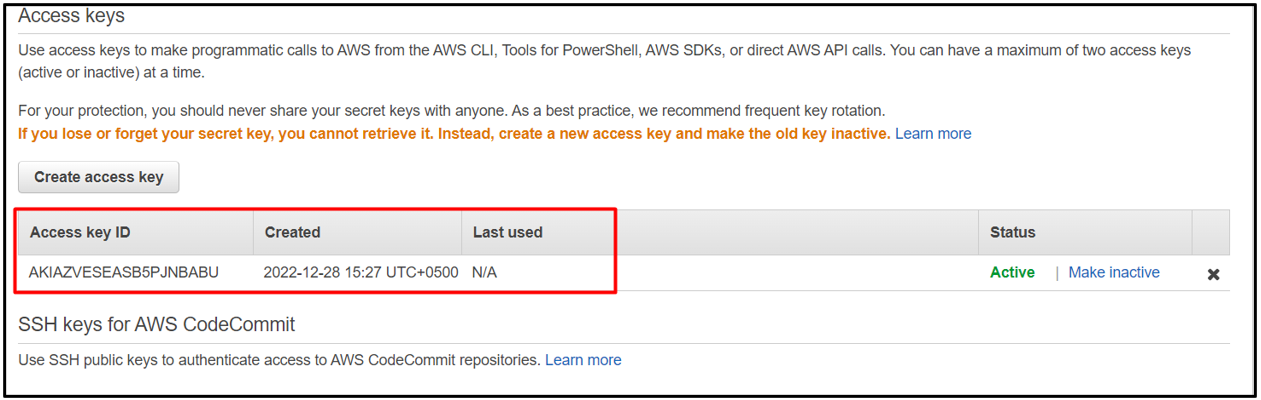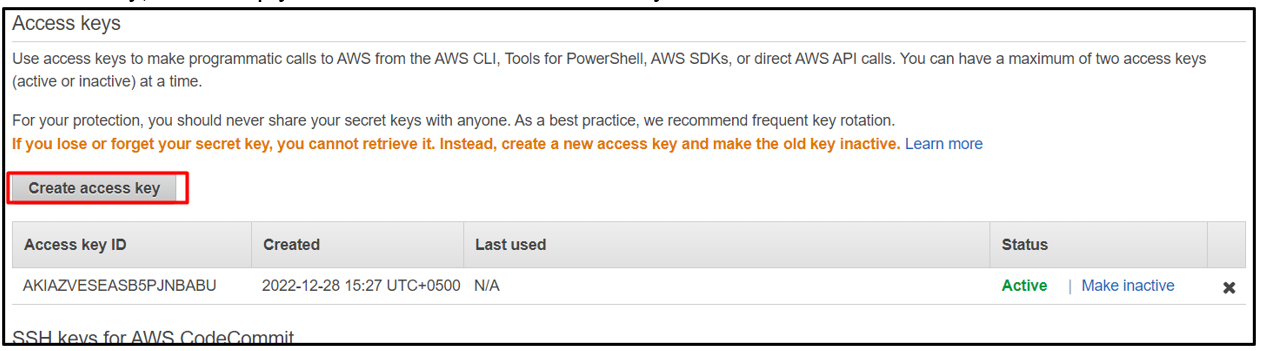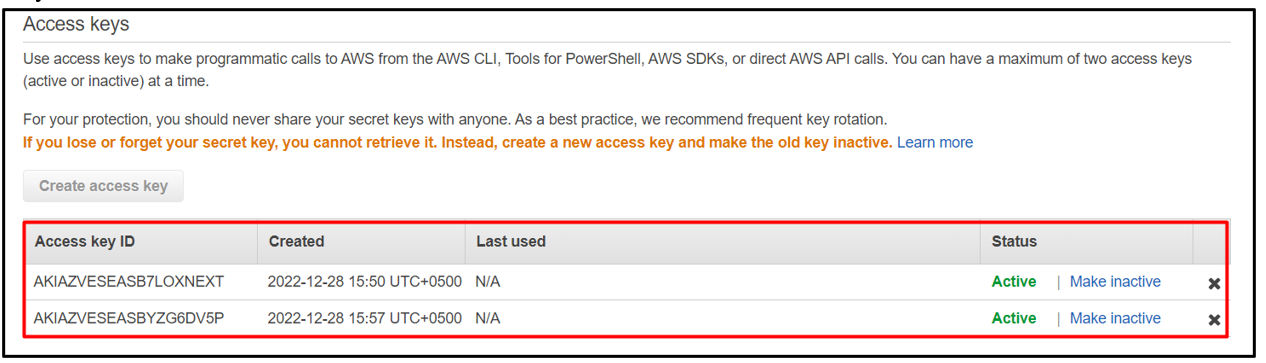Finding an access key ID to an IAM user account can be a tricky task because of the vast amounts of options available on the AWS Console. Worry not, as this post will explain the Step-by-Step procedure to find the access keys of users (IAM) registered under your root account.
Before moving forward, you must understand the Access Key ID can be found easily. However, the Secret Key of the respective Access Key cannot be found as it is only displayed once at the time of the creation of the access key.
Finding the AWS Access Key ID
Firstly, ensure that you are logged in to your AWS account using the “Root” account, not as an “IAM” user account. After that, from the AWS Console, click on “Services” and click on “Security, Identity, & Compliance”, and then from the Security, Identity, & Compliance menu, click on “IAM”:
After that, you will be brought to the Identity and Access Management dashboard:
From the left-hand side navigation menu, click on “Users” under the “Access Management” heading. This will take you to the user’s dashboard:
From this page, click on the name of the user whose access key id you want to find. For this tutorial it is going to the user name “demo”:
After that, you will be taken to the summary of the particular users that you have selected:
From this page, you can manage this IAM user account, but we are concerned with the Security Credentials. So, from the “Summary” click on the “Security Credentials” tab:
In this tab, all the security-related actions are available for that particular IAM user. Scroll down the page to the “Access Key” section, and you would be able to see the currently active Access Key IDs of this particular user:
You have found the Access Key ID that you were looking for. However, if you want to create a new Access Key, then simply click on the Create Access Key Button:
And you will be shown a new Access Key ID and its respective Secret Access Key (one time only):
Once that is done, click on the close button, and this time around, you will be able to see the new Access Key ID in the list as well:
That is all about finding the Access Key ID of a particular user in the AWS Console.
Conclusion
Finding the Access Key ID of a particular user under your account is quite easy, but it seems complicated due to the vast number of options available on the AWS Console. To find the Access Key ID, head over to Identity and Access Management. From there, visit “Users” and select the user whose Access Key ID you want to find. After that, head over to the Security Credentials Tab, and you will find the Access Key ID of the specified users under the head “Access Keys”.