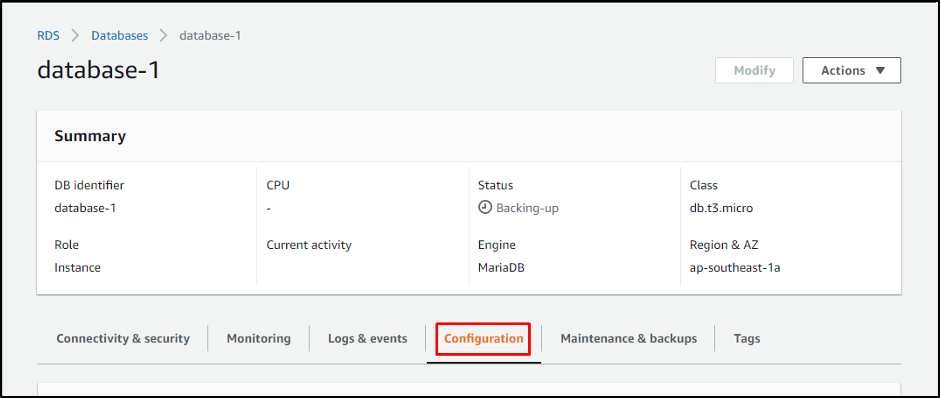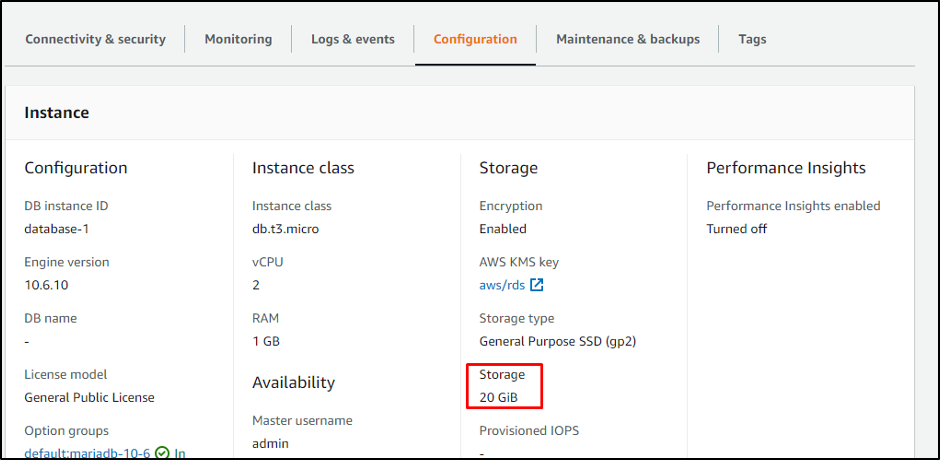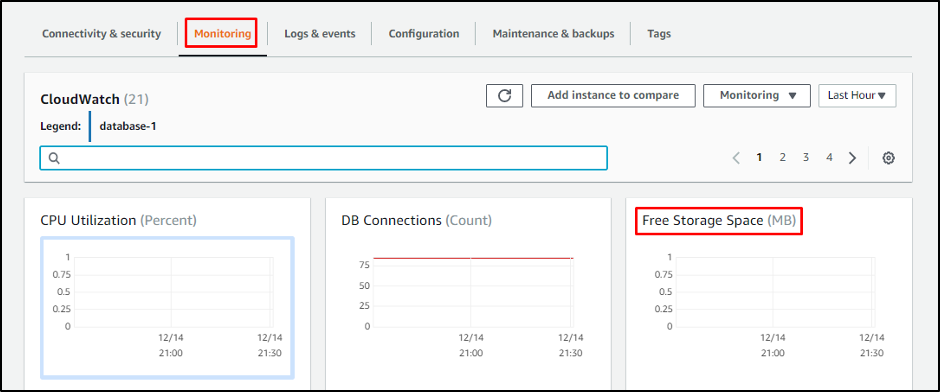Let’s start with how to check the AWS RDS storage size.
Check AWS RDS Storage Size
To check the AWS RDS database storage size, you must visit the “Databases” page on the Amazon RDS console. From there, you need to click on the name of the database.
After that, you will be directed to the “Summary” of the database and then simply click on the “Configuration” button.
In the configuration section, you need to scroll down the page. In the storage section, you can only see the total storage size.
Additional Information: In the “Configuration” section, you can only see the original size of your database. If you want to check how much storage is left to use, then you need to click on the “Monitoring” section.
In the “Monitoring” section, you can check how much space is left in the database from “Free Storage Space (MB)”. The free space will be displayed in graphical form.
You have successfully checked the AWS RDS storage size.
Conclusion
To check the storage size of the AWS RDS database, you need to click on the “database” heading from the navigation panel on the left. After that, it will take you to the “Summary” page of the database from there, Select the “Configuration” section to check the storage size of your database. In this post, you have learned how to check the storage size of the AWS RDS database.