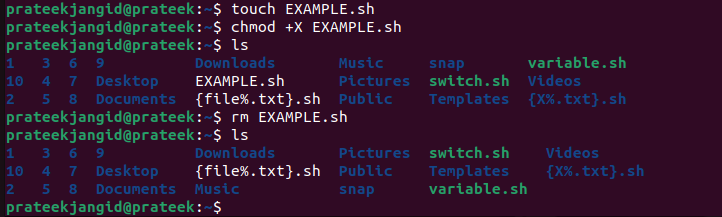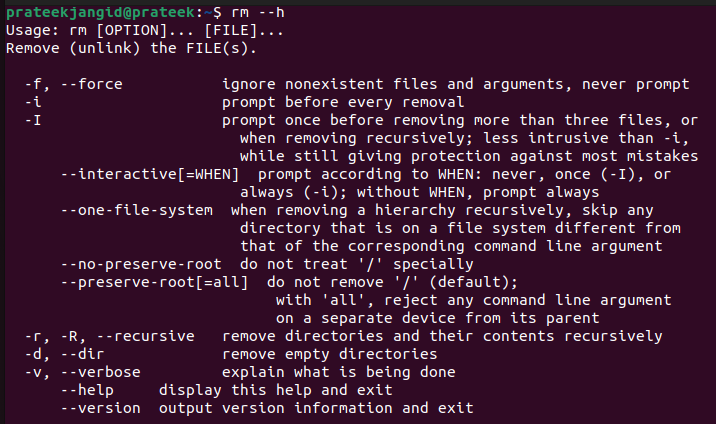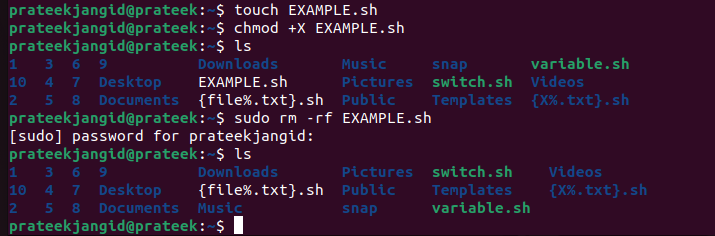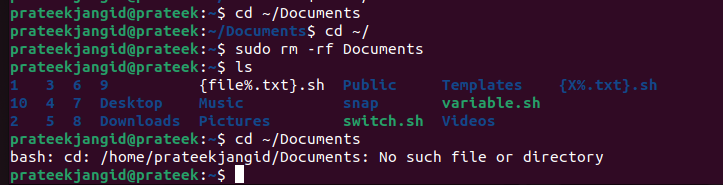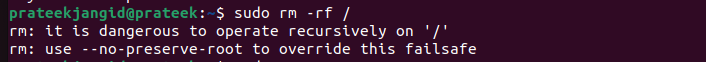There is always an argument that you should never run the sudo rm -rf on Linux. However, many Linux users don’t know why they should not use this command. In this tutorial, we will provide a complete information on why you should never run the sudo rm -rf on Linux.
Never Run the Sudo Rm -Rf on Linux
In Linux and Unix-like systems, you can delete the files and directories using the rm command to “remove”. For instance, let’s remove the EXAMPLE.sh using the rm command:
Before moving to the rm -rf options, let’s take a look at the rm command options that you can try:
What Is the -Rf Option in Rm Command?
The “f” flag performs the force deletion by ignoring the nonexistent files and arguments. On the other side, the “r” flag recursively removes the files and directories, including their contents. You should never use the sudo rm -rf on a Linux system with a root(/) partition because it can delete anything, including the data from the attached removable media devices. For example, we delete the EXAMPLE.sh file with rm -rf command:
In case we use the rm -rf command to delete the directory, it removes the complete directory with its content:
Now, let’s use the sudo rm -rf / and see the results that it generates after the execution:
Conclusion
Be cautious when using the rm -rf/ command because Linux will follow this command and delete everything. You can also use the rm command in potentially harmful ways, such as deleting all of the data in your home folder or all your configuration files with the rm -rf option.