It reduces the fragmentations by scattering the newly created files in the disk so that they are not messed up during the start of the disk. This mess-up usually occurs in the early computer system.
However, many users don’t know much about EXT4 and end up getting errors while formatting it. In this tutorial, we will briefly explain how to properly format the EXT4 without getting errors.
How to Format EXT4
Let’s start the process by checking the current partitions of the hard drive of your device using the following command:
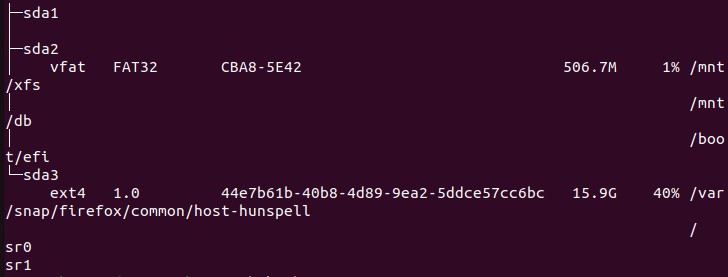
The -f option in the lsblk command prints the information about the available filesystems. As the previous image shows, the size of the EXT4 is 15.9 GB. So, let’s format it using the following command:
In the previous command, the -t option of mkfs specifies the filesystem type, and the /dev/sda3 is the location of the EXT4. Now, use the following command to verify the system changes:
In case the system displays the following information while formatting the EXT4, it is impossible to format it:
The system is currently using the EXT4, so you can’t format it now.
Conclusion
This serves as a brief information on the simple method to format the EXT4 without getting errors. However, if EXT4 is the current working file system, it is impossible to format it because it may cause errors. We do not recommend you to format it if you get the error or your system is not working properly and cause some serious troubles.
