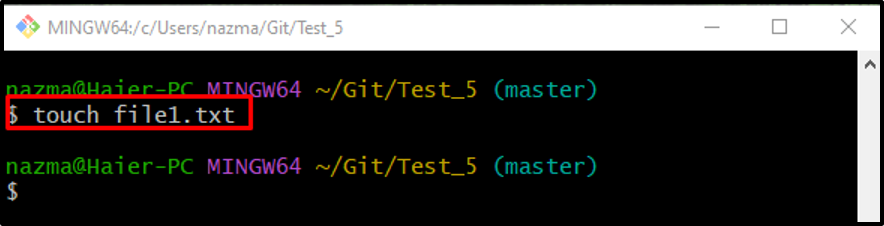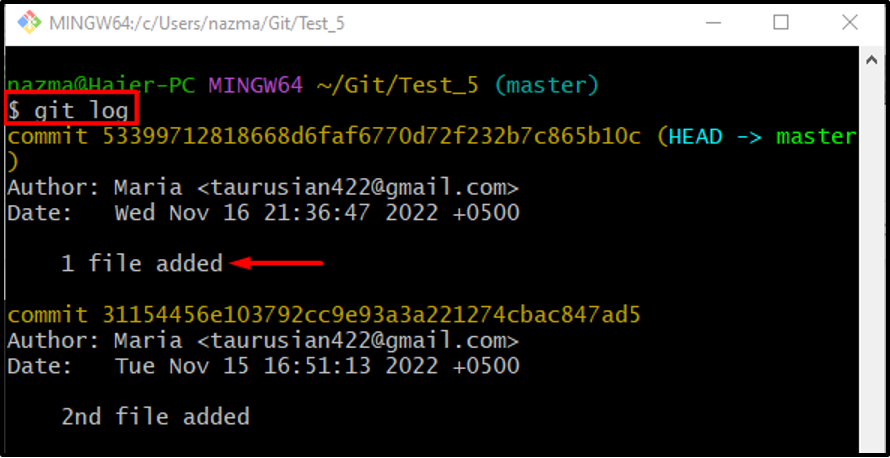This guide will provide the procedure to simultaneously add, commit, and push.
How to Execute Git add, commit and push Commands at Once?
To perform multiple operations at once, such as Git add, commit, and push, first, navigate to the Git repository, generate a new text file and run the “$ git commit -am “<commit-message>” && git push” command. Next, view the repository’s current status and check the list of content of the current repository to verify the presence of the added text file.
Let’s practically perform the above-stated instructions and view the outcome!
Step 1: Move to Git Repository
First, execute the “cd” command to move to the Git local repository:
Step 2: Make New Text File
Then, generate a new text file using the “touch” command:
Step 3: Git Add, Commit and Push
Now, run the below-stated command to perform multiple operations, such as add, commit, and push at once:
Here, the “-am” option of the “commit” command will add and commit the message and after that, the “git push” command will push the commit.
Step 4: Check Git Repository Log Reference
To ensure the previously performed multiple operations, run the “git log” command:
According to the below-listed output, the newly generated file text is tracked and committed successfully as well as pushed into the remote repository:
Step 5: Check Repository List of Content
Lastly, run the “ls” command to view the current repository list of content:
As you can see, the newly generated text file is placed in the current repository:
That’s it! We have provided the method to perform multiple operations, such as add, commit, and push, at once.
Conclusion
To perform the git add, commit, and push operation at once, first, move to the Git repository, make a new text file, and execute the “$ git commit -am “<commit-message>” && git push” command. Then, check the repository status, and lastly, view the list of content of the current repository to ensure the presence of the newly added file. This guide demonstrated the method to perform git add, commit, and push commands at once.