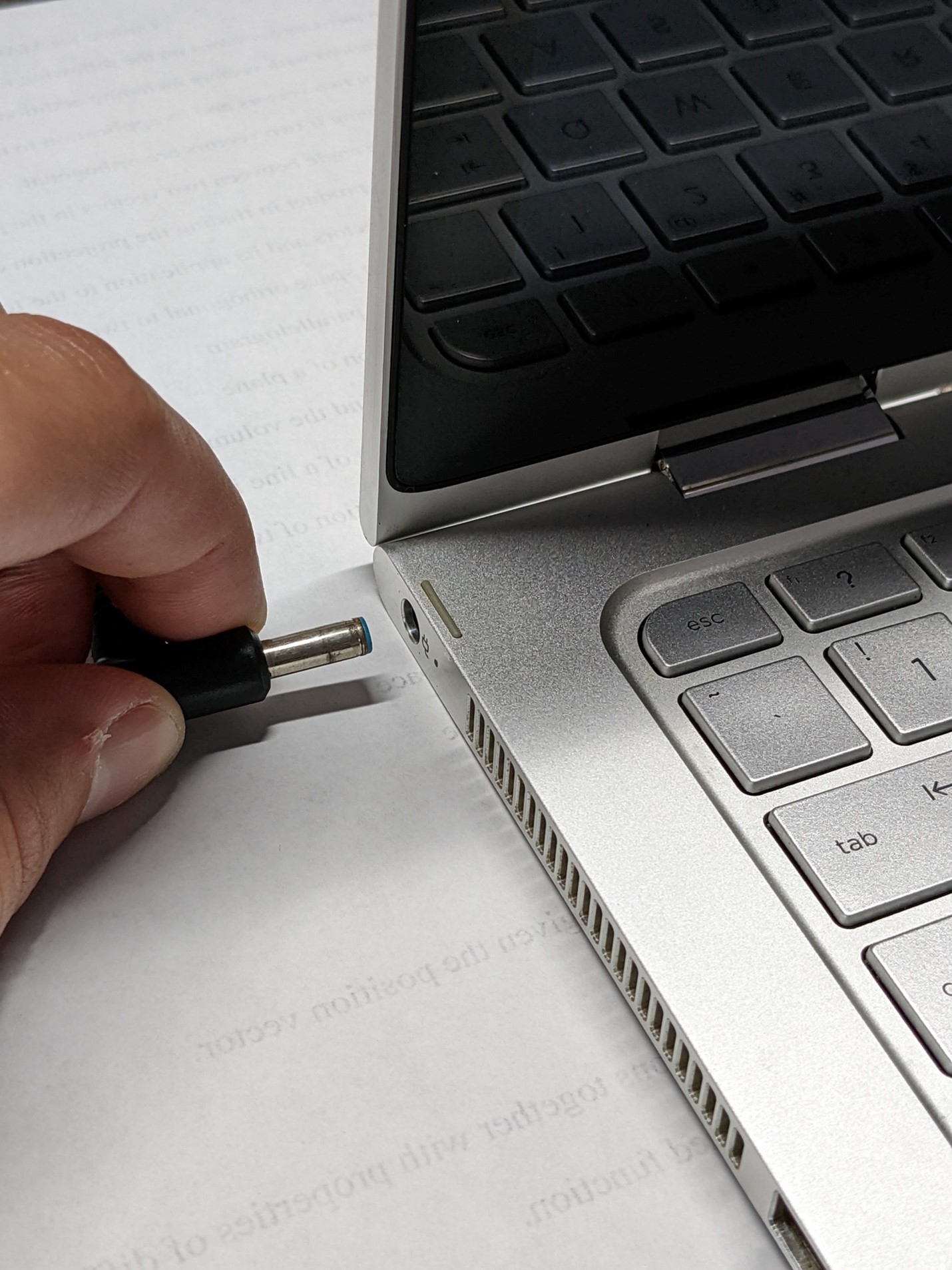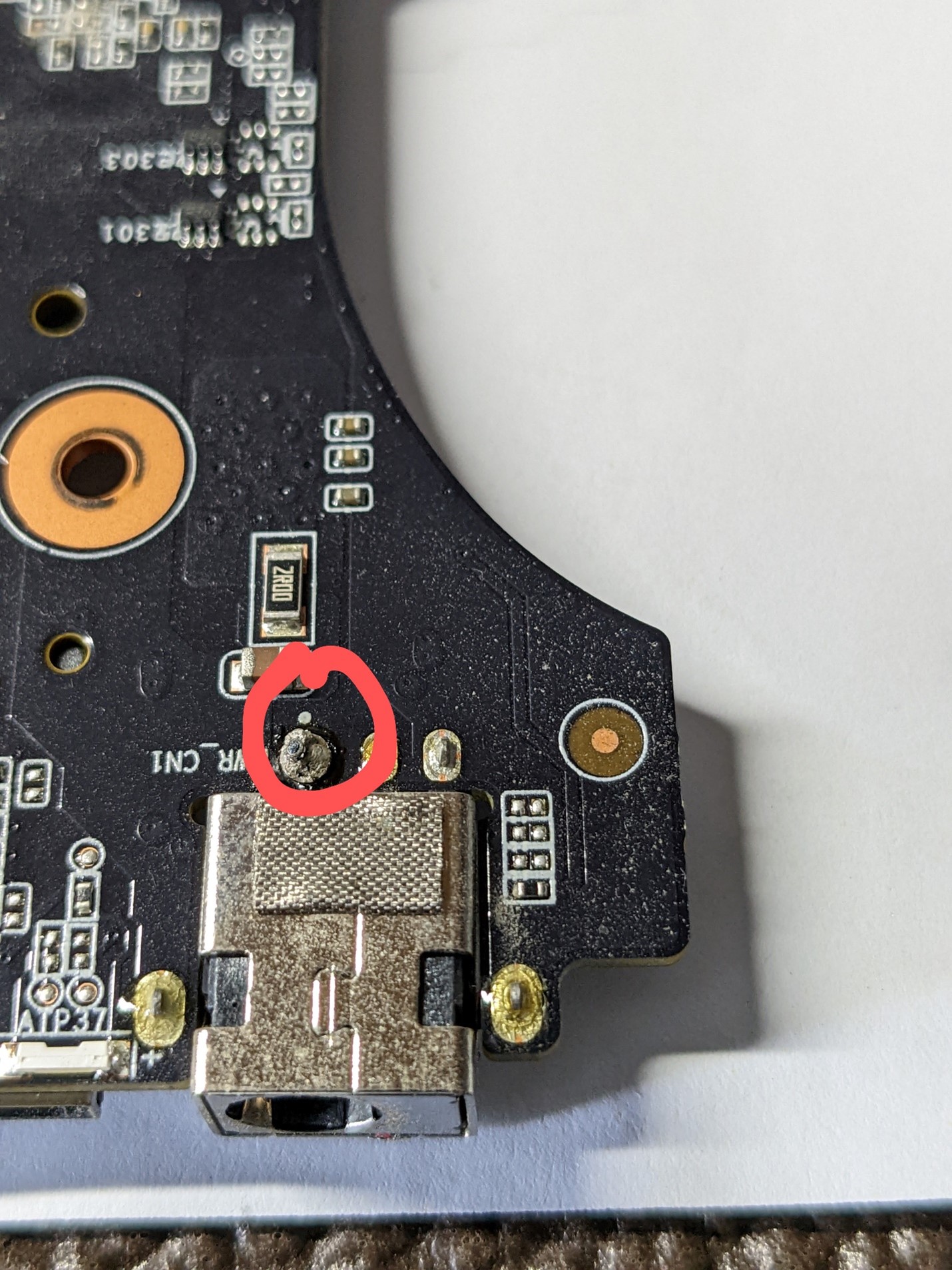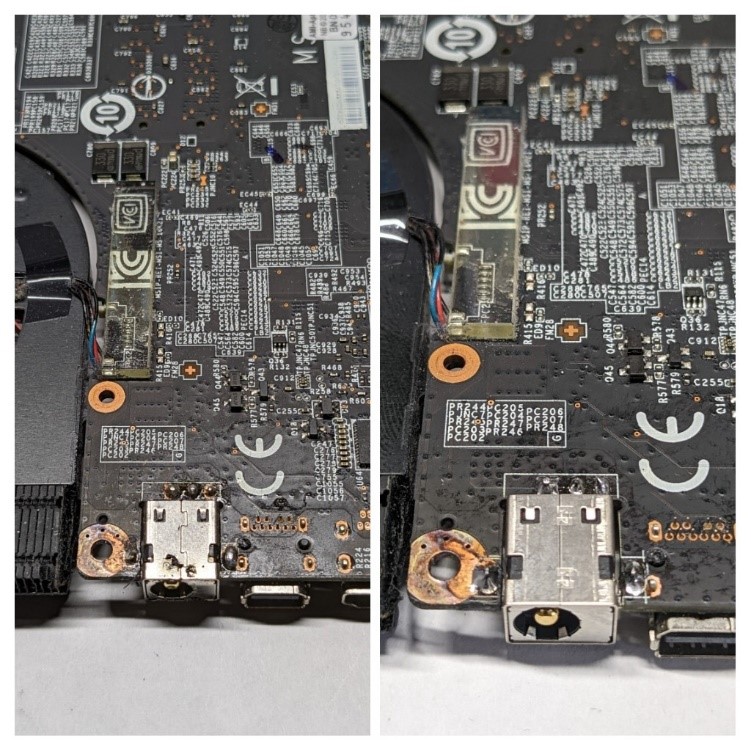You Need to Correctly Identify Your Laptops Power Problems.
First, examine the symptoms your laptop is displaying. Does the connection feel loose where you plug it in? Did it just stop working suddenly? Has the power problem gotten worse over time and or is the problem intermittent?
The number one, telltale sign of a failing power jack is the loose or wobbly internal connection where you plug in the power cord. Usually, you will be able to manipulate the power cord at just the right angle to get the notebook to power on and charge. This will also be accompanied with the power going back and forth from the cord to battery. Sometimes you will notice this in the system tray of your operating system or the flickering of the screen as it dims when it goes to battery and gets brighter when it goes back to ac power. If you are experiencing this symptom or symptoms like this, you most likely have a failing charging port.
If the computer works fine one minute and stops working suddenly the next, this is more indicative of a motherboard failure. Unless the laptop was dropped or had some major force exerted on it, the power jack problems are progressive and get worse over time. It’s rare for the jack to suddenly go bad and the laptop not turning on anymore. Furthermore, the computer usually has some battery life left that would let the computer come on until the battery is fully drained.
When Trying to Properly Diagnose a Laptop With Power Problems You Need to First Test the Power Cord.
This needs to be eliminated as the source of your problems. I’ve seen many laptops over the years where people thought they had a bad power socket or failed motherboard when it was simply a bad ac adapter that was the cause of the laptop not powering on anymore.
Whenever I start diagnosing a laptop that won’t power up or is having power problems, I check the cord with a multimeter to see if it’s giving off the correct voltage or not. If you have it, you can also use a different power cord to cross check and see if that’s what causing the failure. Not everyone has a spare cord lying around, so the multimeter is a cheap and easy way to see if the adapter is giving off any voltage and is the first step in diagnosing a notebook with power failures.
You Need to Identify if Your Laptop has a Soldered Onto the Motherboard Power Jack or a Cable Style Wire That Plugs Into the Mainboard.
This is important because when a laptop has a cable type plug, it will usually feel a little loose out of the gate when it’s working properly. If your laptop’s port feels loose and it has a cable connection, that might be normal. If it’s the soldered-on connection, then it should feel very solid when you plug it in. It is vital to make this distinction because a notebook can be misdiagnosed thinking the already loose cable jack seems like a loose connection when it’s normal to the laptop.
If you have the wire style jack, you might have success in replacing it yourself versus the soldered ports that are difficult to replace if you’re not a notebook technician.
If You are Experiencing a Power Jack Failure the Motherboard Doesn’t Need to be Replaced.
This is a very common misconception that people will be told by other techs or when they call the manufacturer of their laptop for support. Companies like Dell and HP don’t replace the power jack and instead will advise the customer that the entire motherboard needs to be swapped out to fix the charge port problem. This isn’t true. Even big tech companies will also give this advice usually out of ignorance. Whether your laptop has a soldered in jack or a cable, each can be replaced by a professional in laptop repairs for a much cheaper cost than replacing the entire motherboard.
If Your Laptop has a Soldered in Connection, You Probably Need to Have a Professional Replace it.
I’ve seen many how to videos online saying “fix your power jack fast” and while this is possible, it is unlikely that a non tech savvy person will be able to repair this issue properly. First, you need to properly diagnose the problem, take the notebook completely apart to the motherboard, then de-solder and solder a new jack on, and finally put everything back together. Most people don’t have the proper (expensive) soldering tools or experience to accomplish this type of difficult repair. Taking apart the laptop and getting it back together properly can be difficult and the soldering aspect can be very difficult unless you are versed in these types of repairs. You can get the laptop fixed for a much cheaper price than trying to buy everything you need. On top of that, a professional should do a quality job that lasts for years to come.
Conclusion
I’ve worked on many laptops that have had the repair attempted by someone who didn’t know what they were doing, and the motherboard was ruined or damaged in the repair attempt. On the other hand, if your laptop uses the cable connection you won’t need soldering tools and experience, so it is possible to repair on your own if you find a good guide and are tech savvy enough to do the disassembly and reassembly properly.