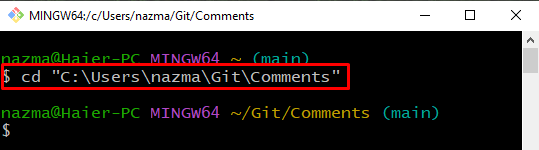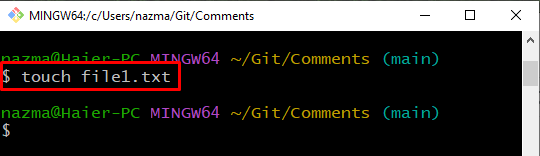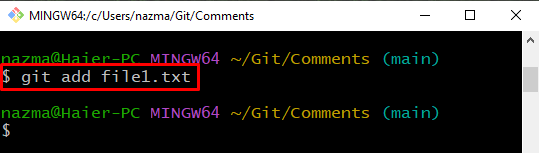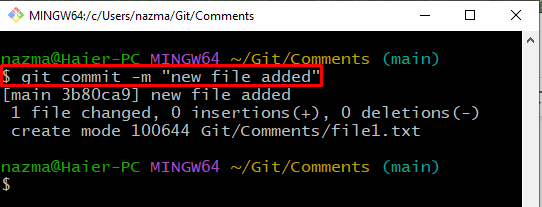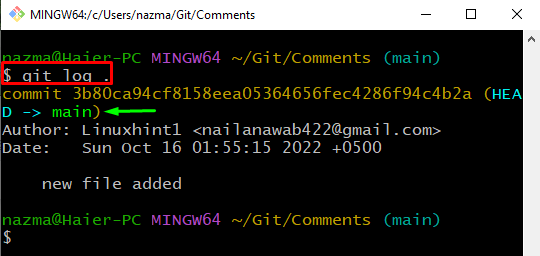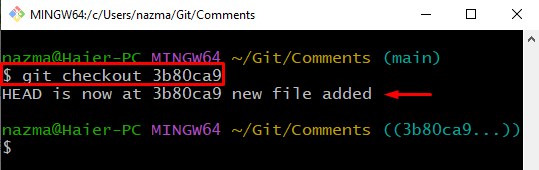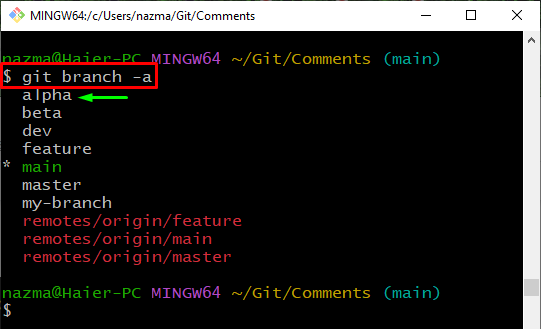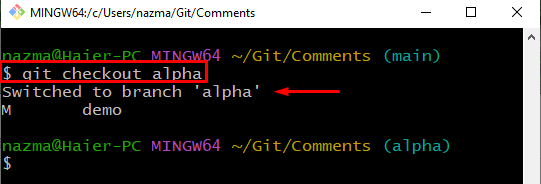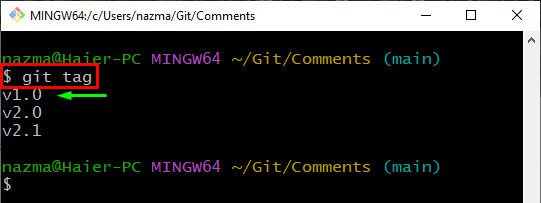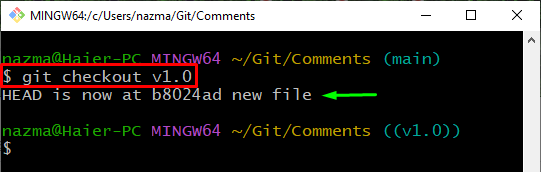In this tutorial, we will talk about:
Let’s move ahead to the mentioned points!
How to Checkout Commits?
Git users can checkout commits by following the given procedure.
Step 1: Move to Git repository
Run the “cd” command to navigate to the desired repository:
Step 2: Create new File
Create a new file by utilizing the “touch” command:
Step 3: Track File
Next, add the newly created file to staging area through the following command:
Step 4: Update to Repository
Run the “git commit” command with “-m” flag:
Step 5: Check Log History
View the current branch log history using provided command:
Next, copy the required commit reference number to the clipboard:
Step 6: Commit Checkout
Lastly, execute the “git checkout” command and checkout to copied commit reference:
Now, move ahead to understand how to checkout branches.
How to Checkout Branches?
If you want to check out the Git local repository branch, follow the below-listed steps.
Step 1: List Local Branches
Run the “git branch” command with the “-a” option:
Adding -a option will enlist all existing local and remote branches:
Step 2: Checkout Branch
Next, run the “git checkout” command to the checkout the required branch:
The below output indicates that we have checkout successfully to the existing branch:
Now, move ahead and check out how to switch tags.
How to Checkout Tags?
While working on Git, tags are created to have references to the release version. To checkout tags, follow the below-listed steps:
Step 1: List Tags
View the list of tags by utilizing the “git tag” command:
Select any of the tags from the printed list:
Step 2: Checkout Tags
Execute the “git checkout” command with tags:
As you can see, the HEAD pointer is moved to tag:
We have compiled the procedure to check out the commits, branches, and tags.
Conclusion
Git users can check out branches, commits, and tags. To check out branches, the “$ git checkout <branch-name>” command is used. The “$ git checkout <commit-ref>” command can be utilized to check out commits. If you want to check out tags, run the “$ git checkout <tag>” command. In this tutorial, we have demonstrated the method to check out branches, commits, and tags.